As a parent, you want to make sure your children are safe and protected when they're online. With the increasing use of online platforms like YouTube, it can be difficult to keep track of what your children are watching, that's when YouTube protection comes in handy.
Fortunately, there are several available tools that help parents protect their children on YouTube, such as parental control options.
With the application of the parental control on YouTube, parents can not only keep their children safe but also help them get the most out of the platform.

With parental controls, you can set age-appropriate filters and set restrictions on content you consider inappropriate. You can also monitor your children's activity on YouTube, making sure they only watch age-appropriate videos.
By taking advantage of the parental control options available on YouTube, you can ensure that your children are safe while browsing the platform.
- Για πάμε να δούμε πως και γιατί…….
Protecting your kids, protecting YouTube: parental controls
What is YouTube?
YouTube is a popular video sharing platform owned by Google. It has over two billion monthly active users and is the second most used search engine in the world.
It is a platform where people can upload, watch and share videos on a variety of topics. YouTube also offers a variety of content for children, including educational videos and cartoons.
For many children, YouTube is a source of entertainment and knowledge. It's a great way for them to explore the world and learn new things.
However, it is important for parents to protect their children when they are on YouTube. There are several parental control options that can help parents keep their children safe while they are in the platform.
Benefits of YouTube to protect your children
The YouTube has a variety of content that can be beneficial for children. It can be a great way for them to explore the world, learn new things and keep their minds active.
It can also be a great way to help them develop social skills and build relationships with other children.
In addition, YouTube can also be a great way for children to express themselves creatively. They can create their own videos, comment on other people's videos and subscribe to channels that interest them.
YouTube parental control options
Parents can take advantage of the parental control options available on YouTube to help protect their children while they are on the platform.
These options include setting age-appropriate filters, restricting content and monitoring their children's activity.
Age-appropriate filter setting
Parents can set age-appropriate filters on YouTube to help protect their children from inappropriate content. This setting will block content that is not appropriate for children, such as videos containing violence, profanity or adult content.

Youtube content restriction
Parents can also set restrictions on the types of content their children can view on YouTube. This setting allows parents to block certain channels, videos and comments.
This helps to ensure that their children only watch age-appropriate content.
Monitor your children's activity on YouTube
Parents can also monitor their children's activity on YouTube. This setting allows them to see which videos their children are watching, who they are communicating with and which channels they have subscribed to.
This helps parents to ensure that their children only watch age-appropriate content.
YouTube security feature
In addition to parental control options, YouTube also offers a safety feature. This feature helps protect children from inappropriate content by filtering explicit videos, comments and channels.
This helps ensure that children only see age-appropriate content on YouTube.

YouTube Kids app, Kids youtube
YouTube also offers a separate app for kids called YouTube Kids. This app provides a safe and secure environment for children to explore and learn.
It includes age-appropriate content curated by experts and parents can also adjust settings to block certain channels, videos and comments.
Set parental controls on YouTube
Για να ορίσετε γονικούς ελέγχους στο YouTube, οι γονείς μπορούν να μεταβούν στην ενότητα “ρυθμίσεις” και να επιλέξουν “οικογενειακή και περιορισμένη λειτουργία”.
From there, they can choose the right settings for their children's age. They can also choose which types of content they want to block, such as videos with violence or profanity.
Parents can also use the YouTube Kids app to customize their children's experience.
They can use the app to block specific channels, videos and comments. They can also set a PIN code to protect their children from accessing inappropriate content.

Conclusion
By taking advantage of the parental control options available on YouTube, parents can help keep their children safe and protected while on the platform.
They can set age-appropriate filters, set content restrictions and monitor their children's activity.
They can also use the YouTube Kids app to personalise their children's experience and provide age-appropriate content. Parents can be confident that their children are safe and protected when browsing YouTube.
Contact form if you didn't make it
- Various questions you have asked us
Can YouTube be safe for children?
While there's still no way to guarantee that your child won't see something inappropriate (e.g. nudity, violence), we believe YouTube Kids is mostly safe if you take the time to set up child profiles and parental controls to limit the type of content they can see and the amount of time they can log on.
How can I make regular YouTube safe for children?
1. Block or share content with your child.
2. Change your child's content level setting for YouTube Kids or their supervised YouTube experience. ...
3. Turn off the search function for YouTube Kids.
4. Check your child's monitoring history. ...
5. Delete your child's history.
6. Turn off auto play.
What's the difference between YouTube Kids and regular YouTube?
YouTube Kids has a much smaller set of content than the main YouTube app and website. We work hard to keep the videos on YouTube Kids family-friendly and use a combination of automated filters created by our engineering teams, human review and parent feedback to protect our community.
Should I let my 12-year-old child have a YouTube channel?
If your child is under 13, you should set up the channel yourself - and continue to manage the content they post and what they do on it from that point onwards. All content must comply with YouTube's Community Guidelines. This includes a specific section on child safety on YouTube.
Is YouTube only for children?
YouTube Kids was created to be a fun, family-friendly place for kids and families. The YouTube Kids app has popular kids' videos and a variety of new content, delivered in a way that's easy for kids to use. You can decide which YouTube experience is best for your family.

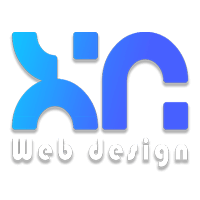


LATEST NEWS
Ξεκλειδωμα viber: Ξέχασα τον κωδικό πρόσβασης
MoreΠόσο εύκολα μπορείτε να κάνετε ανάκτηση Viber μηνυμάτων στο iPhone;
MoreΠώς διαγράφω τον λογαριασμό μου στο Snapchat (και τι συμβαίνει με τα δεδομένα σας)
More