Χρόνος ανάγνωσης: 5 λεπτά
Have you ever wondered what it would be like if you could clone your voice and surprise your friends? With the blossoming of synthetic voice technologies, you can now do it! In this article, we'll explore how you can use the ElevenLabs io to create a surprisingly lifelike cloning of your voice.
This innovative AI platform allows you to clone your voice, creating realistic audio snippets that sound like you said them yourself.
We will present the steps needed to get started, as well as some ideas for fun and use in everyday life.
What is ElevenLabs io?
The History of ElevenLabs io
ElevenLabs is a pioneering company in the field of AI synthetic voice. It was created to bring artificial intelligence into our everyday communications, allowing anyone to create, differentiate and personalize voice profiles.
"ElevenLabs' technology creates synthetic voices that are almost impossible to distinguish from the real thing." - TechReview Magazine
What Can You Achieve with ElevenLabs io?
With ElevenLabs, you can:
- Create synthetic voices that sound natural and real.
- Add personality to your voice with various customizations.
- Boost your communication on social media or in your projects.
How to Get Started with ElevenLabs.io
Χρόνος ανάγνωσης: 5 λεπτά
Create an Account
Your first step is to create an account on the ElevenLabs platform. The registration process is quick and simple. Visit the ElevenLabs registration page and fill in the necessary information.
Registration and Entrance
To get started, the first step is to register on the platform. In detail:
- Go to ElevenLabs.io.
- Click on the "Register" button in the top right corner of the home page.
- Fill in your details: email, password and password confirmation.
- You will receive a confirmation email. Open it and follow the link to confirm your account.
Personal Settings
After confirming your account, you can log in and adjust your personal settings:
- Click on your username in the top right corner and select "Settings".
- Here you can update your personal details, change your password and customise your preferences.
Voice Sample Recording and Downloading
After recording, the next step is to record a voice sample. Make sure your environment is quiet to achieve the best possible result. Use a good quality microphone for a clear recording.
- Open the "Voice Cloning" section in your account.
- Record a one-minute text.
- Upload the recorded file to the platform.
Configuration and Cloning
After the platform has processed your sample, you can start configuring your voice. ElevenLabs provides you with tools to adjust the tone, speed and volume.
- Adjust the tone for a warmer or flatter voice.
- Change the speed for aesthetically better storytelling.
Convert Text to Speech
Text Import and Settings
The process of converting text to speech is simple but requires some precision steps:
- Once logged in, go to the user dashboard and select "Create New Project".
- In the new window that opens, enter the title of the project and the text you want to convert.
- Select the language and dialect from the available options.
- Adjust the speed and tone of speech according to your preferences.
Voice selection
The choice of voice is critical to the outcome. ElevenLabs.io offers a variety of voices:
- Select "Voice Settings" at the bottom of the text input window.
- Try different voices by pressing the "Preview" button.
- You can adjust the tone change, speed and other features of your chosen voice.
Extraction and Use of Speech
Export Files
After the process is complete, you can export the final audio files:
- Click on "Generate Speech".
- The platform will create the audio file and give you the option to download it in various formats (.mp3, .wav, etc.).
- Save the file to your computer or upload it directly to the platform you need it on.
Use in Application Development
The τεχνολογία ElevenLabs.io's TTS can be integrated directly into your applications via API:
- Visit the "API" section in the control panel.
- Sign up for your API key and follow the instructions to integrate it into your code.
- The API supports various programming languages and offers detailed documentation for implementation.
Ideas for Fun and Utilities
Funny Messages and Scams
Imagine how much fun it would be to send funny voicemails to your friends or leave messages on their voicemail.
"Imagine your friends' surprise when they hear your voice coming out of the answering machine!" - FunTech Blog
Content creation on Social Media
You can use synthetic voice to create unique content on social media. From podcasts to videos, your voice can play a starring role.
Education and Special Use
If you're creating training videos or courses, a natural and clear voice can make much of your work more professional and engaging.
Conclusions
Cloning your voice with ElevenLabs is easier than ever. With a few simple steps you can make your everyday life more fun and interesting. Try it today and leave your friends speechless!
ElevenLabs.io opens up a world of possibilities for content creation.
You can use the platform to create voiceovers for videos, make podcasts, write audiobooks, or even prank your friends!
With a little creativity, the possibilities are endless!
"Our voice is the most powerful communication tool we have. Why not make the most of it with ElevenLabs?" - VoiceTech Insights
For more information and to get started, visit official page of ElevenLabs.

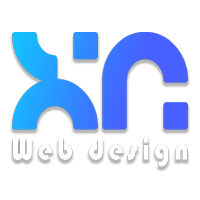




LATEST NEWS
Δεν μπορείς να στείλεις μεγάλο βίντεο Viber και βγάζει σφάλμα; Δες τι να κάνεις τώρα
MoreΘες AI chatbot WordPress για FAQ και lead capture, αλλά φοβάσαι ότι θα πέσει η ταχύτητα;
MoreΓιατί το WhatsApp γράφει “Waiting for this message” για ώρες και πώς το φτιάχνεις;
More