Χρόνος ανάγνωσης: 6 λεπτά
Viber Business Account is a free VoIP mobile app that lets you make voice calls, send text and multimedia messages, and exchange documents.
It is available for download on both Android and iOS devices. With over 1 billion users worldwide, the Viber has gained popularity since its launch in 2011.
Χρόνος ανάγνωσης: 6 λεπτά
This article will focus on how you can create one Viber business account if your work or personal life involves using the application on a regular basis.
In this blog article, we'll talk about what you need to know in order to avoid any mistakes when creating a Viber account, as well as tips to help you create an effective profile.

What is a Viber Business Account?
A Viber account is a business profile that you can use to promote your products and services directly to other users through the app.
Essentially, it is a free marketing platform where you can take your sales, easily and directly to your target audience. A business account Viber allows you to create groups, add and remove contacts, set your availability and change your profile picture and title.
With an account, you can also send and receive texts, voice messages and files. And, although the app is free to download, you can also choose to pay for additional features.
Viber and marketing
The Viber app is a valuable marketing and business tool. If you use it right, you can grow your audience and drive more sales through your Viber.
Once you have created your business Viber account, you can start adding contacts and sending messages. Viber has two types of messages: Viber Out is a free feature of the app that allows you to make voice and video calls to other Viber users.
Viber Out calls cost nothing to receive and are charged at low rates to the person receiving your call. Viber calls are charged according to the selected subscription plan.
Viber messages are texts and multimedia content sent directly to contacts within the application. Viber messages are free with Viber Basic subscription.
Steps to create a business Viber account
Here are the steps you need to follow to create a professional Viber account.
Viber Business
Sign up for Viber - Go to the Viber website and create an account. You can choose to sign up at Viber Business to create a business profile for your account.
Set Viber username
- Choose a username for your account. Make sure it's short, memorable and includes your business name to help your contacts remember you better.
Set a Viber profile picture
- You can use your logo, a picture of yourself or your company logo as a profile picture. Make sure your image is clear, easily recognisable and professional.
Set a Viber title
- Choose a title that reflects your profession. If you are a business owner, promote your business name in your title.
Set your availability
- Set your availability to on, off or at a specific time. This is important for your contacts to know when and during which hours they can reach you.
Create an effective professional profile with these tips
Now that you know what steps to follow when creating a Viber account, let's look at some ways you can make your profile more effective. Make your profile stand out
- Your profile is the first and most important thing people see when they visit your Viber account. Make sure your profile stands out by following these tips:
- Use your logo: Use your logo as your profile picture or at least include it in your profile to make your company name stand out.
- Use attention-grabbing text: include a catchy quote in your profile text to make sure your profile gets noticed.
- Select a relevant profile name: Make sure your profile name is relevant to your business and describes what you do.
- Design your profile to suit your audience: Make your profile design appealing to your audience by using colors they like.
- Keep your profile up to date: Make sure you regularly update your profile to keep it fresh and in line with the latest news and developments.
Βήματα: Άνοιγμα Επαγγελματικού Λογαριασμού Viber
Πάμε να δούμε όλα τα βήματα πως να ανοίξετε τον επαγγελματικό σας λογαριασμό στο Viber.
Δημιουργία Επαγγελματικού Λογαριασμού Viber
Κατ’αρχάς θα πρέπει να πάτε στο κάτω μέρος δεξιά που λέει “Περισσότερα” και να επιλέξετε την επιλογή “Δημιουργία Επαγγελματικού Λογαριασμού”, δείτε την εικόνα.
Συνεχίζουμε με τα επόμενα βήματα:
- Πρώτα βήματα στο άνοιγμα του λογαριασμού
- Όνομα επιχείρησης και εάν είναι κατάλληλο για ενήλικες
- Διεύθυνση/Πόλη
- Προσθήκη Φωτογραφία προφίλ
- Έλεγχος στοιχείων
- Ολοκλήρωση και κοινοποίηση του επαγγελματικού σας λογαριασμού.
Bulk viber messages free
Viber messages are a great way to communicate with your contacts and potential customers. You can send a message to multiple contacts at once to save time while increasing your reach to a larger number of people.
However, if you send a message to all your contacts at once, there is a chance that some of them may find your message annoying. If you send an important message to a large group of people, there is a chance that some will miss it, while others will find it annoying.
Viber bulk message is a free feature of the app that allows you to send a message to multiple contacts at once. This way, you can reach more people and make your message more effective.
Advertisements on viber
Ads on Viber allow you to target your customers directly through the app and increase your customers and sales.
Ads on Viber are designed to fit naturally into the lifestyle of your target audience, making them more likely to engage with your ads and click on your product or service.
You can create Viber ads from the Viber Business dashboard. You can choose from a variety of templates and customize your ads to suit your needs.
You can use Viber ads to promote your products and services, promote your brand and increase your sales.
Viber ads are priced based on your country, duration and number of impressions.
Conclusion
As a business owner, you should use all the tools at your disposal to promote your business. This includes social media, email marketing and video marketing.
Viber is a great app for communicating with customers and prospects and sending bulk messages to many people at once.
Now that you know what a Viber account is and how to create one, you can start using the app to grow your business.
Download the app, create a business Viber account and start communicating with your customers today.

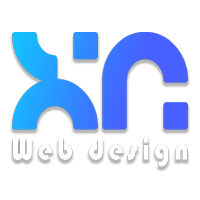


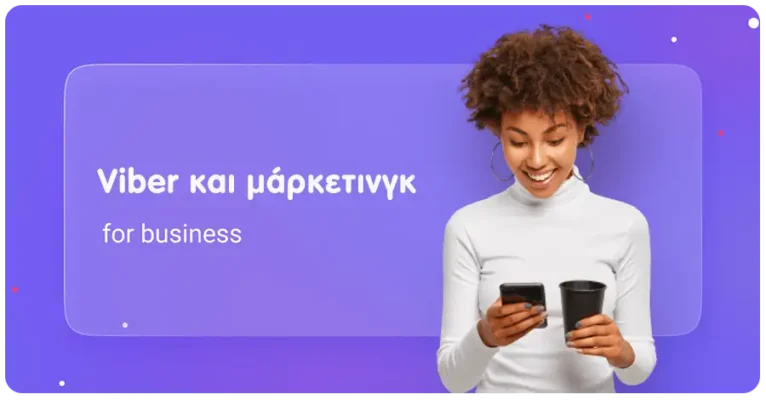


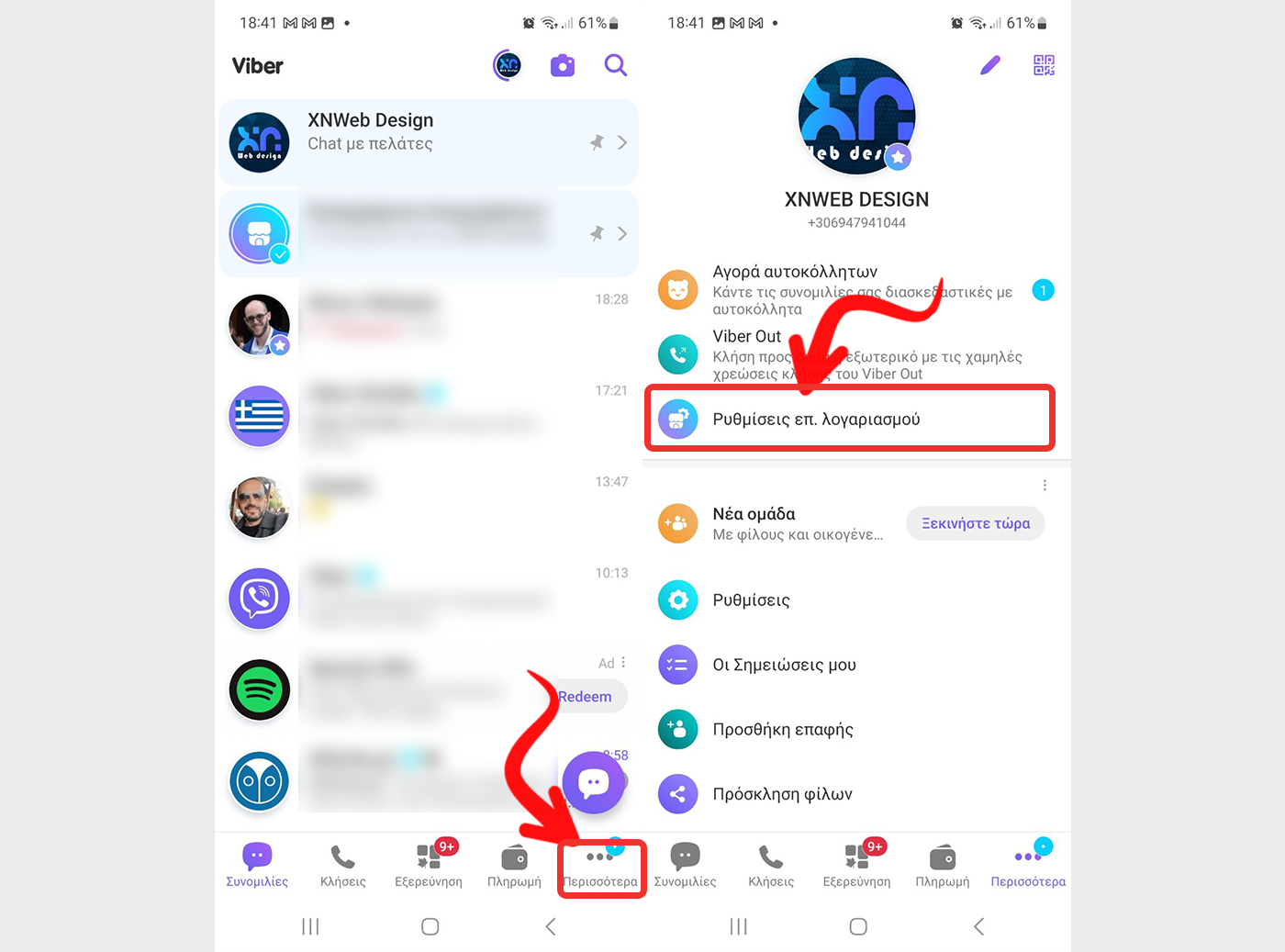
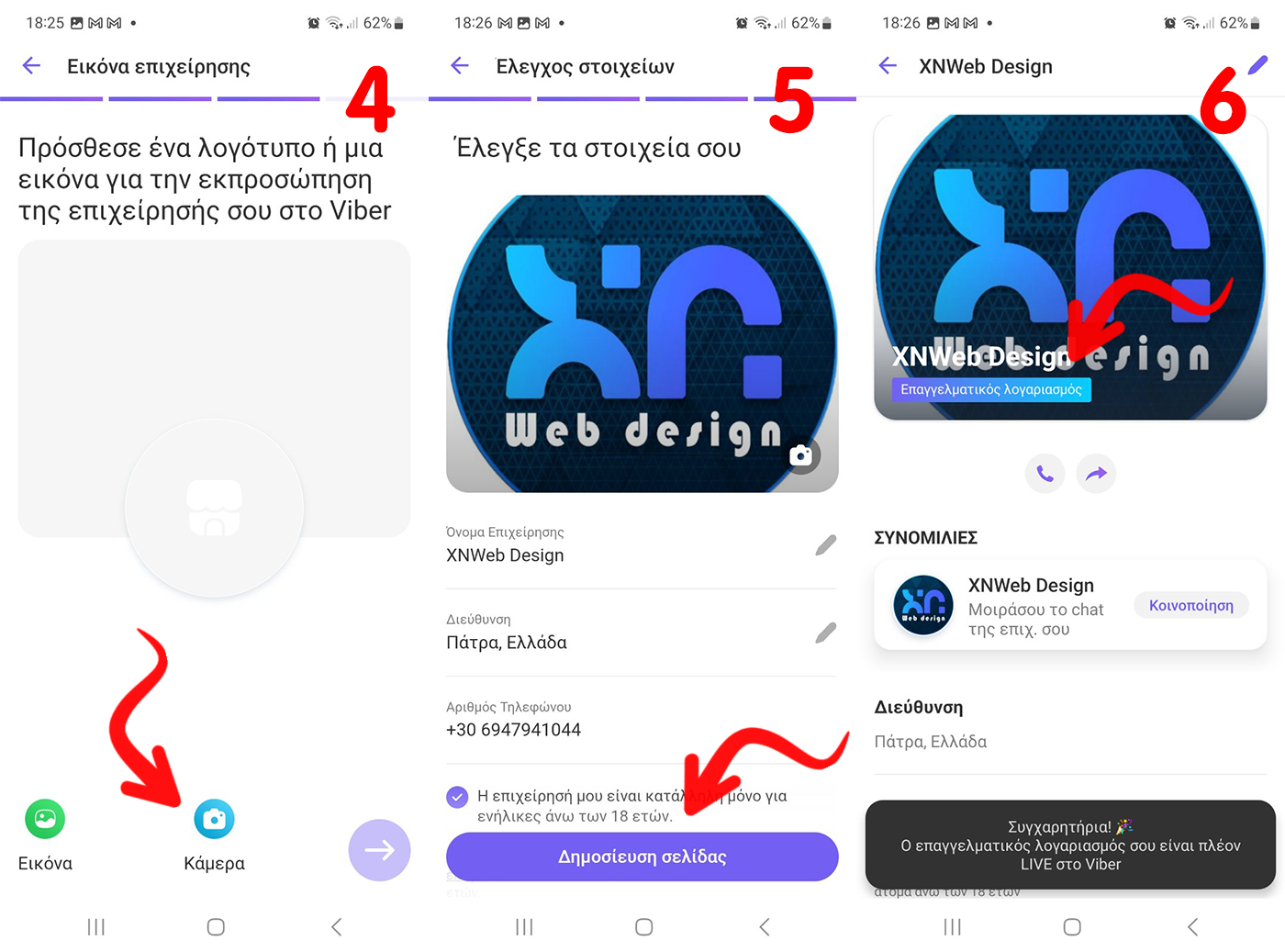

LATEST NEWS
Θες AI chatbot WordPress για FAQ και lead capture, αλλά φοβάσαι ότι θα πέσει η ταχύτητα;
MoreΓιατί το WhatsApp γράφει “Waiting for this message” για ώρες και πώς το φτιάχνεις;
MoreΓιατί το AI voice-over στα Ελληνικά σου βγαίνει «ρομπότ» και χωρίς σωστές παύσεις;
More