Χρόνος ανάγνωσης: 4 λεπτά
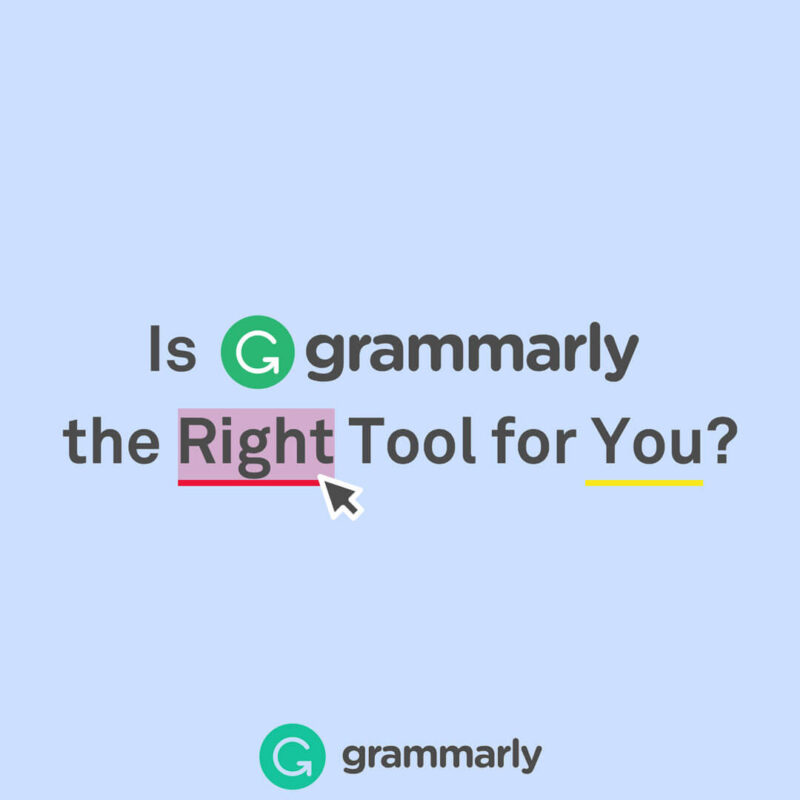
Grammarly - Έλεγχος Ορθογραφίας & Γραμματικής
When writing in English, use the Microsoft Word spelling and grammar check before submitting the document. That sounds normal, right? Unfortunately, this is not the case. It is not even enough. Word is not designed to prevent grammatical errors.
I learned it through painful lessons. I will not go into details, but suppose I made a mistake in one of my articles, which is a real shame. Microsoft Word can not tell me because technically, the word is not misspelled, it is just a wrong word in the wrong text - because many words are very similar but have very different meanings.
Therefore, the error was not discovered until the article was published on the Internet.
Ειδικά αν τα αγγλικά δεν είναι η μητρική σας γλώσσα, ακόμη και το μικρότερο λάθος θα σας αφήσει πολύ κακή εντύπωση. Οι άνθρωποι συχνά βγάζουν συμπεράσματα με βάση αυτά που γράφετε – από επιχειρηματικά έγγραφα και βιογραφικά έως email, σχολικές εφημερίδες, ακόμη και προσωπικές πληροφορίες σε ιστότοπους γνωριμιών. Ένα απλό τυπογραφικό λάθος μπορεί ακόμη και να σας κοστίσει χρήματα.
Χρειάζεστε ένα εργαλείο που όχι μόνο μπορεί να “πιάσει” λάθη, αλλά και να σας βοηθήσει να μάθετε από αυτά, βελτιώνοντας έτσι τα αγγλικά σας. Πριν από μερικά χρόνια, άρχισα να χρησιμοποιώ το Grammarly to provide my clients with error-free text. After using the free version for a while, I upgraded to the paid version to get more useful features.
You write enough content for professional and personal use during the day and everything you write should contain the information you want and be error free.
However, copying your text to a separate tool is tedious.
I know that when I use this method, I will rush, forget (or skip intentional steps) and end up making a mistake that stuck with me. But for the
Grammarly
, you have no excuses.
At the touch of a button — well, a few buttons — you can install add-ons for Word and your browser (Chrome, Safari, or Firefox). This means you can run this tool on anything you write in your browser (product reviews, social media messages, and even online dating profiles) and everything you write in Word. The next time you type something, you will see the grammar icon appear in the text box.
Once you have finished writing — or while you are writing, if you wish — you can click on each underline to get more information. If it's a simple mistake, such as spelling or basic grammar, the
Grammarly
will suggest corrections so that you can click on the suggested replacement and continue.
You can also ignore the error or if it is not spelling, add it to your dictionary. If you are writing a survey about your studies, your writing will be very different from writing on social media posts.
My favorite feature of it
Grammarly
is the ability to customize his comments. Just click Set Goal, and then click the setting you want to use.
Interestingly, these settings are about the same as the choices the writer makes in mind when writing. This is another example of how it was developed
Grammarly
based on the author and the writing process.
For example, your intention determines your writing. The
Grammarly
lets you choose whether you want to tell, describe, persuade or tell a story. Next, evaluate your writing.
Εάν γράφετε για ειδικευμένο αναγνώστη, τότε είναι αποδεκτό – για την ακρίβεια – αναμενόμενο – να χρησιμοποιείτε όρους που ο αναγνώστης γνωρίζει ήδη, χωρίς να χρειάζεται εξήγηση στο κείμενο.
Finally, the
Grammarly
is one of the most popular grammar and writing analysis tools on the Internet. A huge upgrade from spell checkers built into Microsoft Word and web browsers like Google Chrome. I use it every day, either on my cell phone or on my computer.
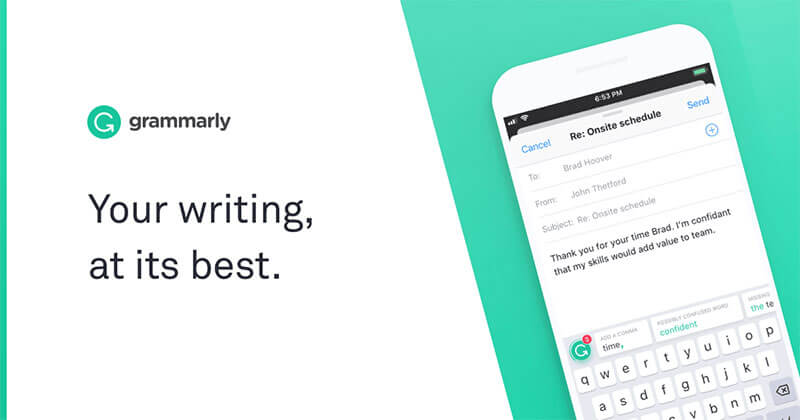

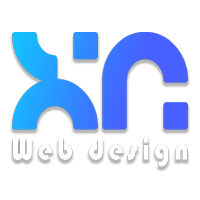

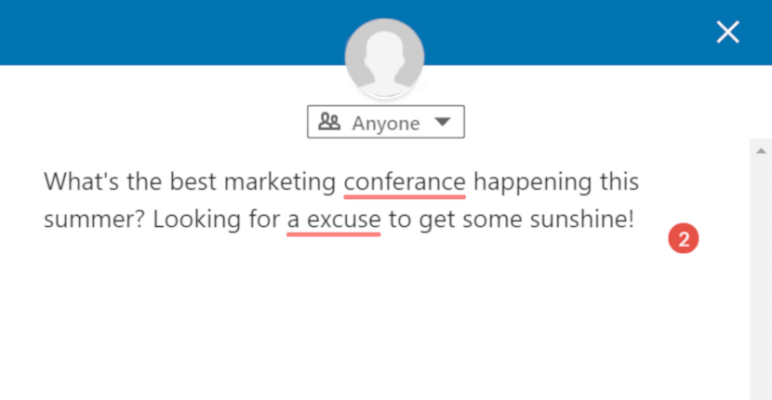
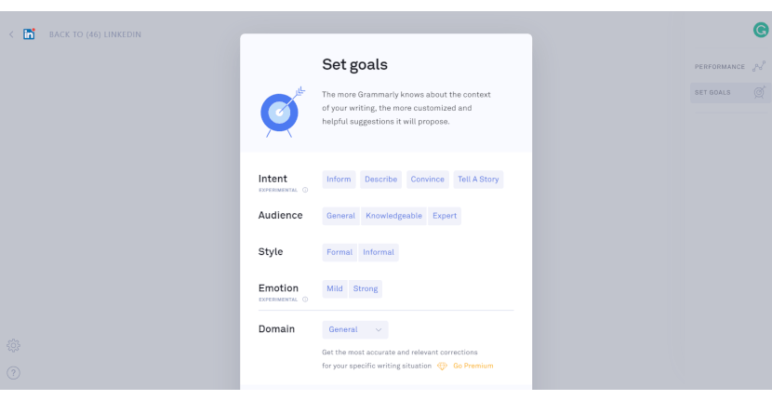
LATEST NEWS
Δεν μπορείς να στείλεις μεγάλο βίντεο Viber και βγάζει σφάλμα; Δες τι να κάνεις τώρα
MoreΘες AI chatbot WordPress για FAQ και lead capture, αλλά φοβάσαι ότι θα πέσει η ταχύτητα;
MoreΓιατί το WhatsApp γράφει “Waiting for this message” για ώρες και πώς το φτιάχνεις;
More