In the age of digital evolution, the ability to make bill payments online has become a convenient and efficient solution.
In this guide, we will examine in detail how you can make online bill payments, ΔΕΗ bill payments and the benefits that accompany this process.
Through alternatives, security and tips for a hassle-free process, we'll highlight the best way to go about paying your bill online.
Electronic payment ΔΕΗ
In this day and age, most services and suppliers offer the option to pay your bills online.
This requires an understanding of the important information that will help you proceed safely and comfortably. First, you need to ensure that you have the right information about the account you wish to pay.
Use your card to pay your ΔΕΗ bill online via myΔΕΗ and beyond
We will show you 3 ways to pay your bill. 1st way via computer, 2nd way via the app and 3rd way via email which is the easiest way.
1st Way: ΔΕΗ Online Bill Payment by card via computer
Step 1: Login to the myΔΕΗ Payment Platform
You've opened your computer, you have your ΔΕΗ bill next to you and we're off and running. It goes without saying that the computer must have an Internet connection.
We open a browser, i.e. a Chrome, Mozilla, Opera, Brave, Safari whichever you want. Type in https://mydei.dei.gr/el/login/ or click here: https://mydei.dei.gr/el/login/
On this website you must have registered, we will show you the steps in our other article which is too easy.
If you have registered, it means that you have a unique username and password. So we need to be in the login tab and enter our details carefully, and click Login.
Step 2: ΔΕΗ bills and payment method
At this stage we can take a quick look at the bills we owe, whether it's electricity or gas.
Step 3: Pay your PPC bill by card
We click on a bill we want to pay and press PAYMENT and then to payment.
Step 4: ΔΕΗ Bill payment by card - electronic payment code
At this stage we went to another page where we have to make the payment. So we will need to have a debit or credit card next to us.
Automatically, in this way the electronic payment code has been entered, all we have to do is to enter the payment amount and a contact number and click on I accept the Terms of Transaction.
Then the Next button and next again. At this stage you put in your personal card details and press pay and that's it. You can print it out or even save it to your computer as a PDF.
2nd Way: ΔΕΗ Bill Payment by card via mobile phone, myΔΕΗ application
Most of us use our mobile phone more than the computer because it's easier to use.
So if you have android, e.g. samsung, xiaomi, hawoei, poco download from PLAY STORE the application MyΔΕΗ. If you have an iPhone download the app from here.
After you download it or download it, open it and do the following Σύνδεση. Ακολουθείτε τα ίδια βήματα με τον υπολογιστή που αναφέραμε πιο πάνω. Ακριβώς τα ίδια.
Διαδικασία πληρωμής βήμα προς βήμα
1. Locate your desired service
Start by opening the home page of the myDEI application. Find the specific service you are interested in and click on the "Pay" option, which is highlighted in black.
For example, suppose you want to make a payment for contract number "300012345678", linked to the address "AKROPOLIS 100".
Note that the payment amount is listed as "90,00€".
2. Automatic input of payment code
When you continue with the process, the next screen will automatically fill in the online payment code, also known as the RF code. No action is required on your part at this step, as this has already been taken care of.
3. Enter your desired payment amount
In the "Payment amount (€)" field, enter the amount you wish to pay. The application accepts a minimum payment of "0,30€".
You have the flexibility to pay either the full amount or part of the total amount. It is important to note that the payment service does not deduct transaction fees.
4. Provide a contact telephone number
Below, in the "Contact phone number" field, enter a phone number where the DEI team can reach you in case of questions about the transaction.
5. Accept the terms of the transaction
Next to the "I accept the transaction terms" statement, click the checkbox to select it.
6. Ready for the next step
When you are sure that all the information has been filled in accurately, go ahead and click the blue "Next" button. You are on your way to completing the process.
3rd Way: The easiest way via email - pay by card
When your ΔΕΗ bill arrives, you can receive a notification via email at a shop or by phone or via the website. Once you do so, it will come to your personal email.
It checks all your details if they are correct and at the bottom it has a text "To easily pay your bill online with a debit, credit or prepaid card, click here."
It directs you to the payment platform simply all you need to do is put
- Online Payment Code *
- Payment amount (€)*
- Contact Phone *
and that was it.
Frequent questions
1. How can I view my ΔΕΗ bill electronically?
To view your account online, follow these steps:
- Visit the official ΔΕΗ website.
- Log in to your personal account with your details.
- Find the "View last account" option or equivalent.
- You will be presented with your latest account with all the detailed information.
2. ΔΕΗ e-bill login - How to access your electronic bill?
Η είσοδος στον ηλεκτρονικό σας λογαριασμό ΔΕΗ είναι εύκολη:
- Visit the official ΔΕΗ website.
- On the home page, select the "e-bill Login" option or equivalent.
- Enter your details, such as your username and password, to sign in.
3. Paying ΔΕΗ by card - What are the available options?
You can pay your bill in a number of ways, including by card:
- Log in to your online account.
- Select the option "Pay bill" or equivalent.
- Select the card payment option.
- Επιλέξτε την επιλογή πληρωμής με κάρτα.
4. ΔΕΗ bills - How to find information about your bills?
To find information about your accounts:
- Log in to your online account.
- Select the "Account History" option or equivalent.
- You will see a list of your previous accounts and their details.
5. How can I view my ΔΕΗ bill electronically?
To view your current account online again:
- Log in to your online account.
- Select the "View current account" option or equivalent.
- Your current account will be displayed with all its details.
6. Online PPC payment - How to pay easily and quickly?
To pay your bill online:
- Log in to your online account.
- Select the "Pay bill" option.
- Choose your preferred electronic payment method, such as card or e-banking.
- Follow the steps to complete the payment.
Ακολουθήστε τα βήματα για να ολοκληρώσετε την πληρωμή.
To find your supply number:
- Check the last bill you received from the PPC.
- The provider number is located at the top of the account, next to your personal details.

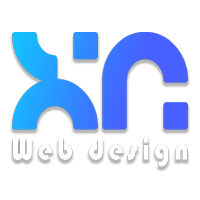

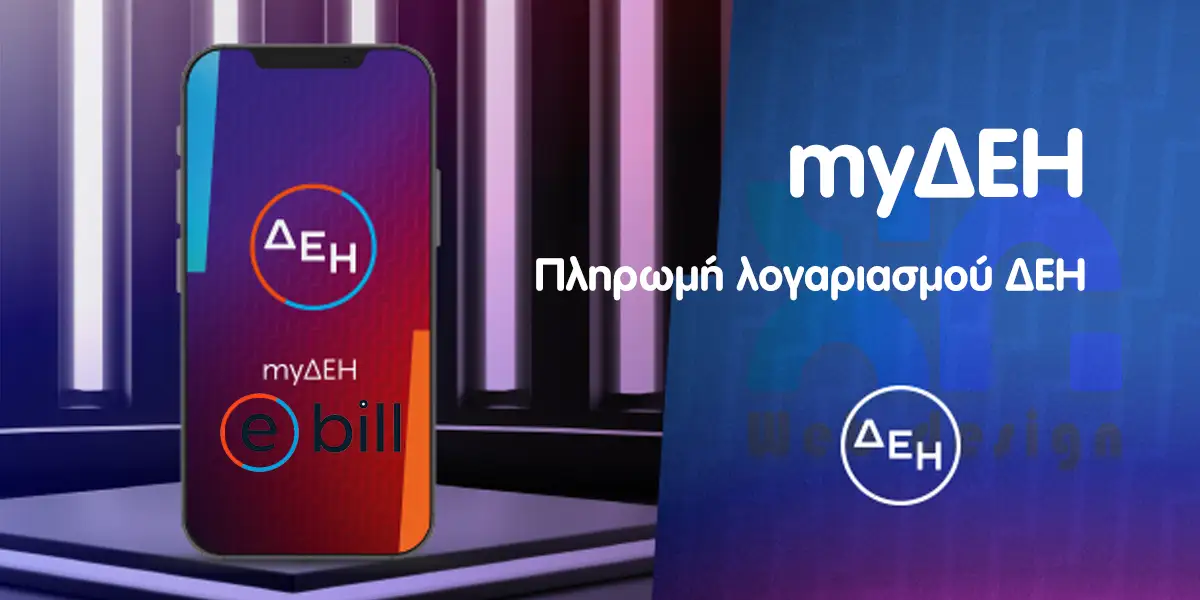
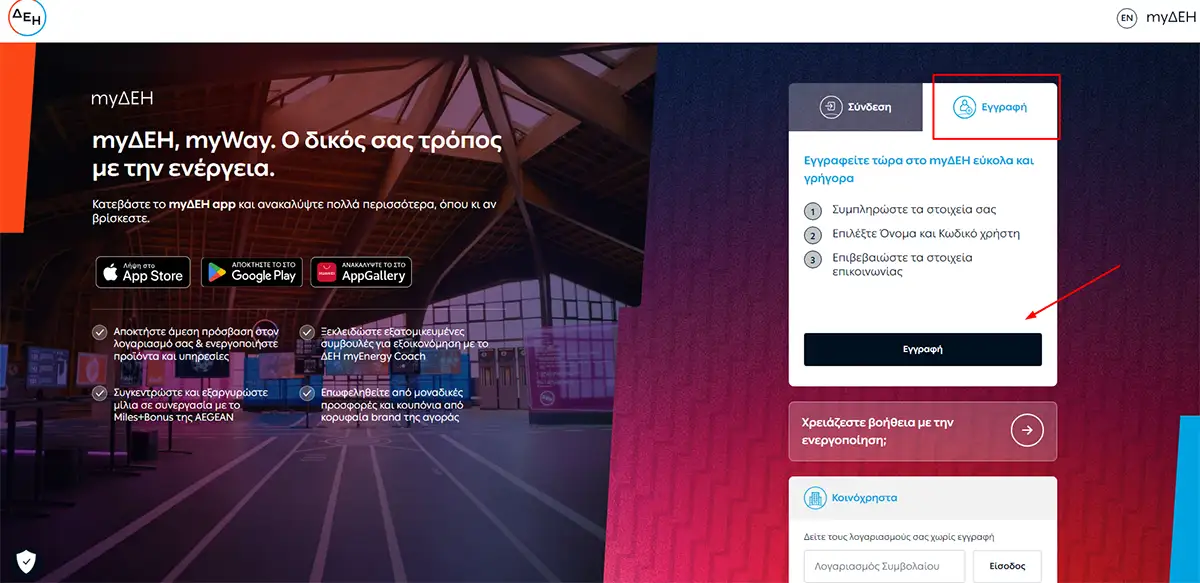
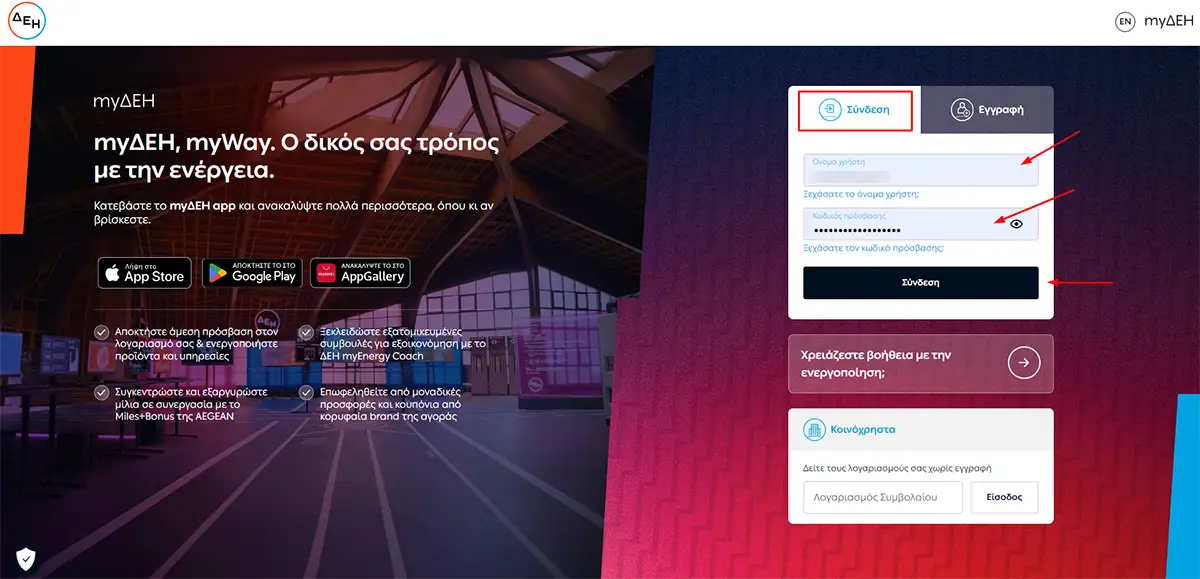
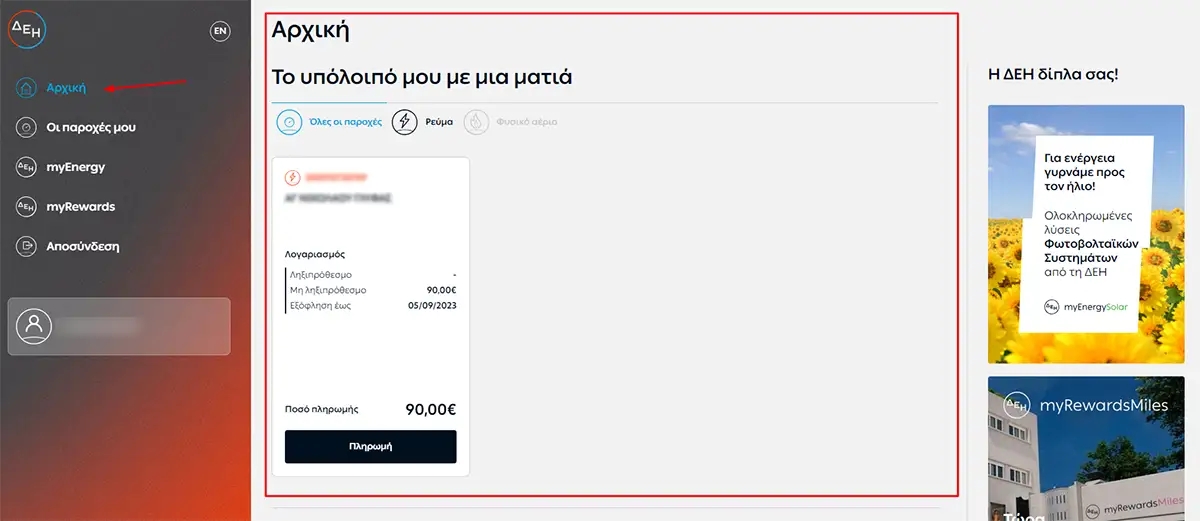
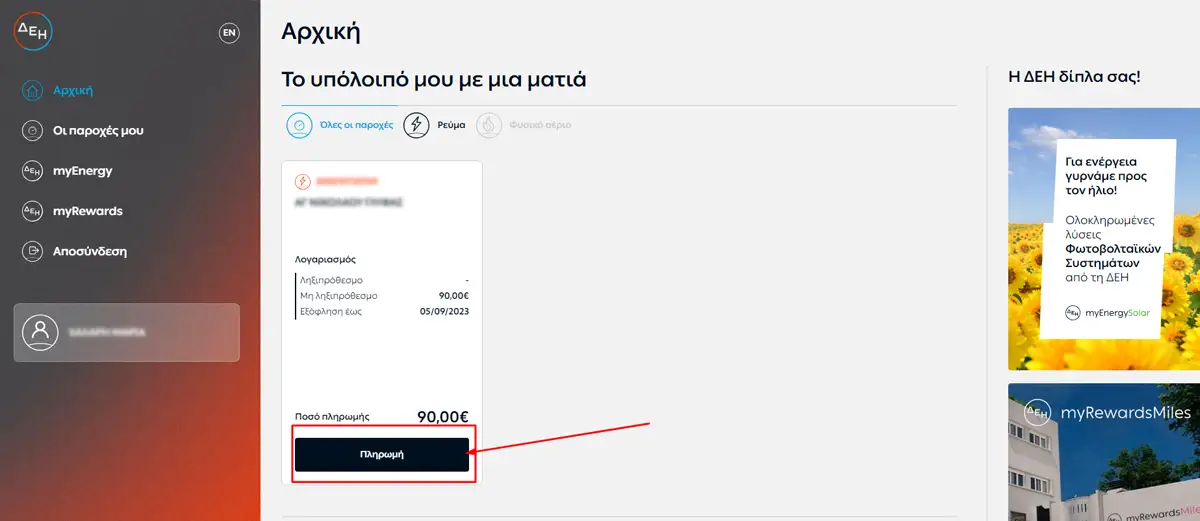
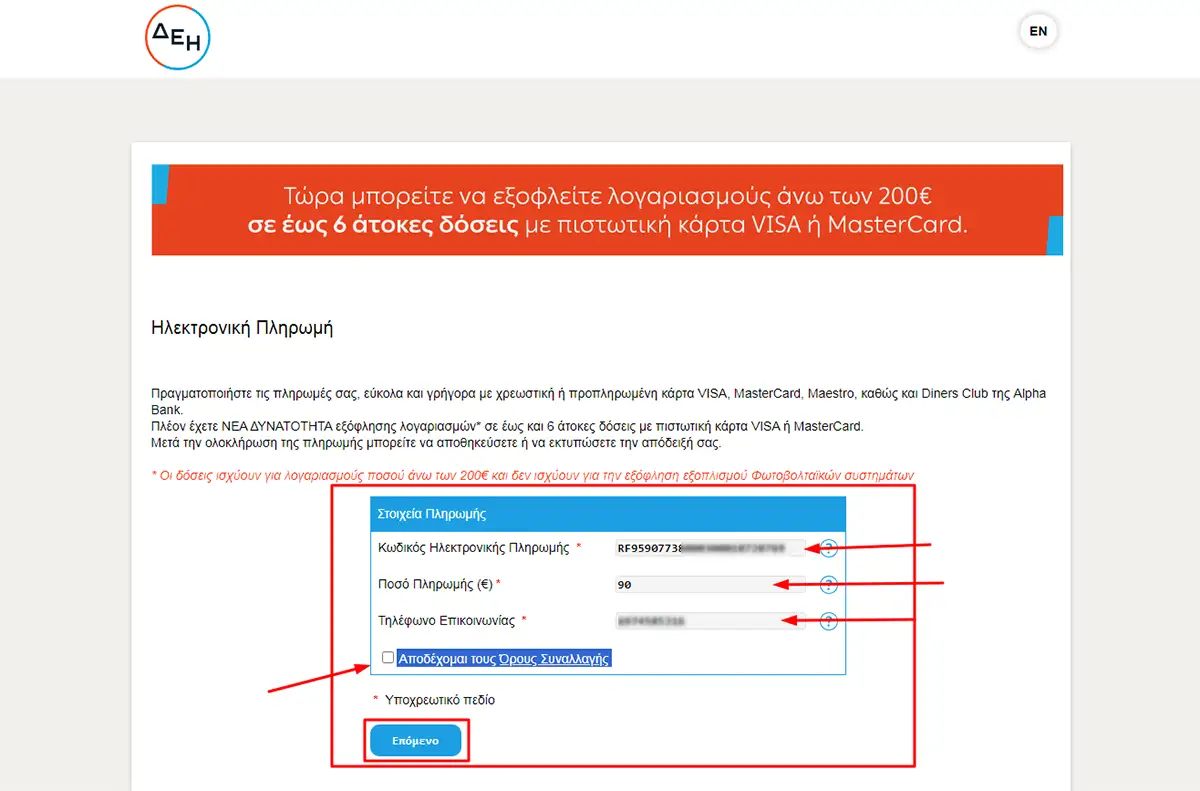
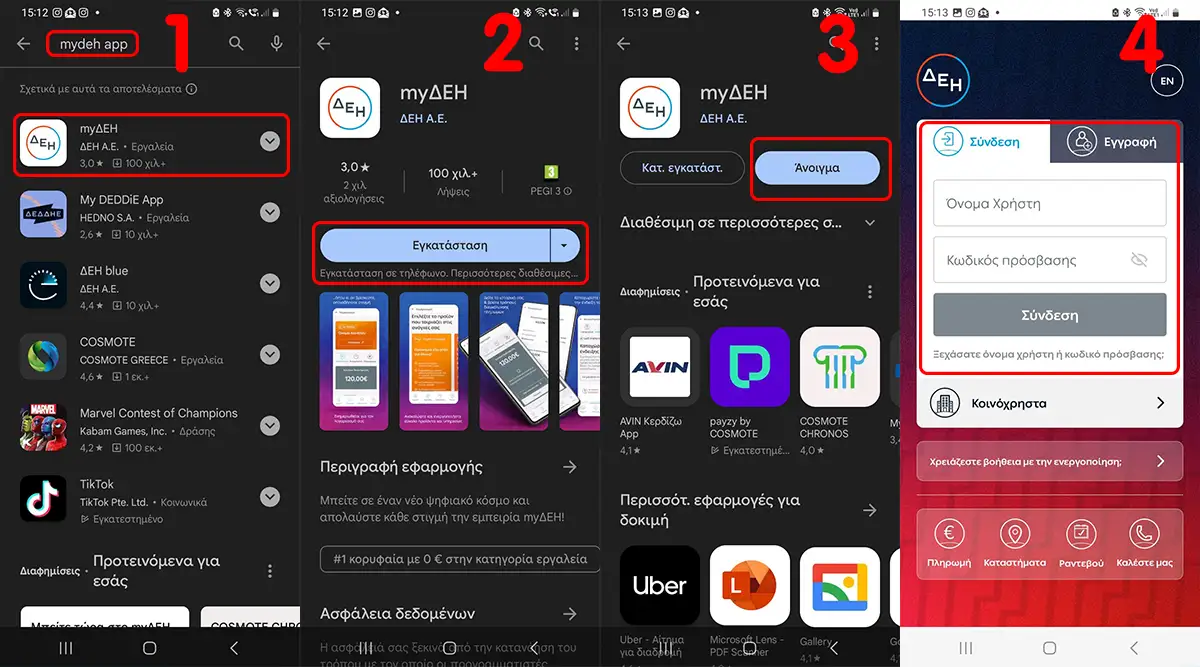
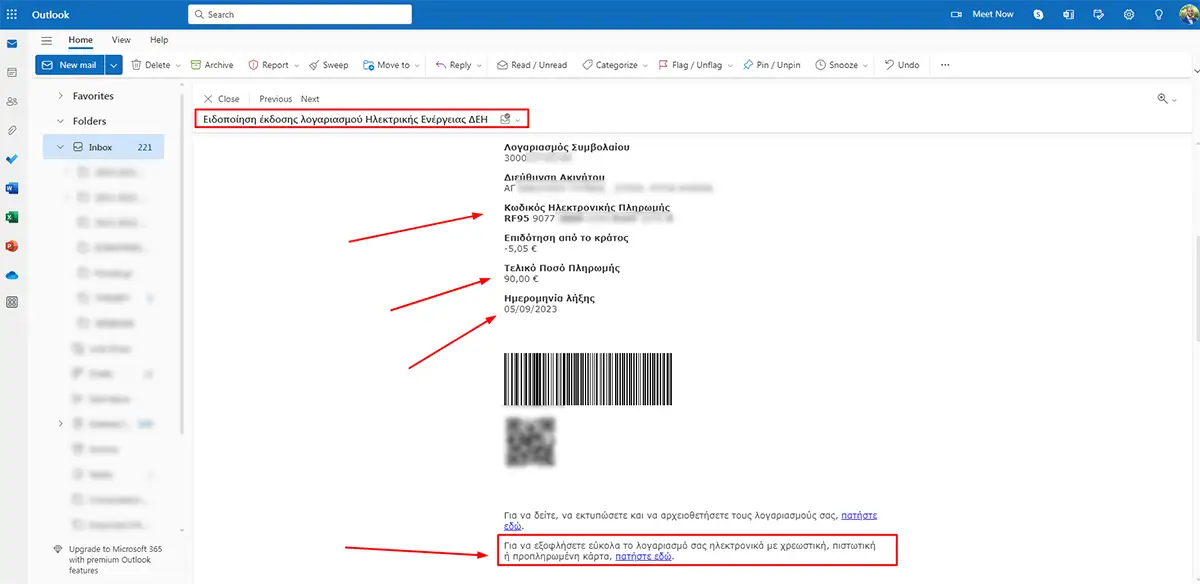
LATEST NEWS
🚀 Κερδίστε χρήματα με την Τεχνητή Νοημοσύνη AI το 2026 | Βήμα προς βήμα οδηγός (που πραγματικά λειτουργεί!)
MoreHow to Get More Traffic on WordPress 2026?
MoreΑνάκτηση Μηνυμάτων WhatsApp: 5 Εγγυημένοι Τρόποι για Επιτυχία 100%
More