The WP Admin notification to remove the old coupon menu does not disappear after you click on the "Remove old coupon menu" button.
Coupon Management has moved message problem
I was able to reproduce the problem on my test site and put the steps to reproduce it below.
A month ago, I saw the same problem on my test site, as well as on some of my old client's sites.
I came across a similar issue today.
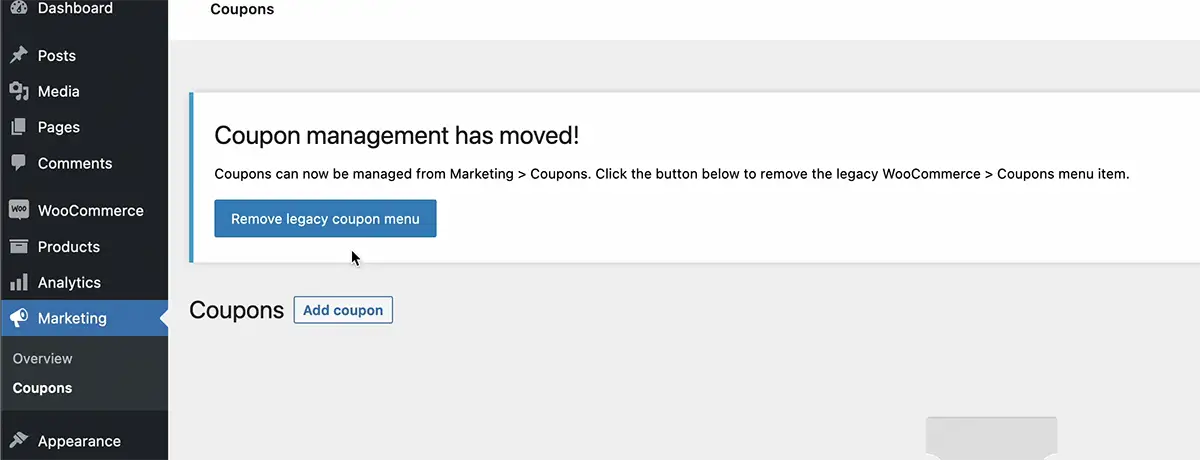
Expected behavior
The WP Admin notification for "Coupon Manager has been moved" should be dismissed by pressing the "Remove old coupon menu" button.
Actual behaviour
The WP Admin notification for "Coupon Manager has been moved" is not dismissed by pressing the "Remove old coupon menu" button.
Steps that reproduce the expected results
- Install WooCommerce on a new WordPress site
- Skip the installation wizard and go to WooCommerce > Coupons
- Press the "Remove old coupon menu" button once the WP Admin notification for coupon management appears.
- The notification is rejected. Video below.
Steps that reproduce the error
- Install WooCommerce on a new WordPress site
- Skip the installation wizard and go to WooCommerce > Orders
- Now go to WooCommerce > Coupons
- Press the "Remove old coupon menu" button once the WP Admin notification for coupon management appears.
- The notification is not rejected.
Λύση Προβλήματος
It may be difficult for some people because it is a more technical issue. We tried with the Plugin Disable Admin Notices Individually but not.
All of us are tired of the notifications that appear on the home page of the WordPress dashboard, with the help of this plugin, you can disable notifications forever and individually! This works for notifications from plugins and WordPress itself.
This add-on adds a "Hide notification forever" below each notification in the dashboard. By clicking on this link, you will never see the notification again.
You can use this method to disable only the annoying notifications that constantly appear on the homepage and let WordPress continue to display the important notifications such as updates.
Besides, in the settings, you can configure the plugin to completely disable all notifications across the entire site.
In this case, the plugin removes the WordPress notifications for administrators and keeps the important update notifications.
Then we used snipcode code
add_action(‘admin_enqueue_scripts’, ‘ds_admin_theme_style’);
add_action(‘login_enqueue_scripts’, ‘ds_admin_theme_style’);
function ds_admin_theme_style() {
if (!current_user_can( ‘manage_options’ )) {
echo ‘<style>.update-nag, .updated, .error, .is-dismissible { display: none; }</style>’;
}
}
This code should easily get rid of the WordPress admin notification in the dashboard, but again the "Coupon Management has moved" banner there ttp, not gone.
Super Solution, 100% works
You need to go into the cpanel of your website and then into phpmyadmin. Be very careful though. Always a backup before to give us peace of mind, and move on.
We will give you the solution with pictures, step by step. Always clear cache and wait 5 minutes.

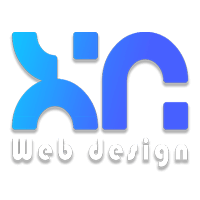



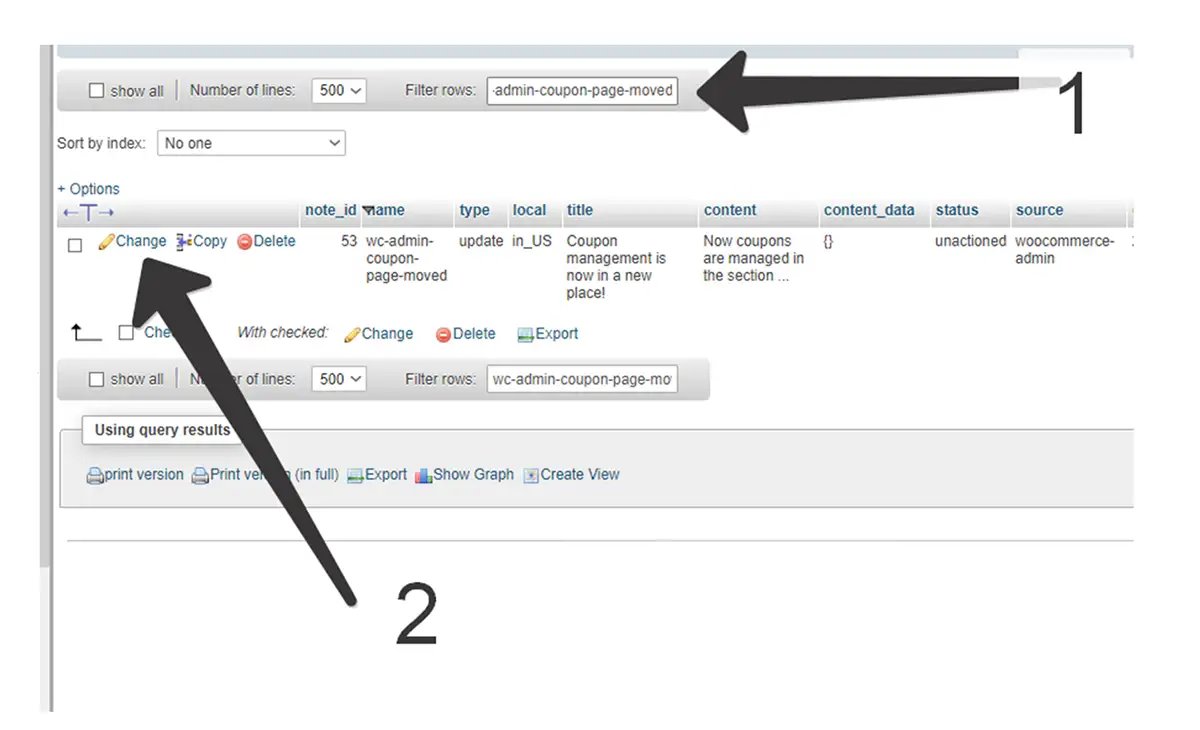

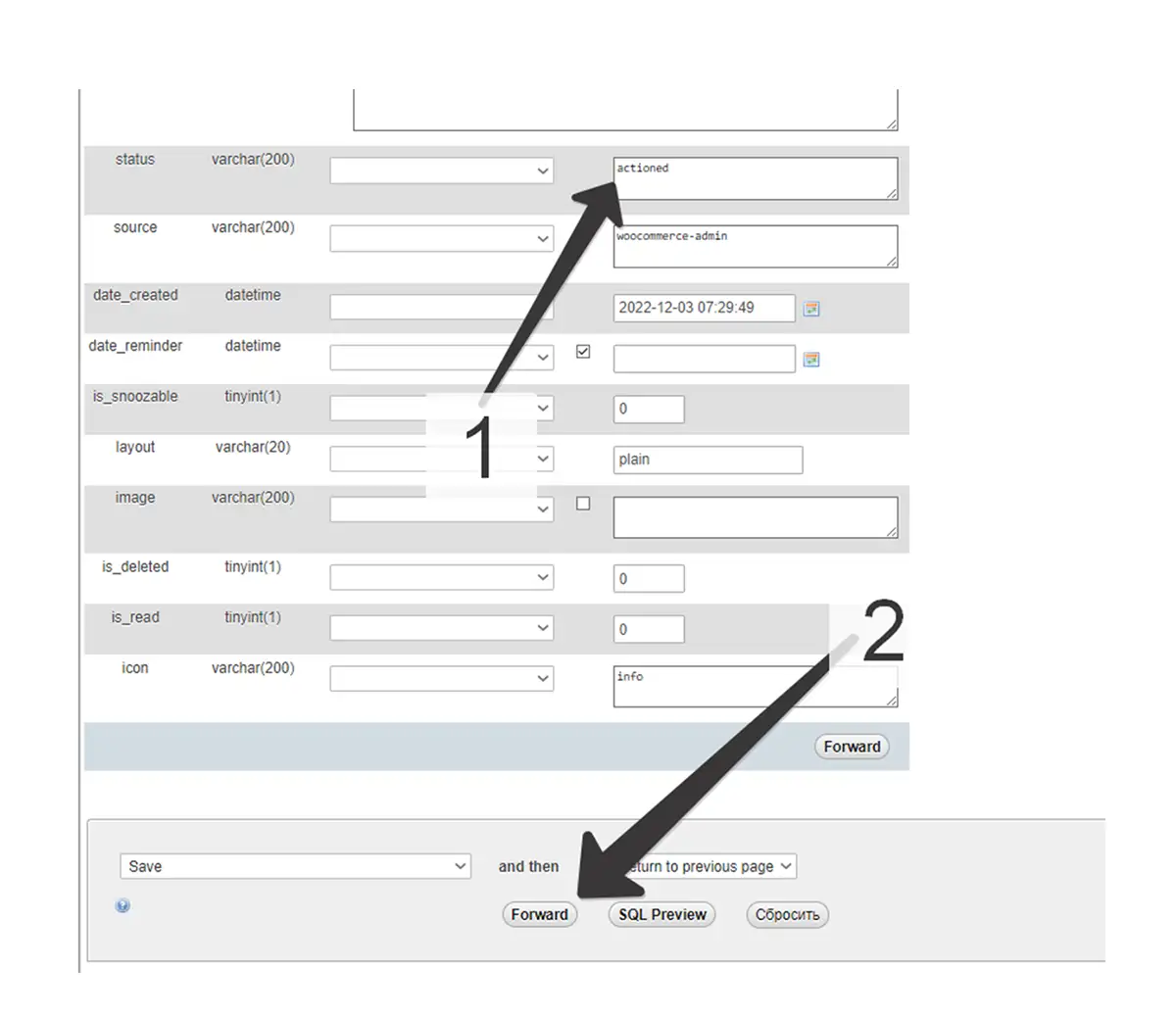
LATEST NEWS
Viber Dating: Η νέα ασφαλής λειτουργία γνωριμιών μέσα στο Viber
MoreΕφαρμογή εντοπισμού κινητού παιδιού δωρεάν FlashGet Kids
MoreΠώς να Φτιάξεις το Δικό σου Eshop με Shopify [2025]: Ο Απόλυτος Οδηγός για Μικρές Επιχειρήσεις (+ WordPress vs Shopify)
More