How to create a facebook group, guide and video
Οι Ομάδες Facebook είναι ένας πολύ καλός τρόπος για να αναπτύξετε μια κοινότητα και να βρείτε άτομα με ίδια ενδιαφέροντα. Αυτό το άρθρο θα δείτε βήμα βήμα πώς να δημιουργήσετε μια ομάδα στο Facebook.
Let's see how to create a Facebook group
Let's see the steps to take with screenshots:
Steps on how to create a facebook group
- Go to the Groups page at Facebook, Top right of the dots
- Κάντε κλικ στο “Δημιουργία ομάδας” – “Group”
- Name your Team
- Select Privacy
- Add some people to your Group
- Select whether the Group is hidden or not
- Click Create Group
- Select cover photo
- Add a description
- Edit group settings
- Add members
- Build community and encourage engagement
1. Go to the Facebook Groups page, Top right of the dots
2. Κάντε κλικ στο “Δημιουργία ομάδας” – “Group”
3. Name your Team
I'm making a facebook group
Be sure to name her Your team something descriptive so users can find it through search.
4. Επιλέξτε Απόρρητο –
Private facebook group
You can choose your group to be either Public or Private.
For Public Groups, anyone can see who belongs to the Group and what they post.
For private groups, only members can see who is in the group and what they post.
Private groups tend to have better community and engagement, as there are many people on Facebook who don't want their friends and family to see their comments in a Public Group.
5. Add some people to your Group
Μπορείτε να παραλείψετε αυτό το βήμα εάν δεν θέλετε να προσθέσετε άτομα αυτήν τη στιγμή.
6. Select whether the Group is hidden or not, Closed facebook group
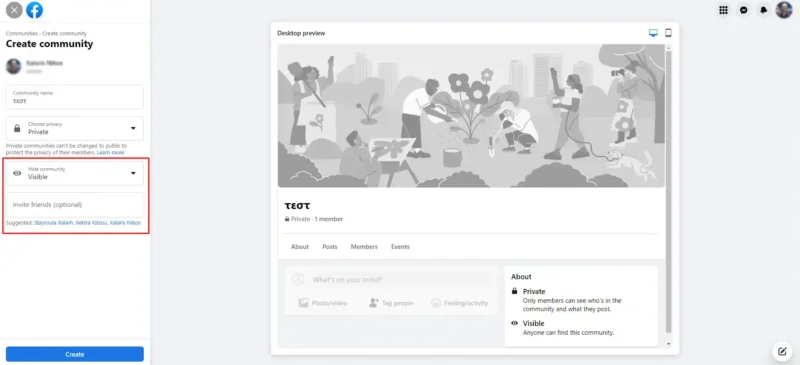
Visible groups means that anyone can find the group.
Hidden groups means that only members can find the group and people can only join by invitation.
If you want to develop a large Facebook Group, it is recommended to choose Visible.
7. Click Create Group
8. Select cover photo
You can upload a photo or choose a template illustration.
9. Add a description, Members, Facebook post
Add more information about your Team here. Who is your Group for? What is its purpose Your team; If you have group rules, you can add it here as well.
So far we have reached a very good level on the question of how to create a group on facebook.
10. Edit group settings, manage facebook group

Once you go to team settings, you will have the option to adjust many settings to your liking.

Στοιχεία που μπορείτε να αλλάξετε στο “πως φτιάχνω ομάδα στο facebook”
- Team name
- Group type
- Description
- Location – This can help people find your group more easily if they are looking for groups in your area.
- Tags – Tags help people find groups they might be interested in joining. You can change them at any time.
- Apps – Tools and features offered by other businesses.
- Linked Pages – Give your business, brand or organization a voice on Facebook and connect with the right people.
- Colour
- Web Address – Customize your team's contact information so you can quickly share a link to your team.
- Privacy Settings
- Hide group
- Badges – Enable members to earn badges to encourage participation.
- Post Topics – Organize posts by adding related topics to them
- Member Pre-Approvals — Do you want to allow anyone to add members, or should only you be able to?
- Membership Requests – Learn more about people who want to join your group by asking them a few questions. You can ask up to 3 questions and only admins and moderators will see the answers.
- Member requests from Pages
- Posting Permissions — Here you can decide if only admins can post or if members can too
- Post approval — You can request that all posts be approved by an admin before they go live
- Keyword Alerts – Keyword alerts let you know when members are using specific words or phrases in your group.
Once you're done, click Save.
11. Adding Members
Now your Team needs some members. Add some friends who you think might be interested in joining your Group.
12. Build community and encourage engagement, I create a facebook group with members
All good Facebook groups require an Admin who adds value to the group and starts good conversations.
Facebook likes to promote active Groups, so if you want more people to find your Group, create a new post at least a few times a week.
That was it, all the steps on how to make your own facebook group whether you are a business or not.
Here's a video with the steps:
How to delete a group on facebook
Μεταβείτε στη γραμμή μενού στα αριστερά και επιλέξτε «Ομάδες» και μετά κάντε κλικ στο «μέλη». Εδώ πρέπει να αφαιρέσετε κάθε μέλος της ομάδας επιλέγοντας τις τρεις κουκκίδες δίπλα στο όνομά του και κάνοντας κλικ στο “αφαίρεση μέλους”.
After removing each group member, you must leave the group for it to be deleted.
Leaving the group
Click the three dots next to your name and select "Leave Group." This will delete the group, according to Facebook.
How to delete Facebook group in mobile app
Πατήστε το εικονίδιο μενού στην επάνω δεξιά γωνία (Android) ή στην κάτω δεξιά (iPhone) γωνία της οθόνης. Στη συνέχεια, πατήστε ομάδες και επιλέξτε την ομάδα που θέλετε να διαγράψετε. Πατήστε στο εικονίδιο του σήματος και, στη συνέχεια, επιλέξτε “Άτομα”.
You will need to remove each group member by tapping the three dots next to their name and selecting "Remove Member".
After removing each member, leave the group by clicking the three dots next to your name. This will delete the group, according to Facebook.
Ακολουθεί βίντεο με τα βήματα.
Finally, Facebook Page or Group
Facebook Pages are designed for businesses, organizations and brands to promote their products and services.
They offer businesses a way to reach a large audience, increase brand awareness and drive traffic to their website.
Facebook Groups are designed for people with common interests to connect with each other.

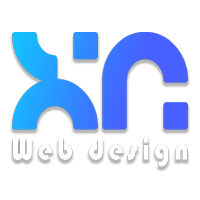








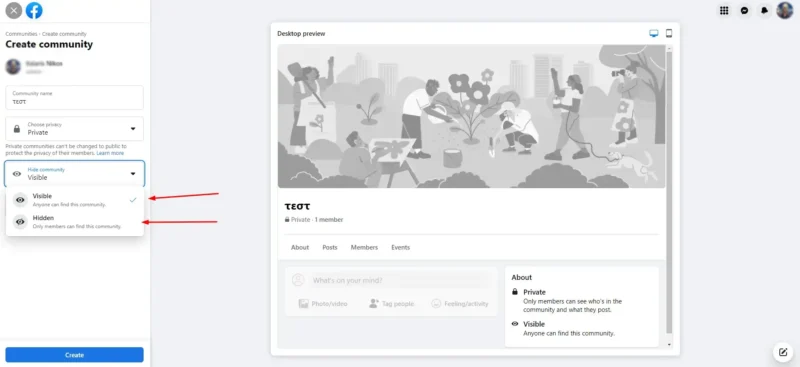





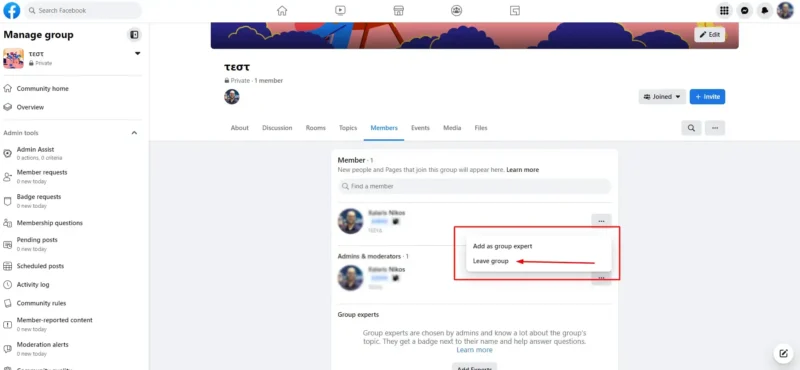
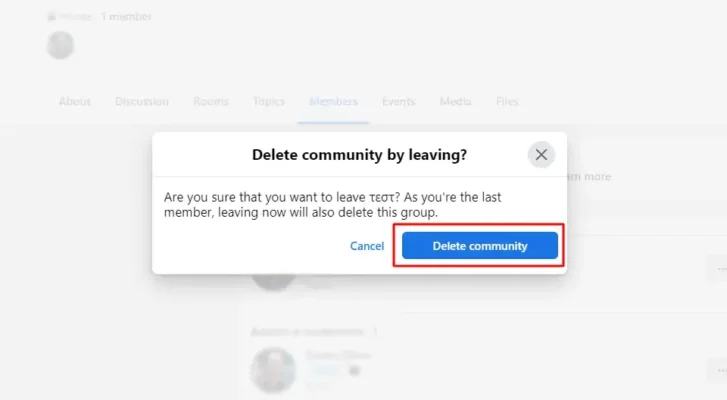
LATEST NEWS
Πως μπορώ να δω ποιος βλέπει το προφίλ μου από το κινητό viber/instagram/facebook/Tiktok;
MoreΠως μπορώ να δω τα μηνύματα κάποιου άλλου στο messenger;
MoreΠως βλέπω την τοποθεσία του άλλου στο viber;
More