You keep forgetting to transfer that file from your laptop computer to your computer and vice versa? You are not alone. Many people have this problem and it has a simple explanation.
The internet is a world of information, where files can be stored almost anywhere on the internet. For example, when you upload photos to Instagram or Facebook, they are stored on their servers.
This means that if you only have access to one device at a time and need to quickly transfer them from one device to another, Dropbox could be the perfect solution for you. For more details read our post:
What is Dropbox?
A cloud storage service that allows users to store, sync and share their files across devices as well as with colleagues in a secure and organized way.
It is also a great file collaboration tool as it allows multiple users to work on the same file at the same time. Dropbox is one of the most popular cloud storage services that allows you to access all your files from anywhere, on any device.
It allows users to store, sync and share files easily. It also provides options to create group folders and share documents with colleagues, regardless of their location. Dropbox is a very popular service that allows you to store files online and access them from any computer or mobile device.
It offers a huge amount of free space, but comes with some limitations.
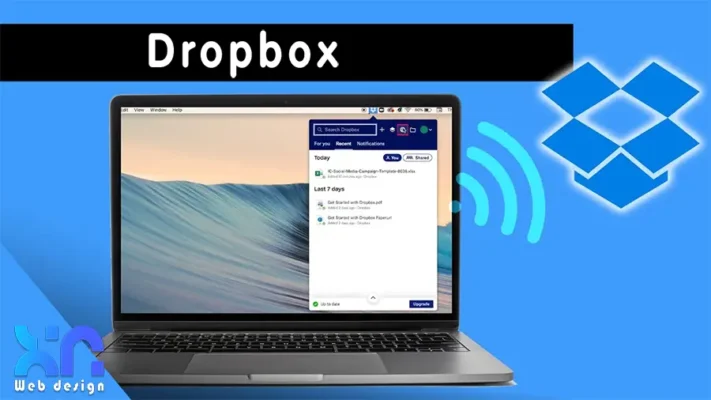
Advantages of Dropbox
- Dropbox is a great cloud storage service. It offers a lot of free space and allows you to easily sync files between multiple computers and devices. If you're looking for a good cloud storage service, there are plenty of good options out there. For example, the Google Drive and OneDrive both offer plenty of free storage.
- Dropbox is a great choice for people who need to share files with colleagues or partners. You can invite them to view and edit files in real time, as well as share files. Dropbox also offers many additional features that are unique to the service. It is an excellent choice for both private and business use.
- The Dropbox it is cross-platform. This means you can access your files from any computer or device. You can download the Dropbox desktop app and sync your files across multiple computers.
- Dropbox is secure. It encrypts files on your computer and then uploads them to the cloud so only you can decrypt them. You can create a private folder to store sensitive information.
- Dropbox is easy to use. The service is very intuitive and easy to set up. Any user can quickly start using Dropbox on any device.
How does Dropbox work?
Dropbox software creates a folder on your computer where you can store any file. You can access this folder from any computer or device through any web browser.
- Αφού εγκαταστήσετε το λογισμικό Dropbox, πρέπει να δημιουργήσετε έναν λογαριασμό και να του δώσετε την άδεια πρόσβασης στον φάκελο του υπολογιστή σας. Από εκεί και πέρα, ό,τι τοποθετείτε σε αυτόν το φάκελο θα μεταφορτώνεται στους διακομιστές του Dropbox.
- When you want to access a file stored in Dropbox, you simply click on the file icon, as if it were a regular file on your computer. The file will then be downloaded and opened in the application of your choice. You can also create public links to files, which allow anyone to view them.
- If you want to edit a file, just click on the icon and then click on the pencil icon that appears on the right. You can then save the file with the changes.
Dropbox free vs paid
There are many differences between the free and paid versions of Dropbox. However, the only real difference is the storage space. THE free version of Dropbox it offers users 2GB of storage, which may not be enough for some users. Dropbox for Teams has many useful features for companies that need more space.
- Dropbox free allows you to share files with other people, create private folders and manage your account from any device. It also has some built-in safeguards against hacking and data loss.
- If you want more storage, you can upgrade to the paid version. Its price starts at $9.99 per month for 100 GB. This is more than the free version offers.
- You can also sign up for an annual subscription and get 2TB of storage for $99.99. This includes 100 GB of additional space to use for the first year.
- For groups it starts at $9.99 per user per month. It gives you administrative rights, advanced collaboration features and more space (up to 16 TB).
- It also offers business hosting packages.
You can download it here, Dropbox download
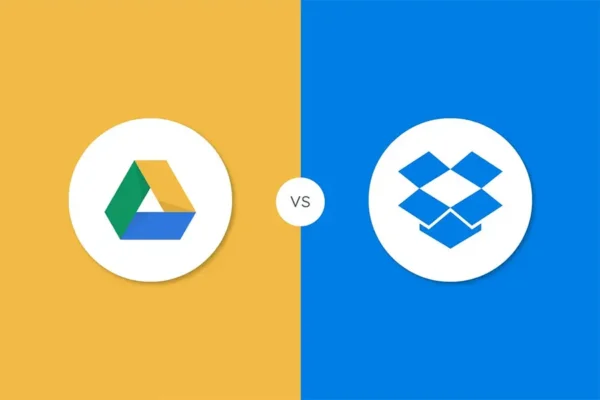
Is the app reliable?
It has a reputation of being one of the most reliable cloud storage services. The service has a 99.99% uptime guarantee, which is better than the industry standard of 99.9%. If the service is unavailable for more than a few minutes, users can get a refund. Dropbox also has an online status page where users can check the status of the service.
If the service is down, there will be an explanation for the outage. This is especially useful for business users who need to know whether the service will be available or not.
The only downside to Dropbox is that you have to pay for extra storage if you run out of free space. This means that users who are extremely careful with their space may need to purchase additional storage.
How to register?
Εάν έχετε αποφασίσει ότι είναι η κατάλληλη υπηρεσία για εσάς, μπορείτε να εγγραφείτε στο Dropbox online. Κάντε κλικ στο κουμπί “Ξεκινήστε” και εγγραφείτε με τη διεύθυνση ηλεκτρονικού ταχυδρομείου σας. Θα λάβετε ένα μήνυμα ηλεκτρονικού ταχυδρομείου με πρόσκληση.
Click the link in the email and log in with your account information. You will be asked to provide your credit card information for billing purposes.
Alternatives: sync and save options
Google Drive is probably Dropbox's biggest rival. It's very similar in terms of functionality, but offers 15GB of free cloud storage instead of 2GB. This can be increased to 18GB by uploading your photos to Google Photos. You can also choose the option to keep a copy of all your photos on Google Drive. There are many other well-known cloud storage services such as OneDrive, Amazon Cloud Drive and iCloud.
All of these offer very similar features to Dropbox, with the added benefit of storing your data on a server physically closer to you. If you live in a remote location and don't have much internet access, this can be a real plus.
If you don't want to pay for cloud storage, there are plenty of free options as well.
You can store your files on a network-attached storage (NAS) device connected to your home network or even on an external hard drive. This won't be as secure as a paid service, but it could be a good option for personal use.
Disadvantages of dropbox app
One of the major disadvantages of cloud services is the ability to synchronize files located exclusively within the cloud application folder.
However, with Spotdox we can extend the capabilities of Dropbox and access our entire drive online.
Conclusion
With the wealth of information on the internet, it's easy to forget to transfer a file from one device to another. This is where Dropbox comes to the rescue.
It is a cloud storage service that allows you to store and sync files from multiple computers as well as devices such as smartphones and tablets.
If you're looking for a safe and secure way to store your files online, Dropbox is a great choice. It has a ton of features and benefits.
Whether you need to store your photos, videos or other types of files, Dropbox is a great choice.

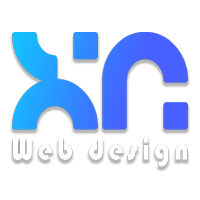


LATEST NEWS
Πως μπορώ να δω ποιος βλέπει το προφίλ μου από το κινητό viber/instagram/facebook/Tiktok;
MoreΠως μπορώ να δω τα μηνύματα κάποιου άλλου στο messenger;
MoreΠως βλέπω την τοποθεσία του άλλου στο viber;
More