You have gone to a café and the customer next to you is shouting for you to pay. The waiter comes and the gentleman instead of taking out cash or some card to pay just reached the cell phone to the pos and the receipt started coming out.
ΜΑΓΙΚΟ…….Δεν νομίζω,
The whole trick is the NFC that we all have on our phones (most of us). Let's break it down and show you how easy it is to do and you.

What is NFC?
Near Field Communication is a technology that has revolutionised the way we make payments. It allows you to make payments with your phone simply by touching your device to an NFC-enabled payment terminal.
In this article, we'll explore what it is, how it works and how you can use it to pay with your phone.
Let's go into a little bit more detail because we're talking about money. I want to explain it to you all.

NFC technology & Pay with your mobile phone
Near Field Communication is a short-range wireless technology that allows data to be exchanged between two devices.
It works by sending and receiving small amounts of information over short distances of only a few centimetres. It is used in various applications such as contactless payment systems, digital tickets and device pairing.
The technology has been around since 2002 and is based on radio frequency identification (RFID) technology. The most common use of NFC technology is for contactless payments with mobile devices.
The tags are embedded in consumer products and devices, allowing consumers to make quick and easy payments without having to enter their credit card details or scan a QR code.
It also allows users to quickly and easily pair their devices with other compatible devices.
In addition to its convenience, this technology is also safe. Because it uses encryption protocols to protect data transmitted between two devices, it is safe from fraud and data theft.
Payments are also faster than traditional payment methods, as there is no need to enter payment information or wait for approval from the merchant.
How can I pay with my phone?
With this technology, it is now possible to pay for goods and services with your smartphone. Using this technology, you can make payments quickly and securely to compatible merchants.
The payment process with your phone is simple. All you need to do is touch your phone to the compatible payment terminal.
Your credit card details or other payment information will be sent to the terminal. Once the payment has been processed, the transaction will be completed.
Many smartphones are equipped with NFC capabilities, so they're ready to use as soon as you receive them. To find out if your phone has NFC, check your device settings or look for a symbol on the back of your phone that looks like two waves coming together.
To pay with your phone, you need to add your payment information to your phone. This can be done through a mobile wallet app, such as Apple Pay or Google Pay.
In addition, many banks and financial institutions offer their own mobile payment apps that allow you to pay with your phone.
Once you have added your payment information, you can start using it in participating stores.
In addition to making payments with your phone, you can also use it to store loyalty cards and gift cards.
This allows you to keep track of the points or rewards you have earned at various merchants and makes it easier to keep all your reward cards in one place.
It's a fast and secure way to pay for goods and services without ever having to take out your wallet.

The advantages of paying with my phone
Paying with your phone is a convenient and secure way to pay. It allows you to pay without carrying cash or cards and can be used anywhere that accepts contactless payments.
This makes it ideal for quick, easy transactions, such as coffee, shopping or takeaway meals.
Another advantage of using your phone for payments is that it's fast and efficient.
Many retailers now have dedicated payment terminals designed to quickly accept payments from mobile devices.
At the touch of a button, you can pay for goods and services without having to search for your credit or debit card.
What's more, paying with your phone can also save you money. Many banks and credit card companies offer discounts or cash back rewards when you use your phone to make payments.
These incentives can help you save a significant amount of money in the long run.
Finally, when you pay with your phone, you'll always have a digital receipt of your purchase. This makes it easier to track your spending and budget accordingly.
It also eliminates the hassle of searching through paper receipts or credit card statements to find what you bought.
The disadvantages of paying with my phone
Although paying with your phone is a convenient way to make payments, it has some disadvantages.
The first is that it requires a compatible device. Not all phones support NFC payments, and even if yours does, you may need to update your software or hardware to use it.
This can be an inconvenience for some users.
Another potential drawback is the possibility of identity theft or credit card fraud. As long as you use your phone to pay, your personal information is stored on your device.
If someone gains access to your phone, they could potentially gain access to this information and use it to commit fraud.
Finally, NFC payments are not always and everywhere accepted. Although the technology is growing in popularity, not all shops accept this form of payment.
You may need to carry cash or other forms of payment to make purchases in some places.
Overall, NFC payments have a lot of potential, but they are not without risks and limitations.
It's important to do your research and make sure you understand the pros and cons of paying with your phone before you decide to take the plunge.

NFC and security
When you use NFC to make payments, your personal and financial information is stored on a secure chip built into your phone.
This chip is encrypted to protect your data and requires a PIN or fingerprint to unlock.
Most NFC-enabled phones also come with additional layers of security, such as secure wallets, which can help further protect your data.
In addition, many banks and credit card companies offer their own additional security measures for their NFC-enabled cards.
Despite these security measures, NFC payments are still vulnerable to skimming, where criminals use modified equipment to access and steal your personal information.
To protect yourself from this type of fraud, make sure you always keep your phone close to you when making payments and use the latest security features offered by your bank or credit card company.
In addition, look for any suspicious activity when making payments and never leave your phone unattended.
Overall, NFC technology provides a convenient and secure way to make payments, but it's still important to be aware of the security risks associated with it.
By taking the necessary precautions and staying vigilant, you can help ensure the security of your personal and financial information when using NFC technology for payments.
HOW TO FIND OUT IF MY PHONE HAS NFC
If you're wondering whether or not your phone has NFC capability, it's easy to find out. First, check the specifications of your device by searching for its model number online.
Πολλοί κατασκευαστές θα αναφέρουν το NFC ως ένα από τα χαρακτηριστικά των συσκευών τους. Μπορείτε επίσης να κοιτάξετε στις ρυθμίσεις του τηλεφώνου σας και να αναζητήσετε μια ενότητα με την ένδειξη “NFC” ή “Ασύρματη σύνδεση και δίκτυα”. Εάν υπάρχει, τότε το τηλέφωνό σας διαθέτει NFC.
For iPhones, you can also check the back of your device. If there's an NFC symbol, then your device is NFC enabled. iPhones with NFC will have a black plastic antenna next to the camera lens.
If you're still not sure if your device is NFC enabled, then it's best to contact your phone manufacturer for help. They should be able to provide you with more information about the device and its capabilities.
THE BEST NFC APPLICATIONS
The best NFC applications depend on the needs and preferences of each user. However, the most popular ones today include:
Google Pay: a payment app that uses NFC for secure transactions.
Samsung Pay: a Samsung payment app that supports all NFC devices.
Android Beam: a developer built into Android that uses NFC to quickly exchange information between devices.
NXP TagWriter: an application that allows users to create and store data in NFC tags.
Trigger: an app that uses NFC to perform commands on the device, such as launching an app or default music playback.

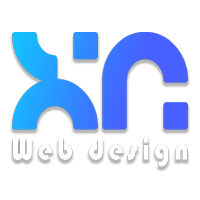


LATEST NEWS
🚀 Κερδίστε χρήματα με την Τεχνητή Νοημοσύνη AI το 2026 | Βήμα προς βήμα οδηγός (που πραγματικά λειτουργεί!)
MoreHow to Get More Traffic on WordPress 2026?
MoreΑνάκτηση Μηνυμάτων WhatsApp: 5 Εγγυημένοι Τρόποι για Επιτυχία 100%
More