With more than 2 billion monthly users, Google is an essential platform for businesses to connect with their customers. From search engine listings and website pages to local directories like Google My Business, there are many ways to market your business to potential customers.
And while visibility can be beneficial, it can also backfire if you're not prepared to handle the consequences. For example, having a negative review on your GMB listing can significantly damage your reputation and make potential customers think twice before visiting your business.
How to delete Google my business reviews or your Google My Business listing & why
Γι’ αυτό συντάξαμε αυτή τη δημοσίευση στο ιστολόγιο σχετικά με όλα όσα πρέπει να γνωρίζετε για τη διαγραφή της καταχώρησής σας στο Google My Business – συμπεριλαμβανομένου του τρόπου λειτουργίας της, του είδους των πληροφοριών που πρέπει να αφήσετε πίσω και του τρόπου διαγραφής της όταν βαρεθείτε τα φώτα της δημοσιότητας.
What is Google My Business?
The Google My Business (GMB) is a free online directory that businesses can use to create a Google listing where they can provide valuable information about their company, address, hours of operation and other contact information.
With this directory, users can find information about your business, see reviews and ratings of your business, and find directions to your location.
Γι’ αυτό είναι σημαντικό να βεβαιωθείτε ότι οι πληροφορίες της επιχείρησής σας είναι ακριβείς και ενημερωμένες για όταν οι πελάτες σας αναζητούν στο Google. Το Google My Business σας επιτρέπει επίσης να δημιουργήσετε μια ειδική σελίδα προορισμού για την επιχείρησή σας, δημιουργώντας μια μοναδική διεύθυνση URL ιστότοπου που οι πελάτες μπορούν να πληκτρολογήσουν απευθείας στο πρόγραμμα περιήγησης ιστού τους.

Why delete your GMB listing because of a negative review?
As we mentioned, your listing on Google My Business είναι μια σημαντική διαδικτυακή παρουσία για την επιχείρησή σας. Αλλά ενώ μπορεί να ήταν χρήσιμη στο παρελθόν, μπορεί να διαπιστώσετε ότι δεν είναι πλέον απαραίτητη – ή ότι έχει γίνει περισσότερο κόπος απ’ ό,τι αξίζει. Όταν συμβαίνει αυτό, μια από τις καλύτερες λύσεις είναι να διαγράψετε την καταχώρησή σας και να ξεκινήσετε από την αρχή. Υπάρχουν πολλοί λόγοι για τους οποίους μπορεί να θέλετε να διαγράψετε την καταχώρισή σας στο GMB.
Your business may have changed so much that your existing information is no longer relevant or accurate. You may want to tone down your online presence and focus on other marketing channels. Or you may want to change to a new listing GMB to increase your online presence in another area. There are many reasons why you might want to delete your GMB listing.
Your business may have changed so much that your existing information is no longer relevant or accurate. You may want to tone down your online presence and focus on other marketing channels. Or you may want to switch to a new GMB listing to increase your online presence in another domain.

How to delete google my business?
Για να ξεκινήσετε τη διαδικασία διαγραφής, συνδεθείτε στο λογαριασμό σας Google My Business και κάντε κλικ στην καρτέλα “Settings“.
Εδώ, θα βρείτε μια ενότητα με πληροφορίες σχετικά με το πώς μπορείτε να κλείσετε την καταχώρησή σας. Θα πρέπει να επιλέξετε την “Αιτία κλεισίματος” που περιγράφει καλύτερα την κατάστασή σας. Αφού επιλέξετε έναν λόγο, θα σας ζητηθεί να εισαγάγετε το όνομα, τη διεύθυνση και άλλες σχετικές πληροφορίες, ώστε η Google να επαληθεύσει ότι είστε ο ιδιοκτήτης της καταχώρισης. Μόλις επαληθευτούν τα στοιχεία σας, μπορείτε να προχωρήσετε στη διαδικασία διαγραφής.
- Κάντε κλικ στην καρτέλα “End Business Info” (Πληροφορίες τερματισμού επιχείρησης).
- Επιλέξτε “Ναι, θα ήθελα να τερματίσω την καταχώριση της επιχείρησής μου” και κάντε κλικ στην επιλογή “Τερματισμός επιχείρησης”.
What happens after you delete your Google My Business listing?
Είτε η καταχώρησή σας στο Google My Business είναι ενεργή είτε όχι, θα παραμείνει στο σύστημα για 90 ημέρες μετά τον τερματισμό της. Μετά από αυτό το χρονικό διάστημα, το σύστημα θα διαγράψει αυτόματα την καταχώρησή σας. Κατά τη διάρκεια της διαδικασίας διαγραφής, η Google θα επισημάνει την καταχώρησή σας ως “Κλειστή” και θα συμπεριλάβει την ημερομηνία “Κλειστή στις”.
Όταν η καταχώρησή σας διαγραφεί, η Google θα τη σημειώσει ως “Διαγραμμένη” και θα συμπεριλάβει μια ημερομηνία “Διαγράφηκε στις”.
3 ways to limit the damage after deleting your GMB listing
There are a number of ways you can limit the damage after your GMB listing is deleted. While it's not possible to completely reverse the damage caused by a poorly executed deletion process, these tips can help.
- Start by leaving a message for your customers.Ενημερώστε τους γιατί κλείνετε την καταχώρησή σας στο GMB και πότε θα ολοκληρωθεί η διαδικασία διαγραφής.
- You can also apologize for any inconvenience this may cause them and encourage them to visit your site.
- You can also suppress your listing from appearing in Google search results by creating a Google My Business account for your new listing.
- This can reduce the damage caused by deleting your current listing by pushing your new listing to the top of Google's search results.
- ΤFinally, you can also archive your closed listing for safekeeping.
- This creates a static version of your listing that you can use as a reference when creating your new listing.
- Although your archived listing will not appear in Google search results, you can access and view it in the Google GMB Listings Archive.
Google my business επικοινωνια – google my business τηλεφωνο
After deleting your Google My Business listing, you may receive communications from Google asking you to contact them directly. These communications are optional and you can ignore them. That said, if you do decide to respond, you should do so in a timely manner and be honest with the Google representative.
They may ask you about the circumstances surrounding the deletion of your listing and give you advice on how to prevent it from happening again in the future.
Likewise, if customers contact you after your listing has been deleted, you should respond as soon as possible. If a customer contacts you and your listing no longer exists, you should respond promptly and be honest with them about the circumstances surrounding the deletion of your listing.
Final conclusion
Google My Business is a platform that can help your business find new customers and improve your online presence. But while this list can be beneficial, it can also backfire if you're not prepared to manage the consequences.
When it comes to managing your online reputation, there is no such thing as too much caution. And for many businesses, the best way to protect their reputation is to delete their Google My Business listing and start over.

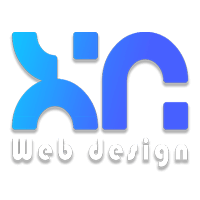


LATEST NEWS
Starlink Ταχύτητα: Μάθετε όλη την αλήθεια
MoreBlue monday: Γιατί η σημερινή ημέρα θεωρείται η πιο μελαγχολική
MoreΒρείτε που είναι το αρχείο ιστοριών facebook, απλός οδηγός
More