
Youtube Download - # 5 Ways to Download Videos for Free
What I have for you, what I have for you but it will remain between us. # 5 ways to download videos from Youtube using the Chrome browser.
Παρόλο που το YouTube σάς επιτρέπει να κατεβάζετε βίντεο για προβολή εκτός σύνδεσης, δεν είναι όλα τα βίντεο διαθέσιμα για λήψη. Επιπλέον, το βίντεο παραμένει στην εφαρμογή YouTube, πράγμα που σημαίνει ότι δεν μπορείτε να το μοιραστείτε ή να το παίξετε οπουδήποτε αλλού. Αλλά αν ενδιαφέρεστε για τη λήψη βίντεο YouTube, ορισμένες επεκτάσεις για το πρόγραμμα περιήγησης Chrome μπορούν να σας βοηθήσουν. Για να δούμε……
1. Addoncrop YouTube Video Downloader

Addoncrop YouTube Video Downloader is a feature-rich browser extension that can be used to download YouTube videos. You must download Addoncrop via CrossPilot, which allows you to add add-ons to Chrome.
Μετά τη λήψη αυτής της επέκτασης, θα δείτε ένα εικονίδιο “λήψη” δίπλα στο κουμπί “Μου αρέσει” σε οποιοδήποτε βίντεο του YouTube. Απλώς πρέπει να κάνετε κλικ στο εικονίδιο “λήψη” για να το κατεβάσετε. Για να αλλάξετε τη μορφή ή την ανάλυση, κάντε κλικ στο εικονίδιο περισσότερα.
Here you can see the video sizes of different resolutions and their download options. You can change the settings of this extension by clicking on the option.
From here, you can select the format to be displayed, whether it includes DASH format elements, and whether high-definition video capture options are displayed.
Εκτός από τη λήψη βίντεο, η επέκταση Addoncrop παρέχει επίσης πολλές χρήσιμες δυνατότητες. Σας επιτρέπει να τραβήξετε ένα στιγμιότυπο οθόνης του βίντεο κάνοντας κλικ στο εικονίδιο “Κάμερα” (δίπλα στο κουμπί αυτόματης αναπαραγωγής). Μπορείτε επίσης να αποκρύψετε τα σχόλια του YouTube.
Εάν ακούτε μουσική ή podcast, μπορείτε να ενεργοποιήσετε τη λειτουργία ήχου και να αποτρέψετε τη φόρτωση του βίντεο. Ισως η πιο απλή δυνατότητα είναι ότι μπορείτε να κάνετε αναζήτηση στο YouTube ενώ παρακολουθείτε ένα βίντεο. Τα αποτελέσματα αναζήτησης εμφανίζονται στην καρτέλα “Σχετικά βίντεο”.
Download: CrossPilot for Chrome (Free)
Download: Addoncrop YouTube Video Downloader
2. Internet Download Manager

Internet Download Manager or IDM is a widely used tool for downloading different types of files, not just videos. Although you can download the IDM extension from the Chrome Web Store, it only works if you have IDM software installed on your computer.
Επομένως, πρέπει να κάνετε λήψη του λογισμικού και των επεκτάσεων. Αφού ολοκληρώσετε αυτές τις δύο λειτουργίες, κάντε επανεκκίνηση του προγράμματος περιήγησης. Για λήψη βίντεο από το YouTube, ανοίξτε οποιοδήποτε βίντεο στο YouTube. Θα παρατηρήσετε ένα κουμπί “Λήψη αυτού του βίντεο” με το λογότυπο IDM στην επάνω δεξιά γωνία του προγράμματος αναπαραγωγής βίντεο. Κάντε κλικ σε αυτό και επιλέξτε τη μορφή αρχείου και την ανάλυση βίντεο.
Στη συνέχεια, το IDM θα εμφανίσει ένα παράθυρο διαλόγου που θα σας ζητά να επιλέξετε έναν φάκελο για να αποθηκεύσετε το βίντεο και την περιγραφή (προαιρετικά). Τέλος, κάντε κλικ στο κουμπί “Έναρξη λήψης”, το IDM θα αποθηκεύσει το βίντεο στον καθορισμένο φάκελο.
Download: Internet Download Manager Software
Download: IDM Integration Module for Chrome (Free)
3. Local YouTube Downloader

To be able to download this extension through the Chrome Web Store, you must install it through Tampermonkey. Tampermonkey is a well-known user script manager that can be used in all popular browsers, including Chrome and Edge.
With this user script manager, you can download user scripts to download YouTube videos through it. After downloading Tampermonkey and Local YouTube Downloader, all you have to do is open all the YouTube videos you want to download. Under Video Player, click HD MP4 Download for instant video download.
For more resolutions and formats, click the show / hide link. Here, you will see multiple links in two different columns: Stream and Custom.
The links in the Flow column have a combination of audio and video, and the link on the right supports only one of them. Select the resolution and format of the video, and then click on its link.
Playing the video will take you to a new tab. Here, you can right-click and click to save the video as a download video. How to Install a Local YouTube Downloader First, go to the Chrome Web Store and download Tampermonkey.
Then download the local YouTube Downloader script from GreasyFork.
Download: Tampermonkey for Chrome
Download: Local YouTube Downloader
4. Easy YouTube Video Downloader

Easy YouTube Video Downloader is another Opera add-on that you can add to Chrome via the CrossPilot extension. As the name implies, it is a simple YouTube video downloader.
After installing the plugin, open any video on YouTube. You will see a green download button. Click on it to open the drop-down menu.
Here you can see the available formats and resolutions and their sizes. Select the format you like and a dialog box will appear asking you to select a folder to download the file and name the video.
How To Install Easy YouTube Video Downloader?
First, download CrossPilot from the Chrome Web Store. Then go to the Easy YouTube Downloader page and click on CrossPilot to install. Allow download extensions.
Download: CrossPilot for Chrome
Download: Easy YouTube Video Downloader
5. YouTube By Click

YouTube by Clicks is a separate software and not a browser plug-in. But it works in the same way as any extension, allowing you to download videos directly from the YouTube site.
You can download YouTube By Click from its website. After installing this software, every time you watch any video on YouTube, it will automatically detect the video being played and display a small window in the lower right corner.
Here, you can choose to download the video in MP4 or MP3 format. By opening the application, you can change the folder, the default format and the video quality of the downloaded video. By default, it will only detect videos playing in Chrome.
However, you can enable this option for other browsers. The software is available in many languages such as English, French and Spanish.
Download: YouTube By Click for Chrome (Free)
Finally, if you plan to travel and watch videos without spending your mobile data, you can download YouTube videos or even entire playlists.

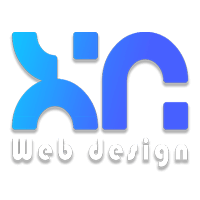


LATEST NEWS
Online Casinos με Μπόνους στην Ελλάδα: Πώς να Κερδίσεις Περισσότερα!
MoreSwisstransfer: Αποστολή μέχρι 50giga δωρεάν. Εναλλακτική του wetransfer
MoreΠώς να ενεργοποιήσετε υπηρεσία IRIS Εθνική Τράπεζα, Alpha Bank, Πειραιώς και Eurobank
More