Did you notice that the battery of the iPhone 11 does not last as long as it used to? If so, the problem may be the battery losing its performance. Replacing the battery is a good solution to restore the life of your device. In this guide, we'll show you how to do iPhone 11 Battery Replacement on your own without taking any risks.
Preparing for an iPhone 11 Battery Change
Before starting the replacement process, it is important to enter some precautions. Here are some steps to follow before you get started:

1. Copy your data
Before you start the process of replacing the battery, make sure you have copied all important data from your iPhone. This can be done either through iCloud or by connecting your device to a computer and transferring your data.
2. Disconnect iPhone from the charger
Before you start any work on your iPhone, make sure you unplug the device from the charger. This will prevent any risk of electric shock during the process.
3. Reference to the user manual
Refer to your device's user manual for instructions specific to your device. iPhone 11. This will help you to be familiar with the internals of the device and the precautions to take during battery replacement.

Step 1: Turn off the iphone device
The first step is to turn off your iPhone 11. This can be done by following these steps:
- Press and hold the power button on the side of your device.
- When the "Shut down" option appears, swipe left to turn off the phone.
Note: Make sure iPhone 11 is completely turned off before proceeding to the next step.
Step 2: Removing the back cover/cap
The next step is to remove the back cover of the iPhone 11. Follow the steps below:
- There are two pentalobe screws at the bottom of the device. Use a pentalobe screwdriver to unscrew them.
- Remove the screws and place them in a safe place.
- Use a dowel to gently open the back cover of your iPhone.
- Slide the cover upwards and remove it from the device.
Step 3: Disconnect the old battery
In the next step, you need to disconnect the old battery from the iPhone circuit. Follow these instructions:
- Use the three-pin screwdriver to unscrew the two screws holding the battery cover.
- Gently lift the protective cover and place it on its side.
- Use the dowel to disconnect the cable that connects the battery to the iPhone circuit.
- After disconnecting the battery, be sure to remove the battery cover carefully.
Step 4: Install the new iphone battery
Now it's time to install the new battery on your iPhone 11. Follow these steps to complete the process:
- Take the new battery you bought and make sure it's compatible with your iPhone 11.
- Connect the new battery cable to the iPhone circuit.
- Place the battery cover back in place and tighten the two screws that hold it in place.
Step 5: Refitting the back cover
The last step is to reinstall the back cover of the iPhone 11 and tighten the pentalobe screws. Follow these steps to complete it:
- Place the back cover on your iPhone 11.
- Align the cover and press gently to fit in place.
- Use a pentalobe screwdriver to accommodate the two screws at the bottom of the device.
Congratulations! You have successfully changed the battery of your iPhone 11. Your device should now have a new battery that will improve its battery life. Remember to safely remove the old battery and follow the instructions carefully to avoid any danger. If you are unsure of the process, we recommend seeking help from a professional technician.
Tip: A good alternative is to go to an Apple Authorised Repair Centre to have your battery replaced to ensure the job is done properly.
External Links:
Now you're ready to replace your iPhone 11 battery. Follow the instructions and a few simple tools carefully, and you'll have a new battery that will last longer. Don't forget to take care and handle the battery with care, as it is fragile. Good luck!
Authentic iphone 11 battery VS Monkey μπαταρια iphone 11
Replacing the iPhone 11 battery is a common need after years of use. It is important to choose an original iPhone 11 battery to avoid problems.
Quality:
- Original: Manufactured with high-quality materials and Apple's rigorous standards, ensuring durability and longevity.
- Monkey-FAKE: Manufactured with inferior materials, reducing durability and increasing the risk of damage.
Odds:
- Original: Provides optimal performance, compatible with iPhone 11 specifications, for smooth operation and a seamless user experience.
- Monkey-FAKE: It has reduced performance, with possible charging, heating or rapid depletion problems, negatively affecting usability.
Safety:
- Original: It guarantees maximum safety, with built-in protections for overheating and short-circuiting, protecting you and your mobile phone.
- Monkey-FAKE: Of dubious safety, with a possible risk of fire or explosion, endangering your safety and possibly causing property damage.
Appearance:
- Original: It bears the Apple brand and a label with a unique serial number, ensuring authenticity and traceability.
- Monkey-FAKE: Usually the Apple brand is missing or the label is fake, calling into question the origin and quality.
Price:
- Original: It has a higher price, reflecting Apple's quality, security and warranty.
- Monkey-FAKE: It is offered at a lower price, tempting with economy, but sacrificing quality, safety and longevity.
Conclusion:
Choosing an authentic iPhone 11 battery is crucial for:
- Safety: Protects you and your phone from potential risks.
- Απόδοση: Ensures smooth operation and a flawless user experience.
- Μακροζωία: Ensures longer life and durability.
Tips:
- Purchase the battery from reputable sources, such as an Apple Store or authorised service centres.
- Check for the Apple logo and the serial label.
- Don't skimp on the price, as the original battery will provide long-term benefits.
In addition:
- Apple offers a 1-year warranty on original batteries.
- You can check the health of your battery in Settings > Battery > Battery health.

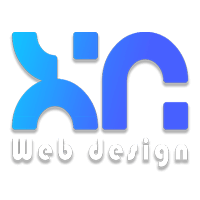


LATEST NEWS
Εύκολη facebook εγκατάσταση: Απίστευτα Απλή Διαδικασία, οδηγός βήμα βήμα
MoreStarlink Ταχύτητα: Μάθετε όλη την αλήθεια
MoreBlue monday: Γιατί η σημερινή ημέρα θεωρείται η πιο μελαγχολική
More