
website construction for free - STEP BY STEP
There are many people who due to lack of money are looking for website construction for free. Nowadays all companies have to have their own websites. The internet has penetrated very well into the skin of man searching every day for information about buying products or until finding information about anything.
In today's article, we have prepared a complete step-by-step guide to creating a free website (website construction for free) which will help small businesses to easily gain influence on the internet. Of course, it is not the best choice you will make but from having none at all.
Our goal is to provide you with the necessary information so that you can create your own website on the leading WordPress platform. website construction for free it has its positives and it also has many negatives.
Build a free WordPress website
Unfortunately, website development is a time consuming process. Whether it is for free creation or outsourcing to a web design company, this time it's all data. In short, the steps required to create a free website and the steps we will develop below are:
- Domain Name Registration
- Web Hosting
- WordPress installation
- Website design
Unfortunately, this also means that you have to spend for these processes. For example, Domain Name Registration requires an amount of about 19 Euros every two years.
Step 1 - Domain Name Registration
There is a central directory for registering all domain names on the Internet. To use a domain name, you must ensure that it is registered there. By registering a domain name you connect to the specific domain name for the period that the registration is valid.
For example, the domain name of our company is https://xnweb.gr/
The domain name is your personal or professional "home" on the Internet and is your fully managed online property, as long as you have the rights. Domain names can be interesting, mysterious or completely descriptive and we use them for everything, such as blogs or websites of international companies.
They are necessary to stand out in the world of the online world. If we know how domain names work and understand why we need them, then we can easily choose the right domain name for our professional or personal blog.
Each domain name must be unique, stand out from the rest and be directed to only one website. For this reason, before registering or buying a domain name, we must carefully do our research to determine if it is available. If it is not available, we can do nothing unless the owner is willing to sell it. If a domain name is available, any internet user can purchase it.
This means that by paying a sum of money, the exclusive rights for the specific domain name are purchased, which last for a period of time that can extend from one to ten years.
Step 2 - Website Hosting
Each site is a set of files that you can access over the Internet. These files must be hosted on a server so that Internet users can access your site. Even if there is free web design, purchasing a hosting package is essential.
Ορισμένες εταιρείες παρέχουν δωρεάν φιλοξενία ιστοσελίδων, αλλά τις περισσότερες φορές, αυτές οι πλατφόρμες θα αντιμετωπίσουν πολλά προβλήματα.Είτε η σελίδα σας θα “σπάσει” πολλές φορές και δεν θα λειτουργήσει σωστά, είτε το δωρεάν πακέτο φιλοξενίας θα έχει ορισμένους περιορισμούς που σας εμποδίζουν να δημιουργήσετε έναν κατάλληλο ιστότοπο.
Some companies that provide Free Web Hosting are:
- Hostinger
- Weebly
- Wix
- 000Webhost
- FreeHosting.com
and others. Therefore, the best option is for a paid hosting company to host your site in the right way, while providing the necessary technical assistance and security.
XNWeb design has the safest and fastest server in order to host your site with the best way. You can see our offers here and do not forget the advertising gift worth € 75.
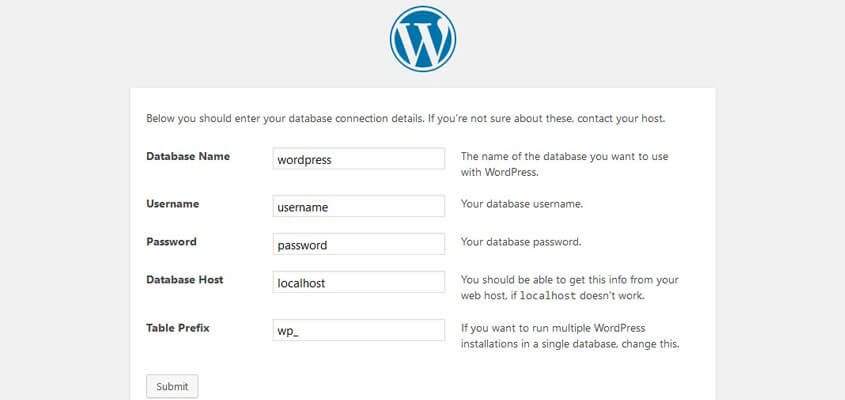
Step 3 - Install WordPress
WordPress is a Content Management System (CMS). Simply put, it is a software that allows us to upload and manage content (content) in the form of a web page on the Internet, without having to manually program it in HTML. Even simpler, with a WordPress installation we can write on the Internet with same ease as we would write in Word. And upload photos even easier, because photos in Word are a nightmare.
from easy import and management of material, WordPress installation supports different "Themes", which are ready-made appearances for our website. With the application of a theme, even a user with zero graphic design knowledge can instantly and effectively change the whole the appearance of its website.
But WordPress, in addition to being by far the simplest CMS for a novice user to start, is also the ideal CMS for creating a blog.Λήψη των αρχείων του wordpressAfter buying domain and hosting and changing the nameservers, we are now ready to install wordpress. to do this we need to download the installation files from wordpress.org.
It is important to clarify that we are always talking about wordpress.org not wordpress.com. because from wordpress.org we download the files to install our own wordpress on our own website while from wordpress.com we can create a blog under the domain wordpress.com and not a standalone site. We download the latest version of the files install wordpress and extract the files to a folder on our computer.
Αφού κατέβει το αρχείο εγκατάστασης του wordpress στη συνέχεια θα παίζουμε τον κάνουμε extract. στην ακόλουθη εικόνα βλέπουμε ότι κάνουμε δεξί κλικ πάνω στο αρχείο και πατάμε “εξαγωγή όλων”. Εάν έχουμε αγγλικά windows τότε η αντίστοιχη επιλογή θα είναι “extract”.Για να κάνω εξαγωγή θα πρέπει να έχουμε ένα πρόγραμμα αποσυμπίεσης όπως για παράδειγμα το winrar ή το winzip. και τα δύο είναι δωρεάν και μπορούμε να τα κατεβάσουμε και να τα εγκαταστήσουμε στον υπολογιστή μας εάν δεν τα έχουμε ήδη εγκατεστημένα.
When the extract is complete then we will see the list of wordpress installation files. every time you see it you will immediately understand that it is wordpress, whether you see it on your computer disk or you see it on the server disk.
Now after all the files are uploaded we are ready to run the wordpress installation wizard. We will open the browser and write the domain in which wordpress will be installed. Of course it must be the same in which we uploaded the files in the previous step. If the information in the database we entered is correct then the installation wizard will start which will guide us step by step to complete the creation of the wordpress website.
The wordpress installation wizard starts, we state some basic settings such as the site title, username and password. Essentially the username and password are the wordpress code which will be used in the future to login to the control panel.
It is a good idea to save your username and password in a notebook so that we can easily find it in the future. Even better of course is to put a password that we remember and do not need the notebooks. In case we forget the password we will need the email address to recover. This means that we must give a real email address.
Finally we determine if we want wordpress to appear in search engines or not. This option is very useful in case we make a wordpress for educational purposes and we do not want the search engines to see it. We stated the username and password in a previous step. If we do not remember the password we can retrieve it using the email we stated in the previous step.
Now the wordpress installation is complete and we can see the management environment. The control panel is very simple. The contents are on the left and the management screens are in the center.
After installing the theme or creating a custom theme and downloading the most important plugins (I have uploaded to istagram you) need to make various settings in the database even in the wordpress platform.
What is the difference between a free web design and a professional web design
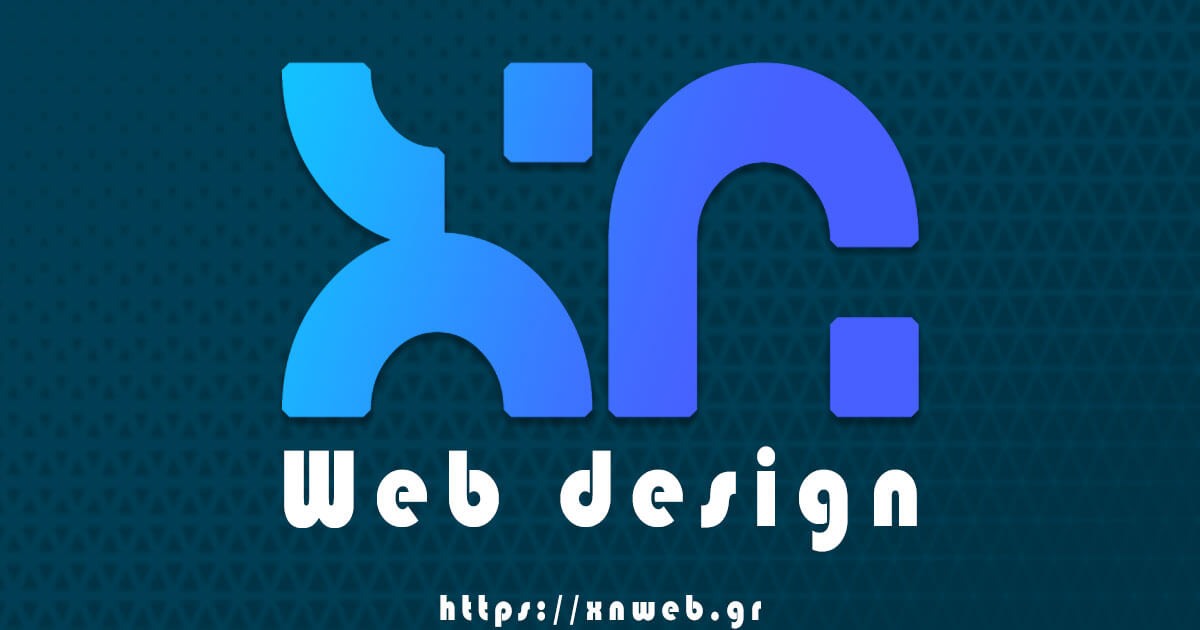
Completely free web design is a very attractive solution for everyone. However, for a company that wants to promote its corporate image to the public and gain new customers, it is better to choose a professional web design than an experienced professional company.
However, cost is not the only factor you have to choose to create your own website. There are no restrictions on how you design and develop your website.
If you choose to use WordPress to build a website for free, you will definitely need a lot of time and a lot of testing to make your website professionally designed and meet the needs of visitors and huge competition. Some of the advantages we provide are:
- Greater reliability
- There are no extra charges every month or every year.
- There are no restrictions on how you design and develop your website.
- It is more SEO and search engine friendly.
Contact us today and we will offer you the lowest market price with a best price guarantee to build a modern, functional website.

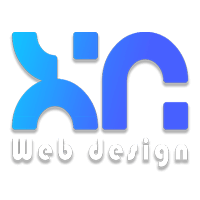




LATEST NEWS
Starlink Ταχύτητα: Μάθετε όλη την αλήθεια
MoreBlue monday: Γιατί η σημερινή ημέρα θεωρείται η πιο μελαγχολική
MoreΒρείτε που είναι το αρχείο ιστοριών facebook, απλός οδηγός
More