Have you ever come across an amazing song on YouTube and think "How do I upload a song from YouTube to my instagram story?" so you could share it directly to your Instagram story? Luckily, there are simple ways to make that happen!
In this article, we'll walk you through the process of uploading a song from YouTube to your Instagram story. So let's dive in and conquer the steps together!
How do I upload a song from youtube to my instagram story?
Adding a YouTube song to your Instagram story involves a two-step process.
- First, you need to download the song from YouTube to your device.
- Second, you can easily upload it to your Instagram story using a third-party app.
Let's break down each step for a seamless experience!
Download the song from YouTube
Identify the song
Find the YouTube video that contains the song you want to use in your Instagram story. It can be an official music video or just an audio track uploaded by a user.
Copy the URL of the video to YouTube
Select the YouTube video URL by highlighting it in the address bar at the top of your browser. Right-click and select the "Copy" option or use the keyboard shortcut Ctrl+C (Windows) or Command+C (Mac).
Choose a YouTube to MP3 converter
There are numerous online platforms that allow you to convert video YouTube in MP3 format. Some popular options include freedownload.gr, YTMP3.cc, Y2Mate and SaveTheVideo. Visit one of these sites and paste the URL of YouTube in the defined framework.
Convert to MP3
After pasting the YouTube URL, click the "Convert" button or a similar option provided by the conversion website. This will start the conversion process, converting the YouTube video to an MP3 file.
Download the MP3 file
Once the conversion is complete, you will be presented with a download link for the MP3 file. Click on the link to download the song to your device. Now you're ready to move on to the next step!
Upload the song to your Instagram Story
Now that you've saved the desired song on your device as an MP3 file, it's time to add it to your Instagram story. To do this, you need to use a third-party app called "CutStory" that allows seamless audio embedding (you can of course do it with cupcut). Here's how to proceed: the
For android here while for iphone here.

Install the CutStory app
Visit the app store on your device and search for the CutStory app. Download and install it on your device.
Open the CutStory app
Once installed, launch the CutStory app on your device.
Enter the song
Within the CutStory app, import the MP3 song file you downloaded from YouTube. Usually, there is an option to select the song from your device's file manager or photo library.
Trim the song (optional)
If you only want to include a specific part of the song in your Instagram story, CutStory allows you to trim the audio accordingly. Feel free to customize it to match your desired clip length.
Save the cut song
Once you have made the necessary edits, save the cut song within the CutStory application.
Access to Instagram
Open the official Instagram app on your device and go to the story creation section. This is usually located in the top left corner of the home screen.
Select the cut song
Within the Instagram story creation section, select the cut song you saved in the CutStory app. You may need to browse your device's file manager or photo library to locate it.
Add the song to your story
Once you select the cut song, it will be overlaid on your story creation screen in the Instagram. You can customize the size, position and appearance of the song sticker according to your preferences.
Publish your story
Finally, when you're happy with the content of your Instagram story, click the publish button to share it with your followers.
Top moment: Adding your favorite YouTube songs to your Instagram story has never been easier! Just follow the simple steps outlined above and you'll be an expert in no time.
Conclusion
In this article, we showed you how to effortlessly upload a song from YouTube to your Instagram story. Remember to follow the two-step process: download the song from YouTube using a converter, and then use the CutStory app to embed the audio into your Instagram story.
Following these steps, you can share your favourite tunes with your friends, improving your Instagram story experience. So go ahead, unleash your creativity and make your stories even more engaging with the power of music!
Result: With the right tools and a few simple steps, you can bring the magic of your favourite YouTube songs to your Instagram story, delighting your followers and expressing your unique style and personality.
Feel free to experiment with different songs, explore different music-related hashtags on Instagram and make your stories stand out from the rest. Let the beat roll and enjoy the fantastic fusion of YouTube and Instagram in your storytelling efforts!

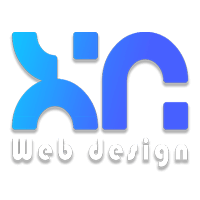



LATEST NEWS
Online Casinos με Μπόνους στην Ελλάδα: Πώς να Κερδίσεις Περισσότερα!
MoreSwisstransfer: Αποστολή μέχρι 50giga δωρεάν. Εναλλακτική του wetransfer
MoreΠώς να ενεργοποιήσετε υπηρεσία IRIS Εθνική Τράπεζα, Alpha Bank, Πειραιώς και Eurobank
More