Do you want to dominate the search engines and increase traffic to your website? If the answer is yes, you need to focus on search engine optimization (SEO) for your WordPress site. The hard thing about SEO is that it's not a one-time deal.
Best seo plugins for WordPress [2022-2023]
![Τα καλύτερα plugins SEO για το WordPress [24-25] καλύτερα plugins seo](https://xnweb.gr/storage/2022/10/%CE%BA%CE%B1%CE%BB%CF%8D%CF%84%CE%B5%CF%81%CE%B1-plugins-seo-776x400.webp)
You need to continue to practice this regularly and monitor your site's performance regularly so that you don't see a drop in traffic anytime soon. Fortunately, there are many WordPress plugins that can help you optimize your website for search engines so that more people can easily find it.
In this article, we'll take a look at 9 of the best WordPress plugins for SEO and more.
![Τα καλύτερα plugins SEO για το WordPress [24-25] Yoast SEO plugin](https://xnweb.gr/storage/2022/10/Yoast-SEO-plugin.webp)
Yoast SEO plugin
The Yoast SEO is one of the most popular WordPress SEO plugins. Since 2011 it has been the plugin of choice for millions of people. It's incredibly easy to use and has a ton of useful features that can help you improve your website's SEO.
It allows you to see real-time statistics about your article readability, keyword density and more. It also allows you to make small but important changes to your content, such as adding a focus keyword and choosing your desired SEO category.
It even lets you choose your language if you're an international blogger! One of its best features is that it allows you to choose from different SEO categories for each post. If you're serious about SEO, you should definitely give Yoast a try.
![Τα καλύτερα plugins SEO για το WordPress [24-25] seo για WordPress](https://xnweb.gr/storage/2022/10/seo-%CE%B3%CE%B9%CE%B1-WordPress-711x400.webp)
Google Search Console
The Google Search Console it's not a plugin (formerly known as Google Webmaster Tools) but it helps you monitor your site's SEO performance, especially when it comes to your site's health (errors and warnings).
There are many WordPress plugins that can connect to Google Search Console, but the best one by far is Google's. All you have to do is log in to Search Console, click the Add a property button and select your blog URL from the dropdown menu.
After that, you will see a confirmation message that the process was completed successfully. Once you've added your blog to Search Console, you'll see all the information about your blog's health right on your WordPress dashboard. You will also be able to fix any errors and warnings directly on your blog.
With this plugin and connecting your blog to Search Console, you'll have a complete picture of your site's health and performance.
![Τα καλύτερα plugins SEO για το WordPress [24-25] Schema](https://xnweb.gr/storage/2022/10/Schema-769x400.webp)
Schema.org
If you want to appear higher in Google's organic search results, you should be using tags schema.org. This plugin allows you to add schema.org markup to your posts, which will allow Google to better understand your site's content.
You can use this plugin for a few different types of schema.org markup, including Author, Book, Movie, Product, Review, and Recipe. There are many different types of markup, so you should check the plugin documentation to see what you can add to your posts.
This plugin is a must for any blogger who wants to improve their website's SEO.
![Τα καλύτερα plugins SEO για το WordPress [24-25] Semrush](https://xnweb.gr/storage/2022/10/Semrush-711x400.webp)
Semrush Keyword Research Tool
Μπορείτε να γράψετε το καλύτερο περιεχόμενο στον κόσμο, αλλά αν δεν στοχεύετε στις σωστές λέξεις-κλειδιά, δεν θα δείτε ποτέ την επισκεψιμότητα του blog σας να αυξάνεται.
The Semrush is a free keyword research tool that integrates with your WordPress blog. You can enter a keyword or select one of the pre-filled keywords from the drop-down menu. After that, you will see a list of recommended long tail keywords.
You can also select the location of your website to see which keywords are most popular in your area. This plugin also allows you to see a list of your blog's top keywords and their monthly search volume.
It's a great way to see how popular your keywords are and whether you're targeting the right ones or not. This plugin is a must for bloggers who want to improve their keyword research.
WordPress SEO by Yoast
The WordPress SEO by Yoast is an incredible WordPress plugin that allows you to choose from a variety of SEO options for your posts. You can choose from a number of titles and meta descriptions, select your desired SEO category, add keywords for each post, and select the focus keyword for each post.
This plugin also has many useful features, such as an internal linking tool that allows you to choose which terms you want to link to each post.
You can also choose which pages can appear in Google search, which can be useful if your site has very long content.
This plugin also allows you to add social media sharing buttons to your posts, which can be useful if you want to increase your blog's social media exposure.
Μπορείτε επίσης να χρησιμοποιήσετε αυτό το πρόσθετο για να παρακολουθείτε την απόδοση των προσπαθειών σας για SEO. Αυτό είναι ένα από τα πιο δημοφιλή πρόσθετα SEO για το WordPress, και υπάρχει καλός λόγος γι’ αυτό. Με αυτό το πρόσθετο, μπορείτε εύκολα να βελτιστοποιήσετε κάθε δημοσίευση για καλύτερο SEO.
Google Analytics and SEO plugins from Clearsight
If you want to monitor your blog's SEO performance, you should install Google Analytics. Unfortunately, you can't just put a few lines of code on your website and make it work. You must add the code manually to your site.
If you're not a developer, this process can be a bit tedious, especially if you're installing it on multiple sites. This plugin makes the process much easier. Once you install the plugin, you can select your website URL from the drop-down menu and then select the Google Analytics option.
After that, you will be able to see your Google Analytics account information directly in your WordPress dashboard. This plugin is great if you manage multiple websites and want to keep track of all your internet stats from one place.
![Τα καλύτερα plugins SEO για το WordPress [24-25] Rank math](https://xnweb.gr/storage/2022/10/Rank-math-711x400.webp)
Rank math plugin
This plugin is a useful tool to calculate your website's SEO ranking. All you have to do is enter your website URL and click the Calculate Rank button.
You will see a list of your site's SEO ranking, keywords and backlinks. This is a great way to track your SEO progress. If you're really serious about your website's SEO, you should definitely get this plugin.
This plugin is also a useful tool for calculating your website's SEO ranking. All you have to do is enter your website URL and click the Calculate Rank button. You will see a list of your site's SEO ranking, keywords and backlinks.
This is a great way to track your SEO progress. If you're really serious about your website's SEO, you should definitely get this plugin.
All in One SEO plugin
If you are looking for an all-in-one SEO plugin, you should check out the All in One SEO plugin. This plugin has many useful SEO features like website checker, backlink checker, internal link suggestions, content analysis and even page analysis tool.
This plugin is perfect for bloggers who want a complete SEO solution. This plugin is an all-in-one SEO plugin for bloggers who want a complete SEO solution.
This plugin has many useful SEO features, such as website audit, backlink audit, internal link suggestions, content analysis, and even a page analysis tool.
Summarizing
The internet is an endless place where people look for the information they need. If you want to make the most of this opportunity, you need to rank high in the search engines. When it comes to choosing the best SEO plugins for WordPress, Yoast SEO, Google Search Console and Schema.org are definitely the best choices. If you are serious about your website SEO, you should definitely install these plugins.

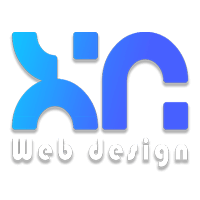

![Τα καλύτερα plugins SEO για το WordPress [24-25] τα καλύτερα plugins seo](https://xnweb.gr/wp-content/uploads/2021/08/xnweb-social.jpg)
LATEST NEWS
Πως να εμφανίζομαι πρώτος στο Google: Ο Απόλυτος Οδηγός για να Βγεις Πρώτος (Βήμα-Βήμα)
MoreTop 10 καλύτερα plugins για WordPress site σου
MoreΠώς να αυξήσω followers στο Instagram με 10 Απλά Βήματα (2025)
More