What to do if your Instagram account has been hacked, instagram hacked
The Instagram has become the go-to photo sharing app for almost everyone. It is one of the fastest growing social media apps out there and continues to add new features every few weeks.
In January 2018, the Instagram added a new security feature that requires users to verify their email address in order to sign back into their account if they take certain more risky actions, such as changing their password or deleting their account.
However, this also means new opportunities for them hacker and spammers. If your Instagram account has been hacked, you need to know what to do immediately.

Unusual instagram activity
A compromised account is when someone other than you actively uses your username and password to post things on your profile page.
Αυτό μπορεί να συμβεί αν κάποιος μάθει τον κωδικό πρόσβασής σας ή δει το όνομα χρήστη και τον κωδικό πρόσβασής σας σε άλλο μέρος στο διαδίκτυο – όπως σε ένα φόρουμ ή σε τμήμα σχολίων άλλου ιστότοπου – και προσπαθήσει να συνδεθεί στο λογαριασμό σας στο Instagram με αυτά τα στοιχεία.
How do you know if your Instagram account has been hacked?
If you log into your account and see that someone has posted something on your profile, it's very likely that you've been hacked. If your account has been hacked, the hacker has likely changed your username, profile picture, and bio.
The hacker may also have changed the contact information listed on your account so that they can easily receive the follow-up comments and direct messages.
If you are not sure if your account has been hacked, you can check the recent activity log on your Instagram account. If you see posts that you didn't make, your account has been compromised and you need to take immediate action.
You may also see that someone is trying to log into your account. This is a clear sign that your Instagram account has been hacked.
My Instagram has been hacked what should I do?
If your Instagram account has been hacked, the first thing you should do is change your password immediately.
How do I know that my instagram was hacked?
You can do this by logging into your Instagram account and clicking on the settings icon in the upper right corner of your screen. Then select Sign out from the settings tab and then select Change password.
My Instagram was hacked, what should I do?
Enter a new password for your account and select Sign In again. Instagram has now signed you out of your account and signed you back in with a new password.
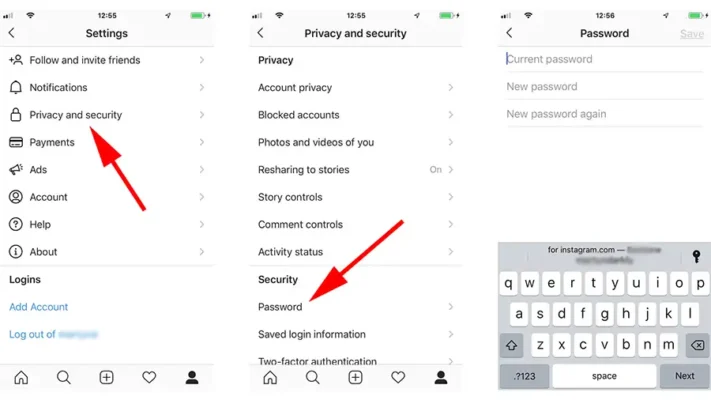
Changing your password is the first step to regaining control of your account, but you should also report the breach to Instagram immediately.
If you have been compromised, there may be spammers posting to your account right now. You can report the violation to Instagram by clicking the flag icon in the top right of any Instagram page.
Επιλέξτε την επιλογή που λέει κάτι παρόμοιο με το “This account has been hacked” (Αυτός ο λογαριασμός έχει παραβιαστεί) και ακολουθήστε τις οδηγίες για να αναφέρετε την παραβίαση.
Reset your password and reactivate your account
Instagram will likely reset your password and ask you to sign in again. If you've been hacked, there's a chance the hacker has logged back in and changed your password.
My instagram was hacked
To prevent the hacker from locking you out of your account, log in, change your password, and then log out again.
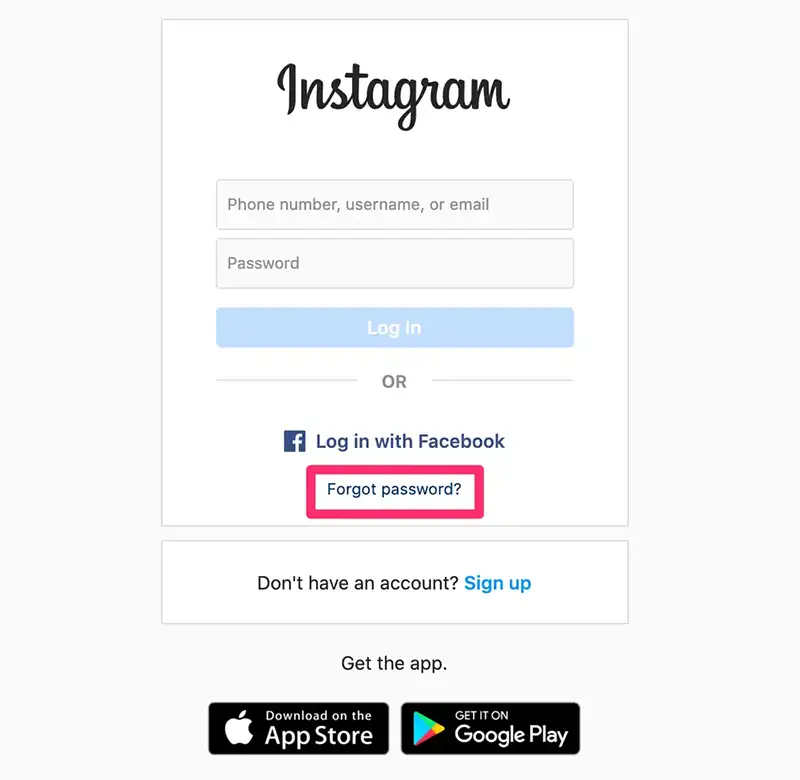
This will reset your password and prevent the hacker from locking you out of your account. If the hacker has changed your username, profile picture, or bio, you should change these settings back to their original settings.
Alternatively, you can log out of your account and log back in as a new user with a new username. Once logged in, you can change your username back to what it was before, and the rest of your account will remain intact.
Report the violation
Instagram takes account breaches very seriously and will likely ask you to send a copy of your government ID.
Instagram will then review your account and may temporarily remove the posts made by the hacker, as well as send a warning to the hacker's account.
My instagram was stolen
Instagram may lock your account while it investigates, but will unlock your account once it completes its investigation.
If you have been the victim of a breach, it is important that you report the breach so that Instagram can identify the source of the breach and prevent it from happening to others.
Determine how your password was compromised
– Χρησιμοποιήσατε έναν αδύναμο κωδικό πρόσβασης: Ο καλύτερος τρόπος για να προστατεύσετε το λογαριασμό σας είναι να χρησιμοποιείτε έναν ισχυρό κωδικό πρόσβασης.
A strong password is at least 15 characters long and contains a variety of upper and lower case letters, numbers and symbols. Avoid using your birthday, your significant other's name, your pet's name, or any other hackable information that someone can easily find online.
You used the same password for multiple accounts: It is also important to use a unique password for each account.
This means that you should not use the same password for Instagram that you use for your email or bank account.
Using the same password for multiple accounts is one of the easiest ways to become a victim of hacking.
You used a public computer: If you used a public computer to log into your Instagram account, there may be keyloggers installed on the computer that could steal your password.
To protect your account, you should log out of your account at the end of each browsing session.
Step 1: Change your password and reactivate your account
After changing your password, you must log back into your account and reactivate it. Instagram will likely ask you to verify your account by logging back in and following a few simple steps.
Once your account is reactivated, you can sign out of it and sign in again with your new password.
You should also check your recent activity log to make sure there are no new posts or connection attempts from unknown sources.
Step 2: Remove spammers who have posted on your account
You can remove any posts made to your account by spammers in one of two ways. You can either report the post and have it removed, or delete the post and have it removed immediately.
Για να αναφέρετε μια δημοσίευση, κάντε κλικ στις τρεις τελείες επάνω δεξιά της δημοσίευσης και επιλέξτε Αναφορά > Αυτή η δημοσίευση. Στο αναδυόμενο παράθυρο που ανοίγει, επιλέξτε την επιλογή που λέει κάτι παρόμοιο με το “Αυτή η δημοσίευση είναι καταχρηστική ή ανεπιθύμητη”.
Instagram will review the post and either remove it or issue a warning to the account that posted it.
To delete a post, click the three dots at the top right of the post and select Report > This Post. In the pop-up that opens, select the Delete This Post option.
Conclusion on hacking instagram
If your Instagram account has been hacked, you need to take action immediately. Changing your password and logging back into your account is the first step to regaining control of your account.
Once you've changed your password, you must also report the breach to Instagram so they can track down the source of the breach and prevent it from happening to others.
You can remove any posts made to your account by spammers in one of two ways.
You can either report the post and have it removed, or delete the post and have it removed immediately.

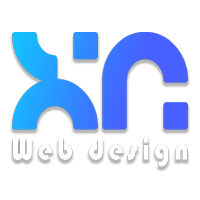


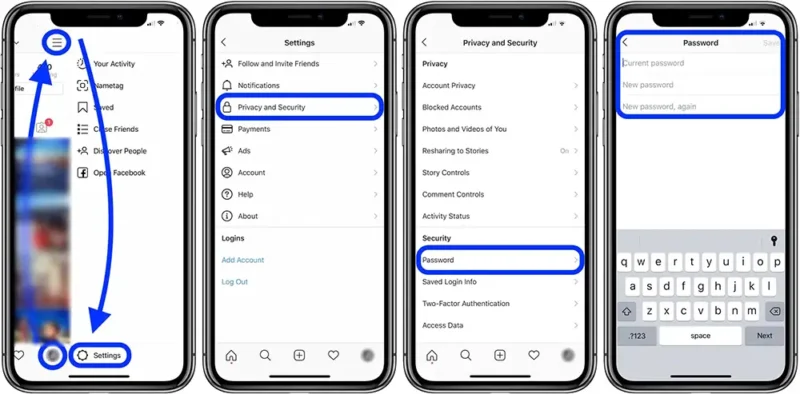
LATEST NEWS
🚀 Κερδίστε χρήματα με την Τεχνητή Νοημοσύνη AI το 2026 | Βήμα προς βήμα οδηγός (που πραγματικά λειτουργεί!)
MoreHow to Get More Traffic on WordPress 2026?
MoreΑνάκτηση Μηνυμάτων WhatsApp: 5 Εγγυημένοι Τρόποι για Επιτυχία 100%
More