Email is a constant companion, especially for those who work in the technology industry. We check our email so often because it's such a convenient way to keep everyone updated on what we're doing and what needs to be done.
Το μειονέκτημα είναι ότι είναι επίσης ένας συνεχής περισπασμός, με τόσες πολλές ειδοποιήσεις και ειδοποιήσεις που εμφανίζονται στα τηλέφωνα και τους υπολογιστές μας καθ’ όλη τη διάρκεια της ημέρας. Ευτυχώς, δεν χρειάζεται όλοι μας να ελέγχουμε το email μας 24 ώρες το 24ωρο.
How to create email, create email account and why you should do it!
If you work in a company where colleagues share the same account, or if you simply want more privacy, then creating your own personal email account is the perfect solution. Here are some things you need to know about creating an email address!

What is a personal email account?
There are two basic types of email accounts: business and personal. Business accounts are paid for by a company and used for business purposes. Personal accounts, on the other hand, are created by individuals and can be used for both business and personal purposes.
Personal email accounts are usually free, so if your company provides email addresses, then you're probably already using a personal account.
However, there are a few reasons why you might want to create your own email account, even if you already share the same account with everyone else in your company.
Why you should create your own e-mail account
There are many reasons why you might want to create your own email account. Here are some of them:
– Αυξημένο απόρρητο
– Η διεύθυνση ηλεκτρονικού ταχυδρομείου της εταιρείας σας μπορεί να συνδεθεί με το όνομα, τη θέση σας και άλλα στοιχεία που αφορούν τον εργοδότη σας. Ο προσωπικός σας λογαριασμός ηλεκτρονικού ταχυδρομείου, από την άλλη πλευρά, αφορά αποκλειστικά εσάς – και μόνο εσάς.
– Περισσότερος έλεγχος
– Με τον δικό σας λογαριασμό ηλεκτρονικού ταχυδρομείου, μπορείτε να set filters, rules and other tools for sorting and organizing your email.
This way, you can decide how your email is handled and how often you receive notifications.
– Εξοικονόμηση χρόνου
– Ενώ η χρήση του εταιρικού λογαριασμού ηλεκτρονικού ταχυδρομείου σας για προσωπικά θέματα μπορεί να είναι ένας fast and convenient way to get things done, it can also be a hassle when you're inundated with company-related emails.
Η διάθεση λίγων ωρών κάθε εβδομάδα για την αντιμετώπιση των προσωπικών σας email μπορεί να σας εξοικονομήσει πολύ χρόνο μακροπρόθεσμα. – Βελτιωμένη εστίαση
– Όταν λαμβάνετε καθημερινά έναν καταιγισμό μηνυμάτων ηλεκτρονικού ταχυδρομείου, μπορεί εύκολα να αποσπάται η προσοχή σας από μηνύματα που δεν έχουν καμία σχέση με τα τρέχοντα καθήκοντά σας.
A personal email account can help you focus on your work and complete your tasks.
How to create your own email account
You can create a new email account in just a few minutes. Here's how:
- – Μεταβείτε στον ιστότοπο του παρόχου ηλεκτρονικού ταχυδρομείου της προτίμησής σας.
- – Οι περισσότεροι πάροχοι ηλεκτρονικού ταχυδρομείου προσφέρουν δωρεάν λογαριασμό, οπότε αναζητήστε μια επιλογή που ταιριάζει καλύτερα στις ανάγκες σας.
- – Συνδεθείτε χρησιμοποιώντας το όνομα λογαριασμού και τον κωδικό πρόσβασης που επιλέξατε.
- – Εάν δεν έχετε ακόμη λογαριασμό ηλεκτρονικού ταχυδρομείου, θα σας ζητηθεί να δημιουργήσετε έναν.
- – Επιλέξτε έναν ασφαλή κωδικό πρόσβασης που να μπορείτε να θυμάστε εύκολα.
- – Ο κωδικός πρόσβασής σας είναι η πρώτη γραμμή άμυνας κατά των χάκερ, οπότε βεβαιωθείτε ότι είναι μακρύς, σύνθετος και εύκολος για να τον θυμάστε.
- – Προσθέστε το όνομά σας, τη διεύθυνση ηλεκτρονικού ταχυδρομείου και άλλα στοιχεία του λογαριασμού σας.
- – Μπορείτε επίσης να επιλέξετε μια διεύθυνση ηλεκτρονικού ταχυδρομείου που είναι εύκολο να θυμούνται οι άνθρωποι, αρκεί να μην είναι αυτή τη στιγμή καταχωρημένη ως ενεργός λογαριασμός.
- 3 tips for managing your own email account

Steps for email in outlook
- Open Outlook and choose File > Add Account.
- If you haven't started Outlook before, you'll see a welcome screen.
- Enter your email address and select Sign in.
- Εάν η οθόνη σας φαίνεται διαφορετική, εισαγάγετε το όνομα, τη διεύθυνση email και τον κωδικό πρόσβασής σας και επιλέξτε Επόμενο .
- If your screen looks different, enter your name, email address and password and select Next.
- If prompted, enter your password and select OK.
Steps to Create Gmail, Create Gmail
- Go to the Google Account login page.
- Click Create Account.
- Enter your name.
- Στο πεδίο “Όνομα χρήστη”, πληκτρολογήστε ένα όνομα χρήστη.
- Enter and confirm your password.
-Tip: When you enter your mobile password, the first letter is not case-sensitive. - Click Next.
-Προαιρετικά: Προσθέστε και επαληθεύστε έναν αριθμό τηλεφώνου για τον λογαριασμό σας. - Κάντε κλικ στο Επόμενο .
How do I create email on mobile?
Create hotmail email
Αναλυτικό οδηγό με φωτογραφίες θα βρείτε σε αυτό article.
What is the difference between email and gmail;
The main difference between Email and Gmail is that Email is a method of exchanging digital messages over a communication network such as the internet, whereas Gmail is an email service provider from Google.
The Internet is a global system of interconnected computer networks that connects electronic devices around the world. One advantage of the Internet is that it allows users to exchange messages.
Email and Gmail are two terms related to internet communication. Email is an electronic message. It can consist of text, graphics, images and video.
On the other hand, Gmail is an email service provider. It is a platform for sending and receiving emails. Some other email providers are Yahoo mail, the Hotmail, the Webmail.
How do I create a second email on mobile, Create a Gmail account
With more than a billion active users worldwide, Gmail is the most popular email service on the planet, according to CNBC.
Over five million of these companies use Google Workspace to stay productive. These include such large companies as Colgate-Palmolive and Verizon as well as small companies.
Below are the steps to create another Gmail account:
- Εντοπίστε την εφαρμογή Gmail στο tablet ή το τηλέφωνό σας (το πολύχρωμο εικονίδιο “M”)
- See your initials or profile picture in the upper right corner? Click on it
- Select "Add another account" once you see the menu expand
- In your browser window, a Google login screen should appear
- Τώρα, κάντε κλικ στο «Δημιουργία λογαριασμού» στο επόμενο βήμα
HOW DO I CREATE A YAHOO EMAIL?
- Go to the Registration page.
- Enter your information in the required fields.
- Click Continue and follow the on-screen instructions to verify your mobile number.
Here are three tips for managing your own email account:
– Να είστε προσεκτικοί με τα μηνύματα ηλεκτρονικού ταχυδρομείου που ανοίγετε
– Δεν είναι όλα τα μηνύματα ηλεκτρονικού ταχυδρομείου αυτό που φαίνονται. Ορισμένα μηνύματα ηλεκτρονικού ταχυδρομείου μπορεί να φαίνονται νόμιμα, αλλά στην πραγματικότητα πρόκειται για μηνύματα ηλεκτρονικού ταχυδρομείου “phishing” που δημιουργήθηκαν από χάκερ που προσπαθούν να κλέψουν τις προσωπικές σας πληροφορίες.
– Μην ξεχνάτε να διαγράφεστε
– Όταν εγγράφεστε σε μια λίστα αλληλογραφίας, το πιθανότερο είναι ότι θα λαμβάνετε μερικά μηνύματα ηλεκτρονικού ταχυδρομείου κάθε εβδομάδα.
However, you should always unsubscribe when you no longer wish to receive emails from a particular company.
– Να είστε προσεκτικοί όταν προωθείτε μηνύματα ηλεκτρονικού ταχυδρομείου
– Η προώθηση μηνυμάτων ηλεκτρονικού ταχυδρομείου είναι ένας γρήγορος και εύκολος τρόπος να μοιραστείτε πληροφορίες με άλλους. Ωστόσο, θα πρέπει να είστε προσεκτικοί όταν προωθείτε μηνύματα ηλεκτρονικού ταχυδρομείου, επειδή η αρχική επικεφαλίδα του μηνύματος ηλεκτρονικού ταχυδρομείου θα εξακολουθεί να είναι ορατή.
2 ways to detect spam with your personal email account
There are two ways to detect spam with your personal email account:
– Δημιουργήστε ένα φίλτρο spam
– Χρησιμοποιήστε φίλτρα για την αυτόματη ταξινόμηση των μηνυμάτων σε διαφορετικούς φακέλους με βάση συγκεκριμένα κριτήρια. Για παράδειγμα, μπορείτε να δημιουργήσετε ένα φίλτρο που μετακινεί τα μηνύματα ηλεκτρονικού ταχυδρομείου από συγκεκριμένους αποστολείς σε έναν ειδικό φάκελο.
– Δημιουργήστε μια μαύρη λίστα
– Οι μαύρες λίστες σας επιτρέπουν να αποκλείετε συγκεκριμένους αποστολείς από την επικοινωνία μαζί σας.
Για να βάλετε μια διεύθυνση ηλεκτρονικού ταχυδρομείου σε μαύρη λίστα, ανοίξτε ένα μήνυμα ηλεκτρονικού ταχυδρομείου από τον εν λόγω αποστολέα, κάντε κλικ στο κουμπί “περισσότερα” (ή “τρεις τελείες”), επιλέξτε “μαύρη λίστα αυτού του αποστολέα” και προσθέστε τη διεύθυνση ηλεκτρονικού ταχυδρομείου στη μαύρη λίστα.
Conclusion
Email is an essential part of modern life. Having your own email account is a great way to protect your privacy and focus on your work when you need to, while still being able to keep in touch with your friends and family.
With a personal account, you can create rules and filters to deal with incoming messages, while still being able to read and reply to messages when needed.
We are at your disposal to set up your own email on our own server, even for large companies. All you have to do is contact us.

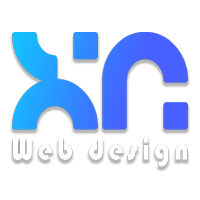


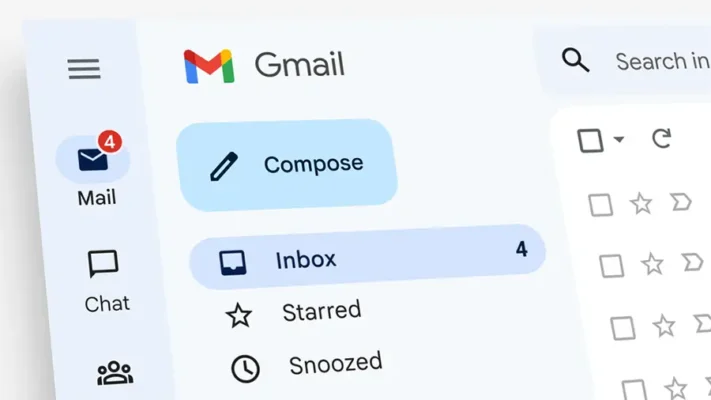
LATEST NEWS
🚀 Κερδίστε χρήματα με την Τεχνητή Νοημοσύνη AI το 2026 | Βήμα προς βήμα οδηγός (που πραγματικά λειτουργεί!)
MoreHow to Get More Traffic on WordPress 2026?
MoreΑνάκτηση Μηνυμάτων WhatsApp: 5 Εγγυημένοι Τρόποι για Επιτυχία 100%
More