Telegram: The revolutionary messaging app
Telegram was founded in 2013 by brothers Nikolai and Pavel Durov, the men behind the most popular Russian social network, VKontakte.
But what is Telegram?
Telegram lets you send text, photos, videos, and more to individuals or groups through an instant messaging platform. Allows you to send messages and files of any type and size without using your data plan or incurring SMS charges.

Introduction of the Telegram App
Telegram is an application for iOS, Android, Windows Phone, Mac OS X and Linux that lets you send messages and share pictures on an open channel with friends.
The messages are very encrypted, so no one can decrypt them (except perhaps Telegram itself), but they can be self-destructing so that they are not permanently stored on devices or servers.
In addition, users can create groups of up to 200 people who can share photos, documents of any type, and stickers - which are small graphics or emoji used primarily to express emotions.
Create your own Chat Rooms in Telegram, Telegram Platform
Telegram recently released its bot platform, which allows developers to create automated robots that users can access through Telegram.
These robots can be used to order pizza, send weather alerts or even control your smart home appliances.
You can also create your own groups (which are a bit like chat rooms) on Telegram with other people - and it's pretty easy.
Telegram groups
Start by going to Settings in Telegram, then scroll down until you see Creating a new team at the bottom of your contact list.
From there, just enter a name for your group and add some friends.
That's all there is!
To add more members to your group, simply tap their names in your contact list and select Add to group.
You can also send them an invitation link if they do not already have Telegram or if it is not already one of your contacts.
Now that you know how to create Telegram groups, go ahead and start chatting!

Telegram how it works
Easily share pictures, videos, or other files or links in a group chat
Telegram messages can contain photos, videos, or any other type of file.
You can also send entire sites from your browser directly to any chat, including private chats.
By default, all shared media are encrypted from end to end and self-destruct after 24 hours. This means that no one can read them. not even us.
For example: Send files up to 1.5 GB in size, instantly preview files such as photos before sending them, send text messages, emoji and stickers when words are not enough.
Α, και μπορείτε επίσης να το χρησιμοποιήσετε σε όλες τις συσκευές σας ταυτόχρονα – περιλαμβάνονται τα tablet!
Telegram what is
Chat with friends and family around the world: Telegram syncs seamlessly across all your devices and can be used on desktops, tablets and phones.
You can send an unlimited number of messages, photos, videos and files of any type (.doc, .zip, .pdf, etc.).
Create groups to discuss anything you want (for free).
Secret conversations use end-to-end encryption to ensure that a message can only be read by the intended recipient.
It is always complete free..

The telegram is secure
We created the Telegram around these extremely secure secret conversations.
Make free calls, free voice calls over WiFi or 3G / 4G network
Telegram lets you call other Telegram users for free using your phone's WiFi or 3G / 4G data connection.
You can make as many free voice calls as you want, as long as you and your contact use Telegram on Android or iPhone.
Like all Telegram messages, calls are fully encrypted and cannot be heard.
There is no limit to how many people can join a call (for now), but only two people can talk at a time.
Calls are also not recorded in any way. they just disappear after being played - it's like making an ad-hoc conference call between friends or family!

So what does Telegram have that other applications do not have? Telegram monitoring
For starters, Telegram offers group chats with up to 200 participants and supports unlimited multimedia storage of up to 1.5 GB each in the cloud.
Telegram download, Telegram Messenger, Telegram greek
It also has desktop versions available for devices Windows, Mac OS X, Linux, iOS και Windows Phone 7 – σε αντίθεση με το WhatsApp που επί του παρόντος δεν προσφέρει εγγενή εφαρμογή σε πλατφόρμες εκτός Android.
You can download Telegram from Google Play εδώ or through iTunes εδώ. To get started with Telegram right away without reading more: Install it on the device (s) of your choice Open it, Find a friend who already has Telegram installed, Send them an invitation, Start chatting!
Telegram available in Greek
Forwarding messages to multiple people at once on Telegram
Telegram supports forwarding messages to multiple recipients.
You can set up a group chat in which all members are automatically included, or you can send individual messages.
Either way, Telegram makes it easy for you to forward messages from one chat or channel to another (or more).
If you want to forward messages from one Telegram conversation to another:
- Open both conversations at the same time, and then follow these steps: Click Chats in the Telegram navigation menu, then select Groups> [first group name].
- Επιλέξτε Νέο κανάλι … από το υπομενού Περισσότερες επιλογές.
- Enter a name for your new channel and click OK.
- Return to Chats and open your second chat / group.
- Κάντε ξανά κλικ στο Chats και μετά επιλέξτε Νέο κανάλι ….
- Select your new channel from the list of available channels by clicking on it, and then click OK.
Thats it!
Now go back to your first chat / group, where you will see that any message sent there will be forwarded immediately to your second chat / group.

Delete all messages in one go in Telegram
Have you ever accidentally posted something on your Telegram that you did not want anyone other than your team members to see?
Well, then you are lucky.
I will show you how to delete all messages in Telegram at once with just a few easy steps.
Let's get started, right?
- Step 1
Open your app drawer on your phone and find Telegram (or launch it if it is already open).
- Step 2
Open one of your groups by clicking / tapping its name in your chat list.
- Step 3
To be able to delete all messages, we must first open the File, so click / click this button in the upper right corner of your screen.
If you do not see the Archive button, make sure your group has archived messages.
- Step 4
After opening the File, scroll down until you find Delete All Messages.
Click / Click on it and confirm with a Yes when prompted.
You will now have successfully deleted all messages from your group!
Notes: Deleting all messages does not remove them from your device or Telegram servers.
They will remain there, but no one will be able to access them unless they know their message ID or are allowed to see it.
Also note that deleting all messages also deletes all media associated with these messages as well as any promotional message history associated with those deleted messages!
Conclusion, how many stars does the telegram app get?
To my conclusion, I think the telegram app gets a lot of stars because it is a good chat app.
Concluding my analysis I want to say that it is a very easy to use, easy, fast and convenient application. I use it for over 2 years without any problems.

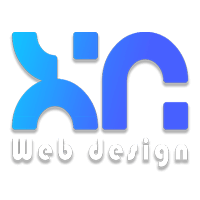


LATEST NEWS
Ξεκλειδωμα viber: Ξέχασα τον κωδικό πρόσβασης
MoreΠόσο εύκολα μπορείτε να κάνετε ανάκτηση Viber μηνυμάτων στο iPhone;
MoreΠώς διαγράφω τον λογαριασμό μου στο Snapchat (και τι συμβαίνει με τα δεδομένα σας)
More