Instagram has recently blocked users' ability to share content from other social media platforms.
If you want to include photos or videos from Facebook in your Instagram feed, you'll need to share them via one Facebook business page(click on the link if you don't already have a business page).
Facebook Post – Instagram Post

How to share a Facebook post on Instagram?
Assuming you have a business page on both Facebook and Instagram, sharing a post from Facebook to Instagram is a quick way to promote your content. Here's how to do it:
- Find the post you want to share on your business page.
- Click the three dots in the upper right corner of the post.
- Select “Share…” from the drop-down menu.
- Θα εμφανιστεί ένα αναδυόμενο παράθυρο με πολλές επιλογές κοινής χρήσης. Επιλέξτε “Instagram Stories” (ή “Instagram Feed” εάν θέλετε να κάνετε κοινή χρήση στο προφίλ σας).
- Edit the image or video as you like, then click "Share" in the lower left corner of the pop-up window.
- This is! The post will appear as an Instagram story (or in your feed) with a link back to the original Facebook post.
Note that you can share posts Facebook in the Instagram only if you have a business page on both platforms. If you only have a personal Facebook page, you won't be able to share any of your posts on Instagram.

What is the difference between Facebook and Instagram?
Το Facebook και το Instagram are both social media platforms that allow users to share photos and videos, but there are some key differences between the two.
For one, Instagram is primarily a mobile app, while Facebook can be accessed from desktop computers as well as mobile devices. Instagram also has a more visually focused interface, with a stream of images and videos instead of text-based updates.
And while Facebook allows users to post longer updates, Instagram limits posts to just a few lines of text.
When it comes to sharing content between the two platforms, there are some important things to keep in mind.

For example, if you want to share a post from Facebook to Instagram, you'll need to make sure the post is public so anyone on Instagram can see it.
Εάν οι ρυθμίσεις απορρήτου σας έχουν οριστεί σε “Μόνο φίλοι”, μόνο τα άτομα που είναι φίλοι σας στο Facebook θα μπορούν να δουν την ανάρτηση όταν τη μοιράζεστε στο Instagram.
Another thing to keep in mind is that the video format is different on the two platforms. While Facebook supports videos up to 1080p resolution, Instagram only supports up to 720p.
So if you're sharing a video from Facebook to Instagram, it will be scaled down to fit Instagram's limitations.

How to copy a photo from one platform to another, facebook post?
If you want to share a Facebook post on Instagram, there are a few different ways you can do it.
- If the post is public, you can simply take a screenshot and then upload the image to Instagram.
- If the post is private, you can use a service like IFTTT or the Zapier to copy the image from Facebook and save it to Dropbox or another file sharing service, and then upload it to Instagram from there.
- Finally, if you have the original image file (for example, if it's a photo you uploaded to Facebook), you can download it and then upload it to Instagram.
How to post simultaneously on FB and Instagram, How to share from facebook to instagram
Πως να ποστάρετε ταυτόχρονα σε FB και Instagram – Δημοσιευση σε facebook και instagram
Conclusion
We hope this guide helped you learn how to share a Facebook post on Instagram. As we mentioned, it's a great way to promote your content and reach a wider audience.
If you have any questions or need help troubleshooting, please don't hesitate to contact us.

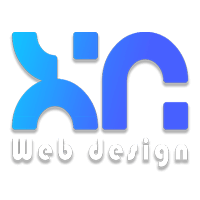


LATEST NEWS
Αλλαγή του ήχου ειδοποιήσεων στο Android – Οδηγός βήμα προς βήμα
MoreΕνεργοποίηση εγγραφής κλήσεων στο Android – Οδηγός βήμα προς βήμα
MoreΔιακοπή αναδυόμενων διαφημίσεων στο Android – Οδηγός βήμα προς βήμα
More