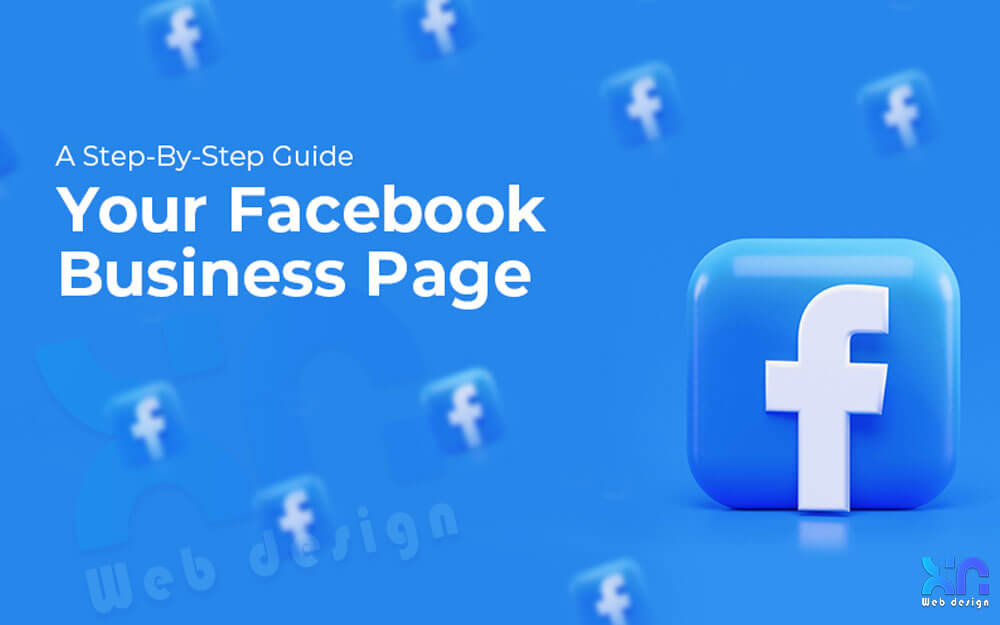
INSTRUCTIONS FOR facebook business
Experts in digital marketing believe that a business should be present and active on social media platforms such as facebook business. With 2.8 million users worldwide and an average user visiting, a business Facebook page at least once a week is a great opportunity for you to grow your brand and generate sales by reaching a wider audience.
Creating a Facebook page alone is not enough (facebook business), you also need to have a focused social media marketing strategy to help you achieve your business goals (that's why we are here ΧΝWEB Design Marketing). Follow these six easy steps below to create your business Facebook page to start your journey in the online business world:
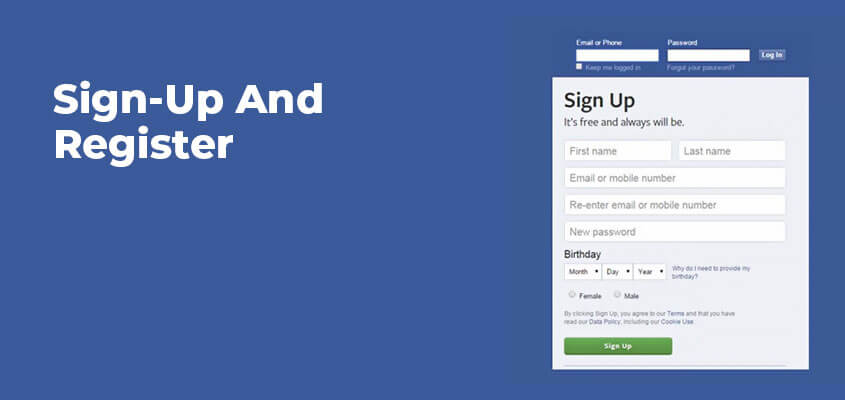
STEP 1
Συνδεθείτε και Εγγραφείτε – facebook business
To create a business page on Facebook (facebook business), you must have an account. Start by registering a personal account first. If you already have one, then log in to your Facebook account. On the right side, at the top of your homepage, there is an "Create" option, find and click on it.
From the drop-down menu, select "Page" to create your Facebook page. You will have the choice between two-page categories. a "Company or brand" or "Community or public figure". Choose the category according to your business-for-profit companies belong to the first category, while non-profit efforts choose the second, respectively (facebook business) ..
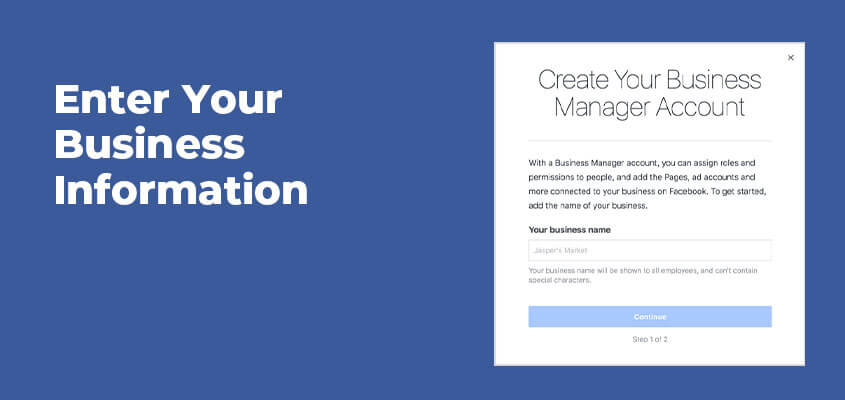
STEP 2
Εισαγάγετε τα στοιχεία της επιχείρησής σας – facebook business
After selecting a category, you will need to fill in a few fields that will appear below. These include the name of your pages and the business category. Enter a name for the page that is the same as your business, and then add a category that fits your business or brand.
Για παράδειγμα, για ένα κομμωτήριο, μπορείτε να εισαγάγετε “Τοπική επιχείρηση”, η οποία θα σας δώσει στη συνέχεια μια λίστα σχετικών επιλογών για να διαλέξετε.

STEP 3
Ανεβάστε μια εικόνα προφίλ και μια φωτογραφία εξωφύλλου – facebook business
Facebook (facebook business) will then ask you to upload a profile photo and a cover photo for your page. You can use any photo that represents your business and its name.
It is recommended that you choose your brand logo for this purpose. Using an original photo with a width of 170 pixels and a height of 170 pixels is ideal (θα δείτε πως γίνετε στην κατηγορία PHOTOSHOP) Your cover photo is the background of your page (facebook business), so it must be visually appealing and representative of your brand, as well as your personal account. The ideal size for this photo is at least 400 pixels wide and 150 pixels high.
If you do not have a logo or do not know how to make a banner for this is our team.
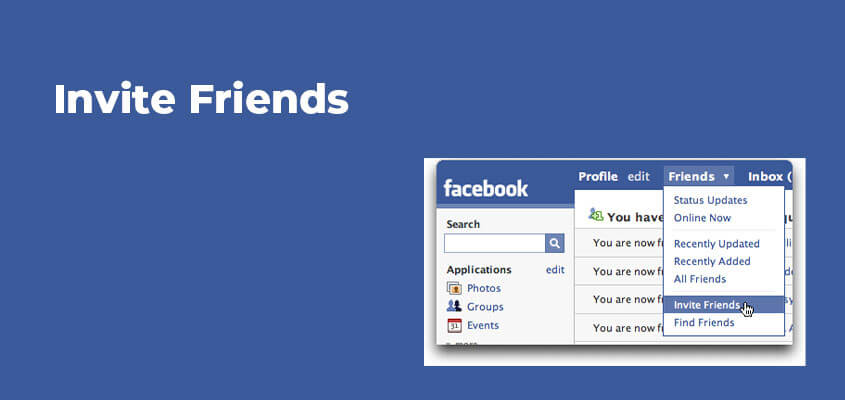
STEP 4
Προσκαλέσετε τους φίλους – facebook business
Facebook will then give you the option to invite your current friends from your account to like your new business page.
Συνιστάται να στείλετε τις προσκλήσεις για να παρέχετε μια καλή αρχική βάση οπαδών και επισημάνσεων “μου αρέσει” για τη νέα σας επιχειρηματική σελίδα.Μπορείτε είτε να κάνετε κλικ στην αναδυόμενη επιλογή είτε να προσκαλέσετε φίλους από το κουμπί «…» στο επάνω μέρος του χρονοδιαγράμματος της επιχείρησής σας(facebook business).
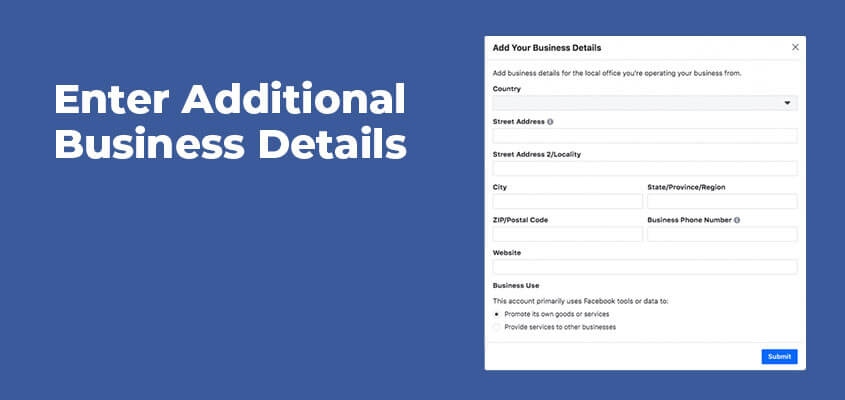
STEP 5
Εισαγάγετε πρόσθετες λεπτομέρειες επιχείρησης – facebook business
Στην αριστερή πλευρά της σελίδας σας στο Facebook, θα βρείτε το “About”, κάντε κλικ σε αυτό για να προσθέσετε επιπλέον λεπτομέρειες σχετικά με την επιχείρησή σας, μπορείτε να συμπεριλάβετε τη διεύθυνση της επιχείρησής σας, τα προϊόντα ή το μενού σας. Εισαγάγετε όλες τις σχετικές πληροφορίες, όπως τον ιστότοπό σας, τις εργάσιμες ώρες, τα στοιχεία επικοινωνίας και τους συνδέσμους προς άλλα μέσα κοινωνικής δικτύωσης εάν υπάρχουν.
Facebook can be the first point of reference for a potential customer for your business as it tends to rank higher in the search engine rankings, so make sure all your information is complete and up to date.
One tip is to add a URL or username for your facebook business page, the same as your first name, containing at least 50 characters. This username is used by customers to search for your page on search engines thus facilitating your search on the internet.

STEP 6
Προσθέστε ένα κουμπί – facebook business
Each Facebook page gives you an option below the cover photo to add a button to your account. It is free to use and serves as an important CTA button.
This is a great opportunity to get visitors to your site to take action, such as sending you a message or learning more about your business. You can choose from the following options: Book with us, contact us, learn more about our business, shop with us or make a donation or download our application.
Go ahead and select the button that best suits your business, for example, select "Book with you" for a spa and hairdressing service.
Congratulations!
You created me success your first business page on Facebook (facebook business page). But, creating a page is only the first step in your online business trip. You need to stay active and up to date on the latest trends to effectively market yourself and grow your business.
You can do this by staying active on the web, consistently posting new and relevant content, using all of Facebook's variety for variety, adding visual impact to your posts, and joining groups related to your business. These tips will help you reach out and interact with a wider audience and generate sales for your services and products.
The XNWeb Design facilitates businesses to stay active on the internet with photos and articles on your page (facebook business). We use dynamic and innovative digital and social media marketing strategies. To contact us, Click here .
ΕΤΟΙΜΟΙ ΓΙΑ ΤΗΝ ΠΡΟΩΘΗΣΗ ΤΗΣ ΕΠΙΧΕΙΡΗΣΗ ΣΑΣ;
Schedule a free consultation with marketing experts today.

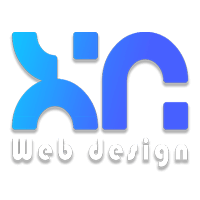

LATEST NEWS
Starlink Ταχύτητα: Μάθετε όλη την αλήθεια
MoreBlue monday: Γιατί η σημερινή ημέρα θεωρείται η πιο μελαγχολική
MoreΒρείτε που είναι το αρχείο ιστοριών facebook, απλός οδηγός
More