Using an Interactive Whiteboard as a teaching tool can be very powerful, but if you’re new to using it, it can be tough to know how and where to start!
This article will walk you through what an Interactive Whiteboard is, how it works, and how to use it in the classroom or at home with your family. Learn all the basics here!
How does the interactive whiteboard work? School interactive whiteboard
A brief history of Interactive Whiteboards
Interactive whiteboards have been around for years, though they used to be known as touch-sensitive whiteboards.
They've only recently been introduced into schools, but in that time they've made an enormous impact on learning.
You'll find them at nearly every conference room (especially during corporate meetings), but you might also spot them in classrooms—and even some homes.
Interactive Whiteboards are basically big touchscreens that allow users to interact with computer programs by touching a screen instead of typing on a keyboard or clicking a mouse button.
The concept of interactive whiteboards isn't exactly new, having first been patented back in 1967; since then, several other inventors have built similar prototypes of their own devices and software designed specifically for use with these units has increased greatly over time.

How does an Interactive Whiteboard Work?
Interactive whiteboards typically use a technology called touch sensing, which can recognize where your finger or object is touching on screen. They have different ways of doing so, but most often are either optical (it uses a camera) or electromagnetic (it uses a grid of wires in between layers of glass).
Touch sensing isn't limited to interactive whiteboards.
Interactive whiteboard with projector
You'll find it in tablets, phones, laptops and even modern flat-screen TVs. The difference with an interactive whiteboard is that you don't just touch it; you write on it with an electronic pen that has its own sensors.
These pens allow you to do things like erase parts of what you've written, make sketches and highlight text. It's not quite as natural as writing on paper, but it comes close enough for many users

Advantages & Disadvantages of using an IWB
Interactive whiteboards are a great tool for teaching students, however they do come with some disadvantages as well. Some of these include longer class periods needed for set up, messier clean up (expect markers and whiteboards to be used in ways you didn’t intend), higher costs of supplies (markers, paper) because students are using them more often.
Teachers who have experience using IWBs say that it takes time to learn how to use them effectively in their classrooms.
The biggest disadvantage according your teacher peers? Being disciplined enough not use them too much during class! The best advice from experienced teachers?
Just try one out!
Where can you use an IWB?
Interactive whiteboards, or IWBs, are excellent for every classroom. Whether you’re teaching high school chemistry or teaching kindergarten how to tie their shoes, you’ll find IWBs very useful.
There are a few ways that teachers can use interactive whiteboards in class. The first way that teachers can use an IWB is by setting up visual aids for students to see.
Teachers can also write on the screen and get their students to respond with their fingers touching items on an interactive whiteboard's touchscreen.
With an IWB and a projector, teachers can create a virtual world where they have all of their students participate in one activity together without ever leaving class! And what’s more? You don't even need computers!
5 Ways To Get Started With An IWB In The Classroom
With an IWB and a projector, teachers can create a virtual world where they have all of their students participate in one activity together without ever leaving class! And what’s more? You don't even need computers!
Its interactive features allow teachers to integrate multimedia presentations, virtual lessons, games and quizzes into their classrooms.
It is a real benefit to keep students committed, interested and excited about learning!
Ways you can use an interactive whiteboard in the classroom
O διαδραστικός πίνακας είναι ένα εξαιρετικό εργαλείο στα μαθήματά σας.
They can be used as visual aids during lectures, as a way to encourage students to participate in class discussions, as part of fun lesson activities, and even during tests or exams.
2 Things to Know About Using an Interactive Whiteboard: If you are looking to buy an interactive whiteboard for your school or business, but are not sure where to start, here are 2 things you need to know before you buy!
How and what to choose in a projector for an interactive whiteboard
There are two key factors to consider when choosing a projector for an IWB.
- The first factor you want to consider is the native resolution, which means that you want your images to be produced in the same resolution so that they are displayed correctly on your IWB.
Για παράδειγμα, εάν παράγετε περιεχόμενο σε ανάλυση 1024×768, τότε ο προβολέας σας θα πρέπει να μπορεί να παράγει και 1024×768. Υπάρχουν τρεις κύριοι τύποι προβολέων που χρησιμοποιούνται για διαδραστικούς πίνακες. - DLP (Digital Light Processing), LCD (Liquid Crystal Display) and LCoS (Liquid Crystal on Silicon). All of these options have different advantages depending on how much money you are willing to spend and which features are most important to you.
Final
The Interactive Whiteboard is a versatile touch tool that comes across as a standalone monitor with its own operating system or connected to a computer.
Older models were connected to a projector (projector), but are now obsolete. The device can make a significant contribution to the educational process, workgroups and business meetings.
Its use is through touch and can be done by any user interacting with the displayed objects.
Advanced models of interactive whiteboards have a digital keyboard, mouse and built-in computer. More articles on education you will find here.

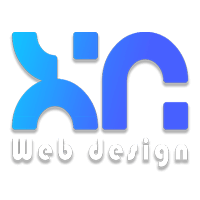


LATEST NEWS
Πως καρφιτσωνω στο viber;
MoreΠώς να δημιουργήσετε ένα Google Business Profile / επιχειρηματικό προφίλ Google;
MoreΤι ειναι το spam email;
More