How do I delete Viber messages?? A question that more or less we have all thought about or needed.
Some time ago, I was using it Viber to chat with my friends and accidentally sent a wrong message to someone. I panicked, I didn't know what to do as I wanted to delete this message immediately.
Of course I found the solution and I'm sharing it with you. TESTED!!!!
Admit it there are times when you all face a similar situation and want to delete group or individual messages. Well, to help you do the same, I've come up with this ultimate guide on how to delete Viber messages instantly and the right way.
How do I delete Viber messages?
The article is divided into 4 parts because you may want to delete a message individually or in a group chat.
So let's get started.
How to delete Viber group messages?
In addition to individual conversations, Viber also allows us to create groups.
So before I show you how to delete messages Viber in a one-on-one chat, I'll cover the same for groups. Ideally, there are two ways to do this.
You can either simply delete a message you've sent to a group or leave and delete the group as well.
Delete Viber messages without leaving a group
Step 1. Launch Viber on your smartphone and open any group you have sent the message to earlier.
Step 2. Πατήστε παρατεταμένα τα μηνύματα από τα οποία θέλετε να απαλλαγείτε και επιλέξτε “Διαγραφή”. Μπορείτε επίσης να επιλέξετε πολλά μηνύματα και να πατήσετε την επιλογή Διαγραφή.
Step 3. This will give you an option if you want to delete a message for yourself or for everyone. Just tap on the option of your choice and delete the message just for you or for everyone in the group.
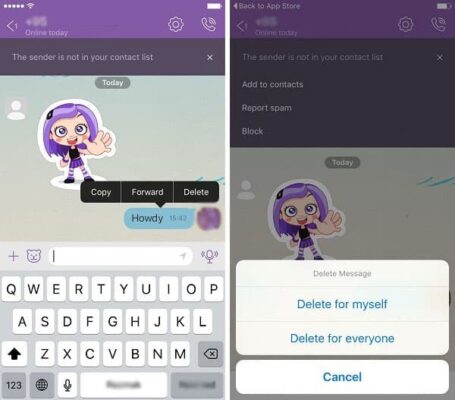
Delete Viber messages and leave the group
Step 1. Just launch Viber on your phone and long press the icon of the group from whose home you want to leave.
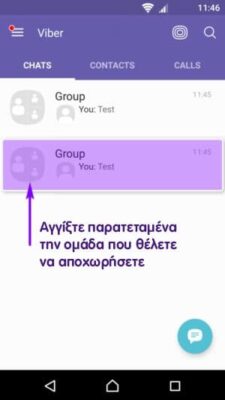
Step 2. Αυτό θα εμφανίσει διάφορες επιλογές για την ομάδα. Απλώς πατήστε στο “Διαγραφή συνομιλίας” και στη συνέχεια επιλέξτε την επιλογή “Αποχώρηση και Διαγραφή” της ομάδας.
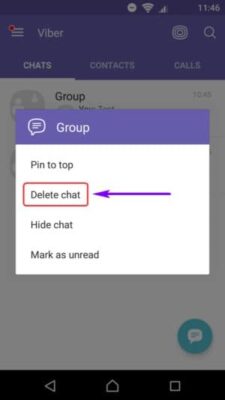
Step 3. Εάν θέλετε, μπορείτε να ανοίξετε και την ομαδική συνομιλία και να σύρετε από το δεξί πλαίσιο για να λάβετε περισσότερες επιλογές. Κάντε κύλιση μέχρι κάτω, πατήστε την επιλογή “Αποχώρηση και Διαγραφή” και επιβεβαιώστε την επιλογή σας.
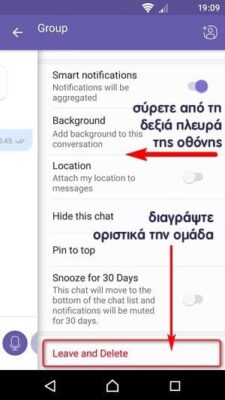
How to delete Viber messages from a chat?
We may erase Viber messages in individual chats in addition to group talks. You have the option to delete certain messages, a whole discussion, or the complete history of your Viber communications.
Delete selective Viber chats
Step 1. Launch Viber and open any chat in which you have the messages you want to delete.
Step 2. To access further choices, long-press on a message. Simply choose many messages if you like.
Step 3. From here, choose to delete the message and it will disappear.
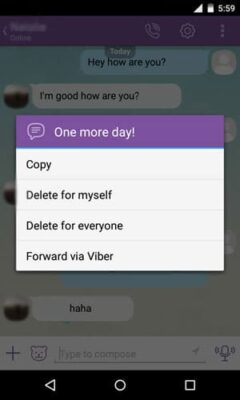
I delete entire viber chat on iphone, android
Step 1. If you have iPhone, simply open Viber and drag the conversation you wish to delete. From here, choose Delete and then click to confirm.
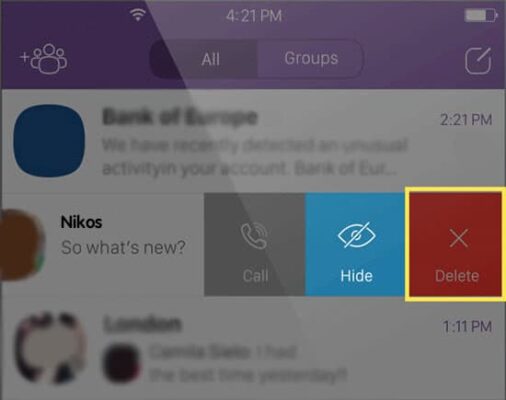
Step 2. Android users can simply launch Viber and hold the conversation they want to delete.
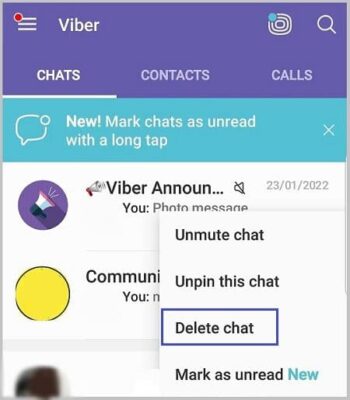
As many options would appear in a pop-up window, tap “Delete” and confirm to get rid of the chat.
Delete Viber message history
Step 1. Launch Viber and go to its side menu. Now, go to Settings > Calls & Messages.
Step 2. Πατήστε στην επιλογή “Εκκαθάριση ιστορικού μηνυμάτων” και επιβεβαιώστε την επιλογή σας να διαγράψετε ολόκληρο το ιστορικό μηνυμάτων στο Viber.
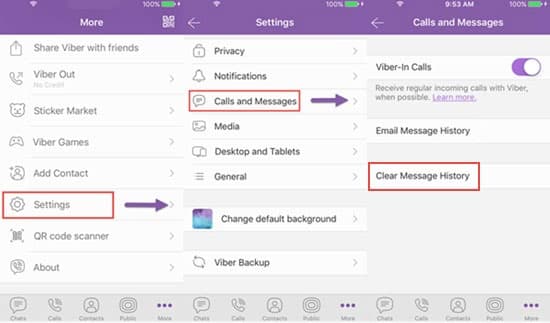
How to delete Viber messages you never wanted to send?
Viber allows you to entirely remove any messages that you may have sent inadvertently to another user.
Once you remove the message, the actual content will be deleted and the app will display a prompt that the message has been deleted. To learn how to delete Viber messages you don't want to send, follow the steps below:
Step 1. First, just launch Viber and go to the chat or group where you accidentally sent a message.
Step 2. Long press the message you want to delete to get more options. You can also tap and select multiple messages to delete.
Step 3. Από τις διαθέσιμες επιλογές, πατήστε “Διαγραφή για όλους”, ώστε το μήνυμα να διαγραφεί από τη συνομιλία.
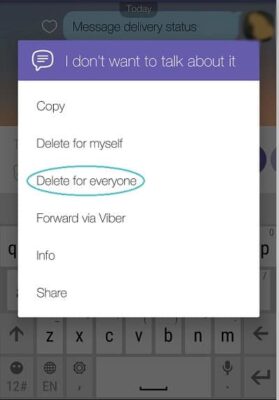
Βήμα 4. The selected message will be removed and a message will appear stating that the message has been deleted.
Bonus: Get a backup of your Viber messages
Σε άλλο αναλυτικό μας άρθρο “How do I see deleted messages on Viber?” όπως και το άρθρο “How to transfer viber history?” χρειάζεται το αντίγραφο ασφαλείας.
If you use Viber to chat with your friends or for work, then it is important to keep its backup. To backup your Viber messages, contacts, attachments, etc. with just one click. Read our articles and you will see how easy it is.
Frequent questions
What is the difference between Viber and WhatsApp?
Viber and WhatsApp provide free voice/video calls to any of your contacts who have installed the app. However, the Viber Out option allows you to make calls to any landline or mobile number (for a fee). Currently, WhatsApp does not provide this feature. Viber also provides entertainment!
Is Viber or WhatsApp better?
While WhatsApp can offer all of these in one form or another, it's not as simple as Viber. Second, Viber is by far the most secure app. Not only can you choose to hide from any of the contacts in your contact list, but you can also secure each individual conversation with a PIN.
Is Viber a scam app?
What apps do fraudsters use on Android? Tinder, Vaulty Stocks, Ashley Madison, Date Mate and Snapchat are among the many apps scammers use. Private messaging apps are also commonly used, including Messenger, Viber, Kik and WhatsApp.
Is Viber safe to use?
Being the only global messaging app that offers the above four features, you can rest assured that Viber is the most secure messaging app out there. Don't take chances with your private conversations. Chat with your friends in the highest level of privacy and security on Viber.
Is Viber really free?
It's free to voice call, video call and send messages to other Viber users. To keep our services free, we use VoIP technology. Please note that data usage charges still apply to both the sender and receiver of all Viber communication.
Το Viber χρησιμοποιεί τον αριθμό τηλεφώνου σας;
Viber requires you to set it up on a mobile phone before it can be installed on your computer. This is because your phone number is used to contact you by both parties. Open the app and start the installation process. Viber will ask for the phone number of the device it was previously set up on.

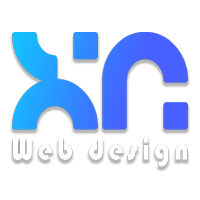


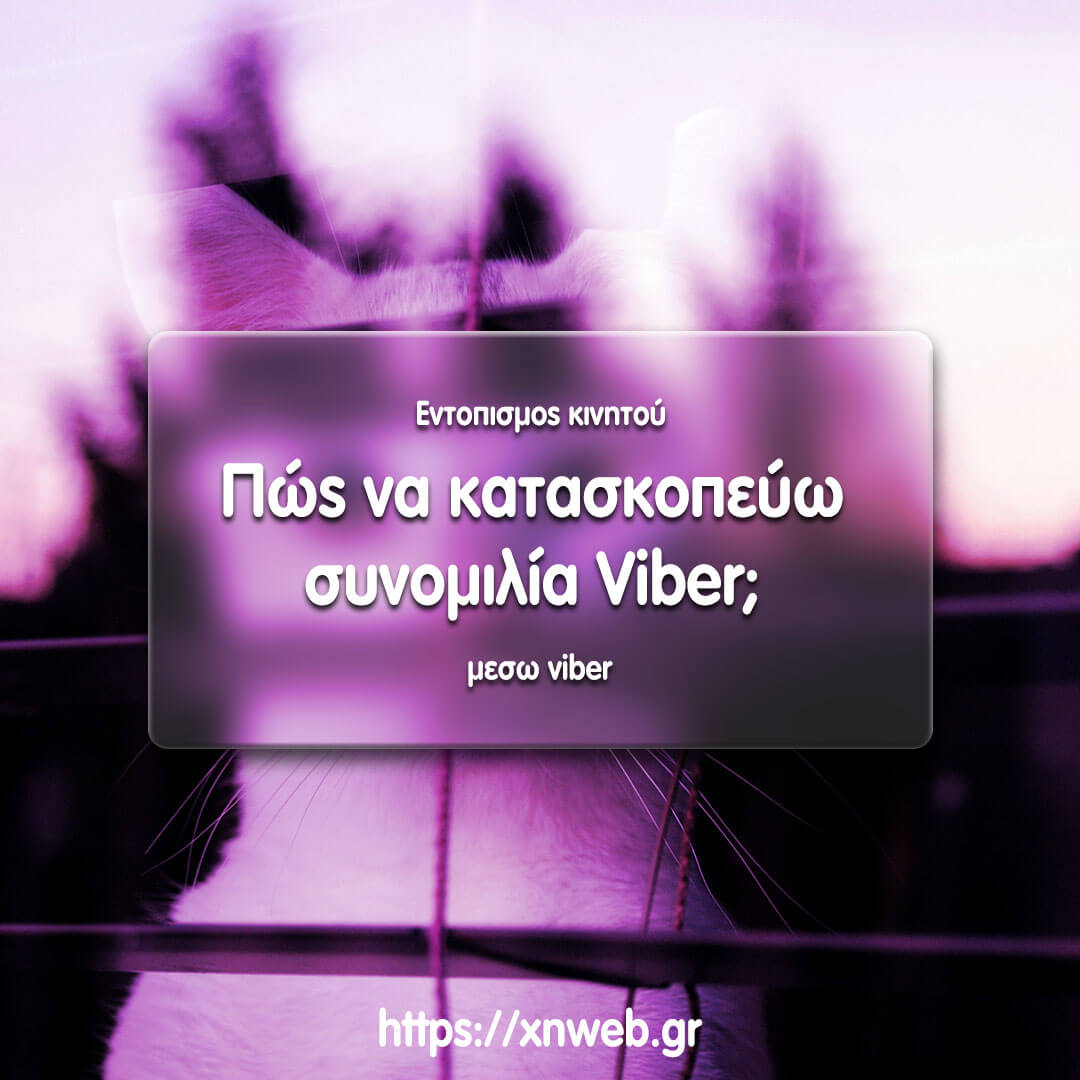
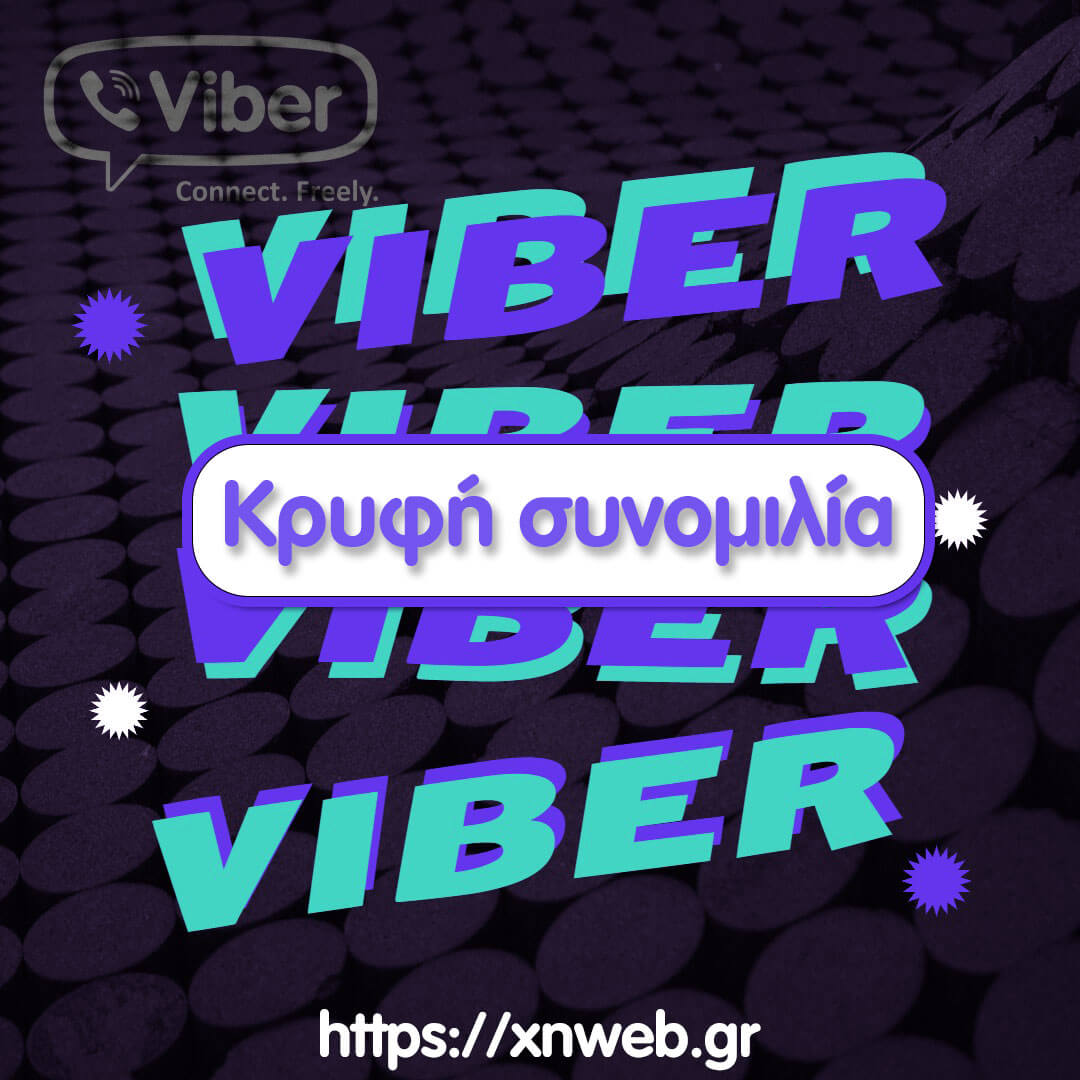
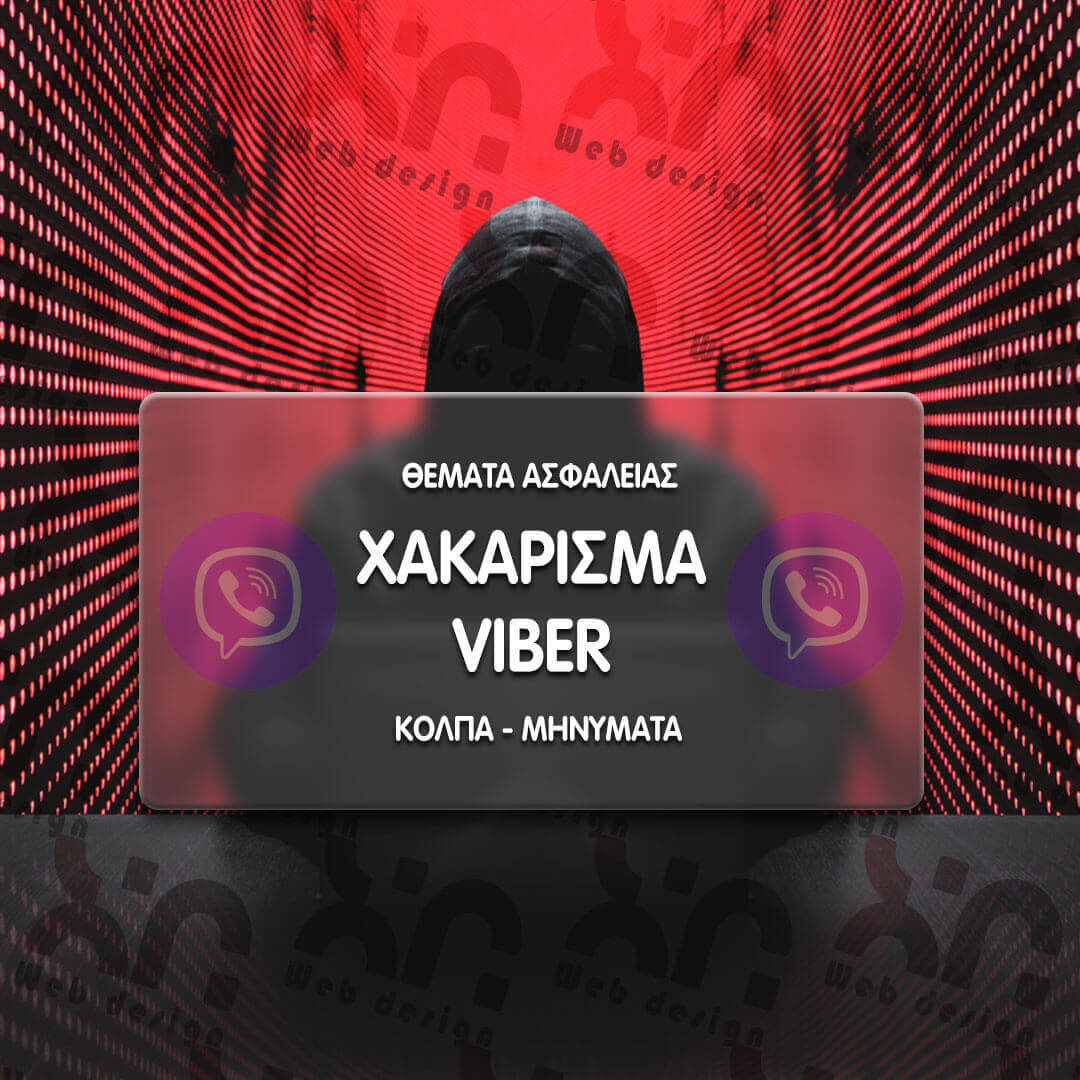
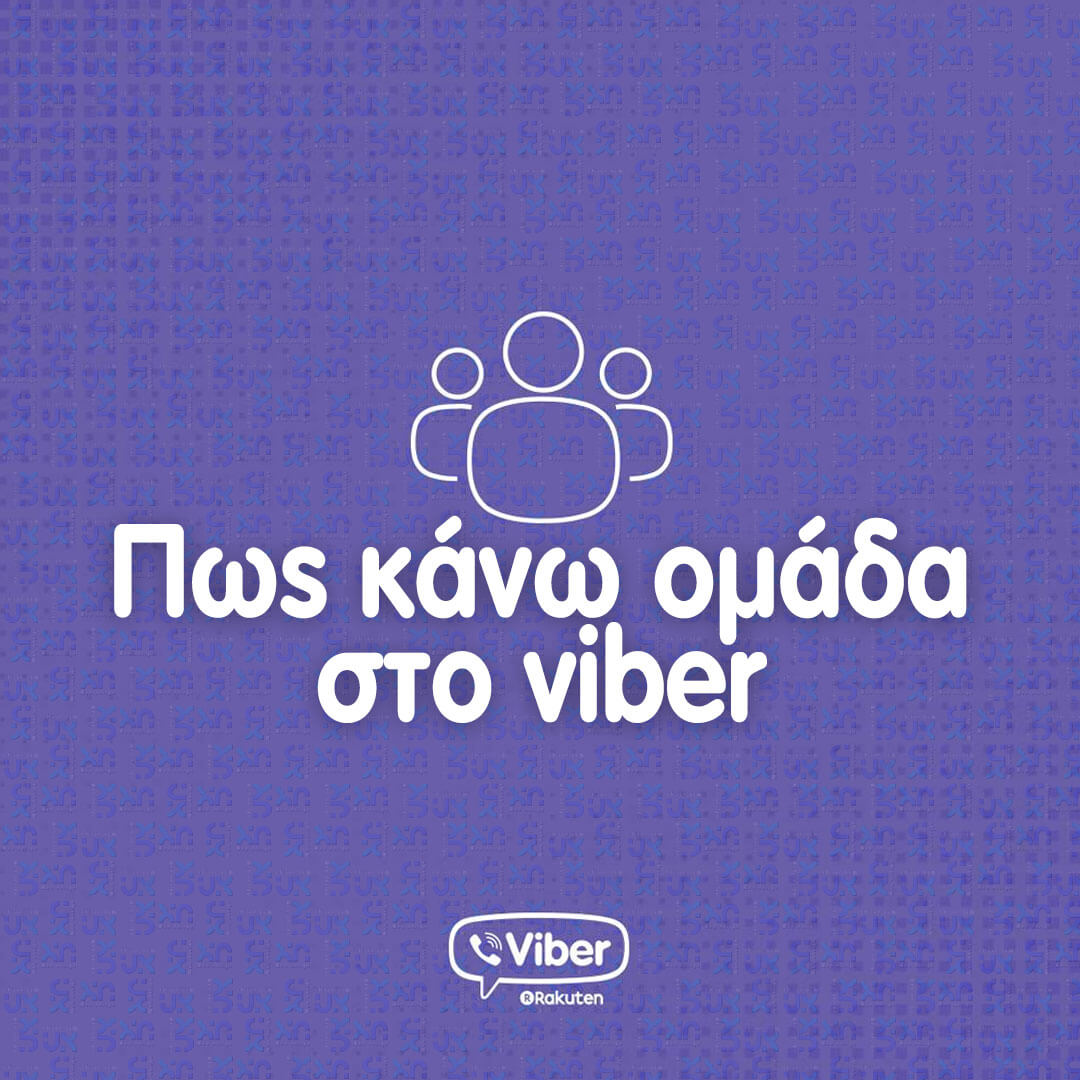
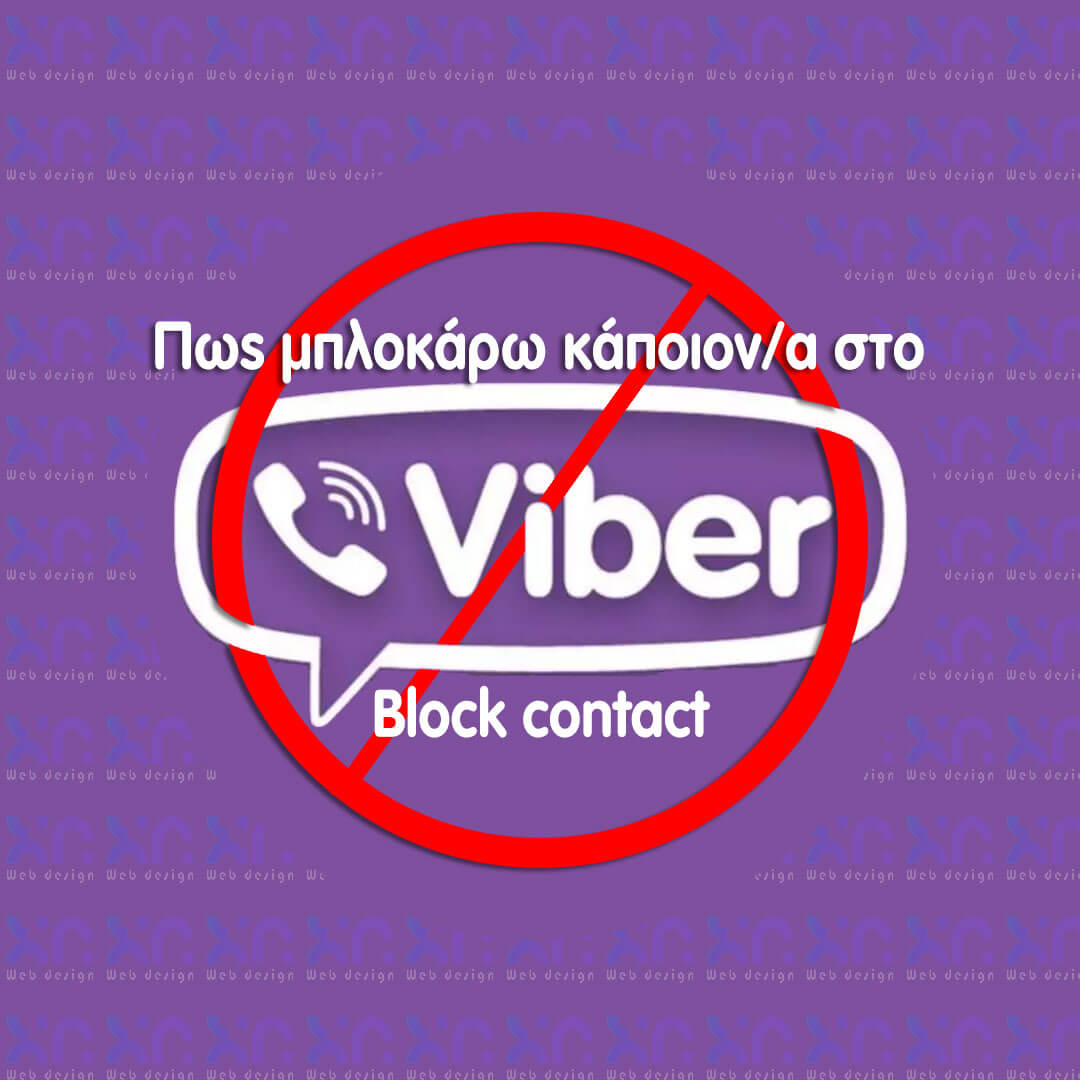


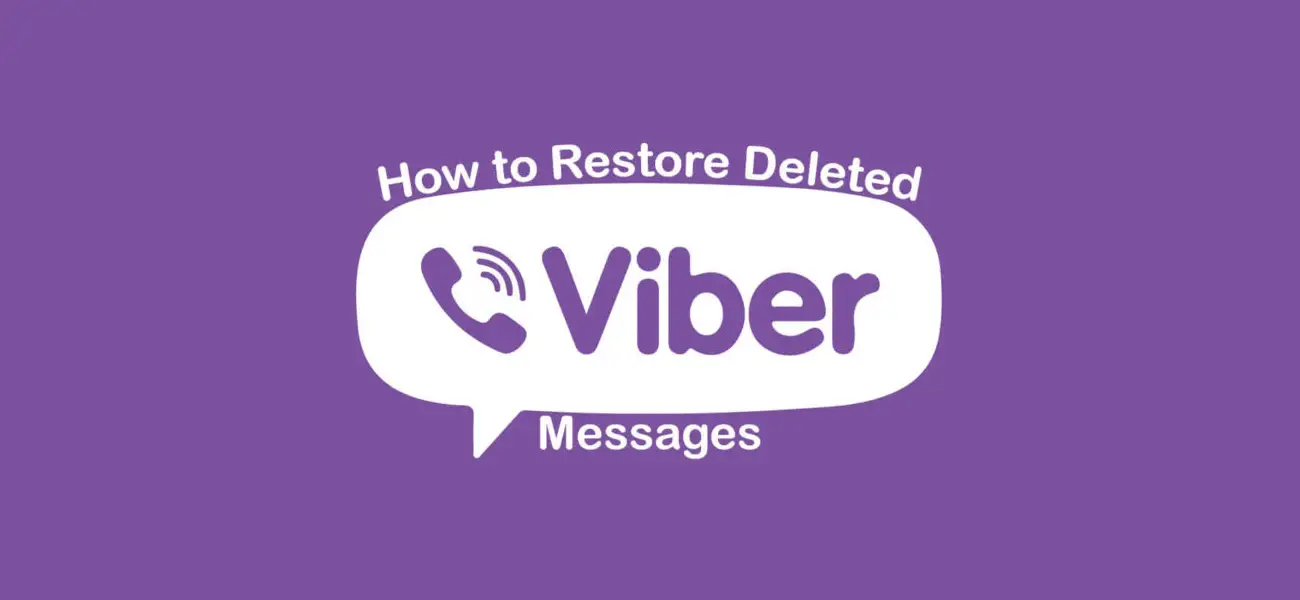
LATEST NEWS
Σοκ! Εκατομμύρια Gmail λογαριασμοί εκτεθειμένοι — Είσαι κι εσύ μέσα;
MoreΟδηγός για τη μετατροπή αρχείων εικόνας σε Word
MoreChatGPT Atlas: Ένα Έξυπνο Πρόγραμμα Περιήγησης με Ενσωματωμένη Νοημοσύνη
More