There's a good chance that if you've used the internet in recent years, you've heard of Discord. It is a well-known messaging service that was created with gamers in mind.
But what exactly is it? So how can you register? Find out by reading below!
What is Discord?
Discord is an online communication platform for gamers. It allows users to participate in voice channels, chat via text with other players and create their own server communities.
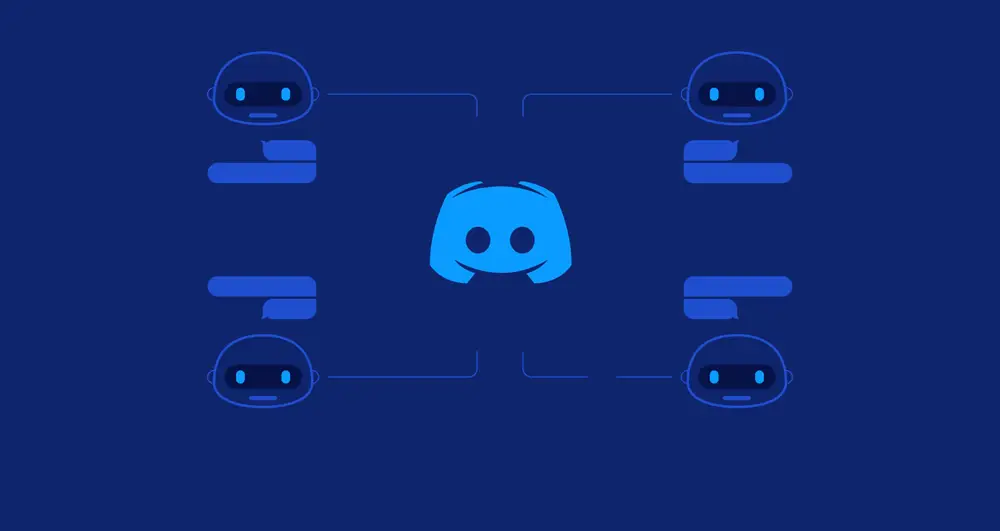
With its easy-to-use interface and powerful features, it has quickly become one of the most popular options for gamers who want to stay connected with their friends.
The best part is that it's free. – το μόνο που χρειάζεστε είναι μια σύνδεση στο διαδίκτυο και μια συσκευή όπως ένας υπολογιστής ή ένα smartphone.
How do I set up Discord?
Getting started is easy! All you need to do is create an account by entering your email address and creating a username.
Once your account is created, you can connect with other players by joining existing servers or creating your own community of servers.
You can also customize your account settings so that only approved people can join your server or make it open to everyone!
You'll also be able to take advantage of all its powerful features such as voice chat, rich text formatting, file sharing, video calling, custom emotes (emojis) and more.
This makes it easier than ever for players to stay connected to each other, no matter where they are in the world!
Για να δούμε πως φτιάχνουμε ένα Server….
Discord Server
Βήμα 1 – εφαρμογή Discord για desktop ή smartphone
Launch the Discord app for desktop or smartphone/tablet and sign in to your account with your login details.

Βήμα 2 – Προσθήκη server/διακομιστή
Στην εφαρμογή, κάντε κλικ στο σύμβολο συν στην αριστερή γραμμή μενού για να επιλέξετε “Προσθήκη διακομιστή”.

Βήμα 3 – Δημιουργία server/διακομιστή
Τώρα θα ανοίξει ένα παράθυρο. Μπορείτε να επιλέξετε να συμμετάσχετε σε έναν server ή να δημιουργήσετε τον δικό σας. Κάντε κλικ στο “Δημιουργία server/διακομιστή”.
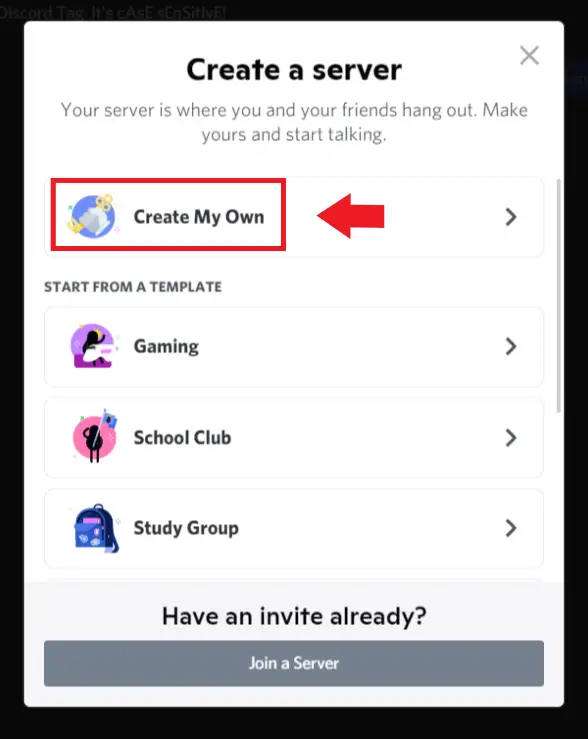
Step 4
Κατ’ αρχάς, καθορίστε αν ο διακομιστής θα είναι για τους φίλους σας ή για μια επίσημη λέσχη/κοινότητα.

Step 5
Στη συνέχεια, θα ανοίξει το μενού για τη δημιουργία του δικού σας Discord Server. Εδώ μπορείτε να επιλέξετε το όνομα του Server σας. Μόλις εισαγάγετε το όνομα, κάντε κλικ στο “Create” (Δημιουργία).
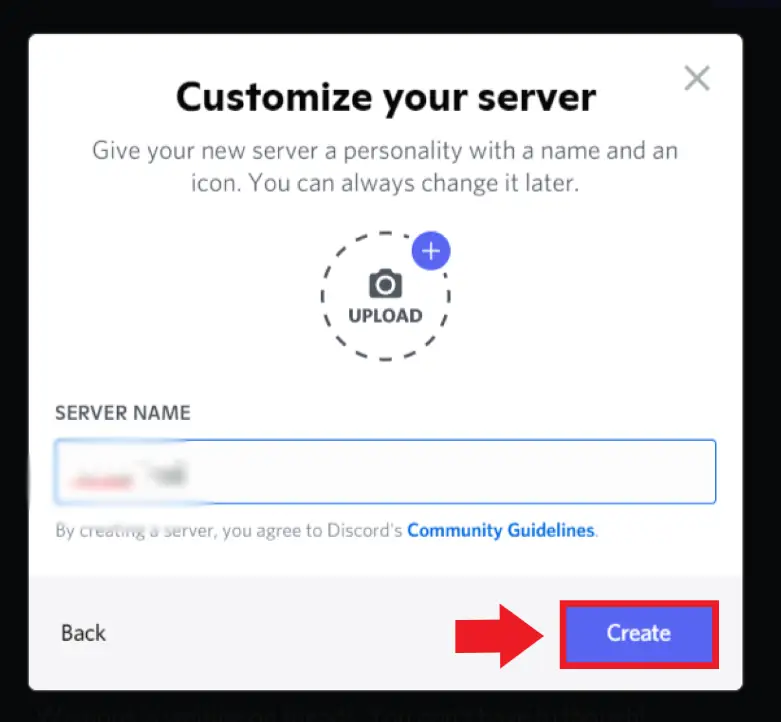
Step 6
Your new Server is now ready for use. You can now invite your friends directly.

Step 7
If you want to make changes, right-click on the server profile icon in the top left corner.
Εδώ θα βρείτε επιλογές όπως “Πρόσκληση ατόμων” ή “Σίγαση διακομιστή”. Επιπλέον, μπορείτε επίσης να βρείτε εκεί τις “Ρυθμίσεις διακομιστή”, καθώς και τις ρυθμίσεις ειδοποιήσεων και απορρήτου.

Step 8
Εκτός από τα κανάλια στο “Γενικά”, μπορείτε τώρα επίσης να δημιουργήσετε κανάλια φωνής και κειμένου για διαφορετικά θέματα στο διακομιστή σας.
Για να το κάνετε αυτό, κάντε κλικ στο σύμβολο συν δίπλα στα “Κανάλια κειμένου” και “Κανάλια φωνής”.

Discord bot
If you have your own server, you can also add one or more Discord bots.
Bots can, for example, greet new members, play the music you want if it's a Music Bot, analyse data or automatically send group messages.

What are the advantages of Discord servers?
Group chats can also be set up without a server. Without a server, however, the number of participants is limited to ten per group.
If you have a server, up to 25 participants per channel can use text and video chat simultaneously.
A server can contain up to 500 channels. Having a server is the ideal solution for communities that organize large meetings and events with all their members.
Download Discord
Την εφαρμογή Discord μπορείτε να την κατεβάσετε από την επίσημη ιστοσελίδα τους. – https://discord.com/download
Conclusion
If you're looking for a way to stay connected with other players around the world, then look no further than Discord. Its user-friendly interface and powerful features make it one of the most popular platforms for gaming communities today.
Η εγγραφή είναι εύκολη – απλά δημιουργήστε έναν λογαριασμό χρησιμοποιώντας τη διεύθυνση ηλεκτρονικού ταχυδρομείου και το όνομα χρήστη σας – και στη συνέχεια αρχίστε να εξερευνάτε όλα όσα έχει να προσφέρει το discord!
From voice chat rooms to custom emotes (emojis) there's something for everyone on this popular messaging platform! So what are you waiting for? Get started on discord today!
Αν βρίσκεστε στο midjourney και αισθάνεστε τη discord, μην ανησυχείτε – υπάρχει ένα ρομπότ τεχνητής νοημοσύνης για να σας βοηθήσει. Με το midjourney Discord Bot, μπορείτε εύκολα να κάνετε τον διακομιστή Discord σας ένα πιο αποτελεσματικό και παραγωγικό μέρος.
The bot allows users to manage their schedules, assign tasks, send messages about upcoming deadlines, and more.
In addition, the midjourney has support for Slackcompatible integrations so it can be used with any messaging platform your team uses.
All in all, midjourney Discord Bot is the perfect tool to get your team's conversations back on track!

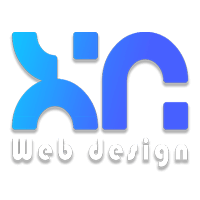


LATEST NEWS
Ξεκλειδωμα viber: Ξέχασα τον κωδικό πρόσβασης
MoreΠόσο εύκολα μπορείτε να κάνετε ανάκτηση Viber μηνυμάτων στο iPhone;
MoreΠώς διαγράφω τον λογαριασμό μου στο Snapchat (και τι συμβαίνει με τα δεδομένα σας)
More